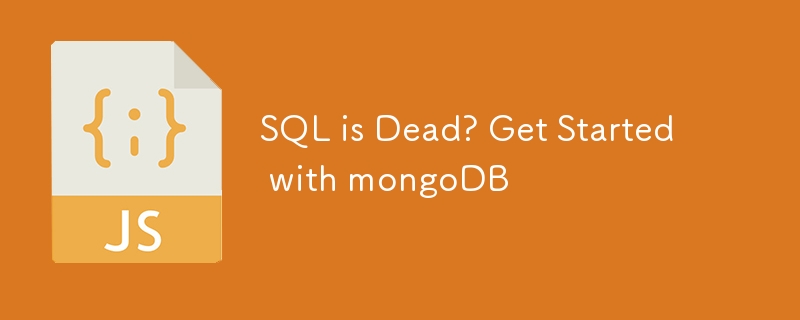
MongoDB 是一個非關聯式資料庫,這表示資料以集合的形式儲存。
MongoDB 也支援 BSON(二進位 JSON),這是一種二進位編碼形式的 JSON,允許使用其他資料類型,例如二進位、十進位、物件 ID 等。
MongoDB 有自己的查詢語言,基於 JSON 和 JavaScript 語法,用於查詢,MongoDB 是一個非關聯式資料庫,這表示資料儲存為集合,每個文件代表一筆記錄,每個欄位代表一個值。
登入後第一次登入您的 mongoDB 帳戶,根據您的要求為您的資料庫建立新叢集。如果初學者想學習 mongoDB,mongoDB 還為他們提供免費叢集。 :)
套件管理器安裝:
雲端安裝(MongoDB Atlas):
(可選)安裝 MongoDB Compass 或其他管理工具,以更輕鬆地進行資料庫管理和視覺化。
首先,確保 MongoDB 已安裝並正在運作。您可以使用 MongoDB shell 或 MongoDB 用戶端(例如 MongoDB Compass)連線到 MongoDB。
在 MongoDB 中,資料庫和集合是在首次儲存資料時隱式建立的。若要切換到特定資料庫或明確建立資料庫,請使用下列命令:(使用 mydatabase)
要將資料插入集合(相當於關聯式資料庫中的表格),請使用 insertOne() 或 insertMany() 方法:
// Insert a single document into a collection
db.users.insertOne({ name: "John Doe", age: 30, email: "john.doe@example.com" });
// Insert multiple documents into a collection
db.users.insertMany([
{ name: "Jane Smith", age: 25, email: "jane.smith@example.com" },
{ name: "Michael Johnson", age: 40, email: "michael.johnson@example.com" }
]);
閱讀(找文件)
若要從集合中檢索數據,請使用具有可選查詢條件的 find() 方法:
// Find all documents in a collection
db.users.find();
// Find documents matching specific criteria (e.g., find users older than 35)
db.users.find({ age: { $gt: 35 } });
// Find a single document by its _id
db.users.findOne({ _id: ObjectId("insert-id-here") });
更新(更新文件)
若要更新集合中的文檔,請使用 updateOne() 或 updateMany() 方法:
// Update a single document matching a query
db.users.updateOne(
{ name: "John Doe" },
{ $set: { age: 31, email: "john.doe.updated@example.com" } }
);
// Update multiple documents matching a query
db.users.updateMany(
{ age: { $lt: 30 } },
{ $set: { status: "inactive" } }
);
刪除(刪除文件)
若要從集合中刪除文檔,請使用deleteOne() 或deleteMany() 方法:
// Delete a single document matching a query
db.users.deleteOne({ name: "John Doe" });
// Delete multiple documents matching a query
db.users.deleteMany({ status: "inactive" });
感謝您閱讀這篇文章,以了解更多類似內容請關注我的帳戶,如果您在評論部分有建議,請告訴我。
以上是SQL 已死?開始使用 mongoDB的詳細內容。更多資訊請關注PHP中文網其他相關文章!




