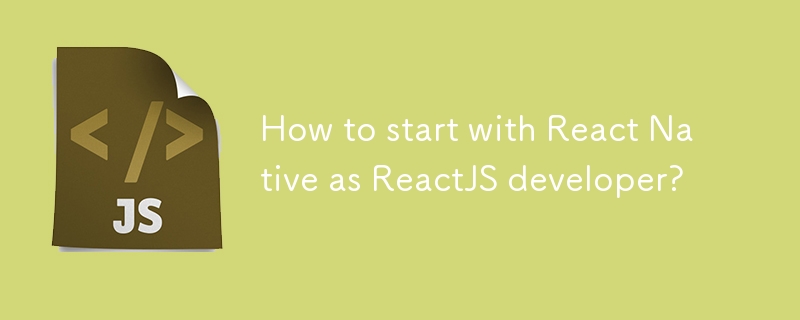
最近,我在 React Nexus 上發表了關於「輔助功能和電視應用程式」的演講。我不斷收到的一個問題是:「身為 ReactJS 開發人員,開始使用 React Native 有多容易?」
簡而言之,對於 ReactJS 開發人員來說,從 React Native 開始會很容易。
在這篇部落格中,我將分享 ReactJS 開發人員可以在 React Native 中使用的五件事。
在 React Native 中,您將像在 ReactJS 中一樣建立元件。概念和最佳實踐保持不變。
import React from 'react';
import { View, Text } from 'react-native';
const GreetingComponent = () => {
return (
<View>
<Text>Hello, Neha!</Text>
</View>
);
};
export default GreetingComponent;
在 React Native 中,props 和 state 的工作方式與 ReactJS 相同。要在組件之間進行通信,您將使用 props。若要更新值,您將使用狀態。
import React from 'react';
import { View, Text } from 'react-native';
const GreetingComponent = ({ name }) => {
return (
<View>
<Text>Hello, {name}!</Text>
</View>
);
};
export default GreetingComponent;
就像在 ReactJS 中一樣,您可以使用 React Native 中的所有鉤子,例如 useState()、useMemo()、useEffect() 等。此外,您還可以建立自己的自訂鉤子。
import React, { useState } from 'react';
import { View, Text, Button, StyleSheet } from 'react-native';
const GreetingComponent = () => {
const [name, setName] = useState('John');
const changeName = () => {
setName('Jane');
};
return (
<View style={styles.container}>
<Text>Hello, {name}!</Text>
<Button title="Change Name" onPress={changeName} />
</View>
);
};
export default GreetingComponent;
如果您是 React 測試庫的粉絲,好消息是您可以使用相同的程式庫在 React Native 中進行測試。
import React from 'react';
import { render, fireEvent } from '@testing-library/react-native';
import GreetingComponent from './GreetingComponent';
test('it renders correctly and changes name on button press', () => {
// Render the component
const { getByText } = render(<GreetingComponent />);
// Assert initial state
expect(getByText('Hello, John!')).toBeTruthy();
// Find the button and simulate a press
const button = getByText('Change Name');
fireEvent.press(button);
// Assert that the name has changed
expect(getByText('Hello, Jane!')).toBeTruthy();
});
在 React Native 中,有一些元件可用於在 JSX 中建立視圖。但是,在 ReactJS 中,您可以使用任何有效的 HTML DOM 元素。
import React from 'react';
import { View, Text } from 'react-native';
const GreetingComponent = () => {
return (
<View>
<Text>Hello, Neha!</Text>
</View>
);
};
export default GreetingComponent;
快樂學習! !
以上是身為 ReactJS 開發人員如何開始使用 React Native?的詳細內容。更多資訊請關注PHP中文網其他相關文章!




