如何實現 WooCommerce AJAX 直接「立即購買」按鈕

當您使用 WooCommerce 經營線上商店時,讓購買流程盡可能無縫至關重要。一種有效的方法是添加「立即購買」按鈕,使客戶無需瀏覽多個頁面即可直接購買產品。本部落格將引導您使用提供的程式碼片段建立 WooCommerce AJAX「立即購買」按鈕。
第 1 步:新增「立即購買」按鈕
首先,您需要在 WooCommerce 產品頁面上新增自訂「立即購買」按鈕。我們將透過掛鉤 woocommerce_after_add_to_cart_button 操作來完成此操作,該操作將我們的按鈕放在標準「新增至購物車」按鈕之後。
這是 PHP 程式碼片段:
add_action( 'woocommerce_after_add_to_cart_button', 'add_content_after_addtocart' );
function add_content_after_addtocart() {
$current_product_id = get_the_ID();
$product = wc_get_product( $current_product_id );
if( $product->is_type( 'simple' ) ){
echo '<button data-id="'.$current_product_id.'" class="buy-now button"><i class="matico-icon-toys"></i>'.__('Buy Now', 'woocommerce').'</button>';
}
}
說明:
- 我們使用 woocommerce_after_add_to_cart_button 掛鉤在「加入購物車」按鈕後面插入「立即購買」按鈕。
- get_the_ID() 函數檢索目前產品 ID,wc_get_product() 取得產品詳細資料。
- 我們檢查產品是否為簡單類型,然後使用適當的 data-id 屬性和自訂圖示呈現按鈕。
步驟 3:將腳本排入隊列
接下來,您需要將腳本排入主題中,以確保其正確載入到您的 WooCommerce 頁面上。操作方法如下:
wp_enqueue_script('matico-child-script', get_stylesheet_directory_uri() . '/assets/js/script.js', array( 'jquery', 'scrollfix-script' ), $matico_version, true);
wp_localize_script( 'matico-child-script', 'matico_child_script_obj',
array(
'checkout_page_url' => wc_get_checkout_url(),
)
);
說明:
- wp_enqueue_script() 用於載入我們的自訂腳本檔案 (script.js),其中包含 jQuery 程式碼。
- wp_localize_script() 將 PHP 資料傳遞給腳本,例如結帳頁面 URL,允許我們在腳本中使用它。
第 2 步:處理 AJAX 請求
最後,我們將使用 jQuery 處理按鈕來點擊事件。 jQuery 腳本向 WooCommerce 發送 AJAX 請求,後者將產品新增至購物車,然後將使用者直接重新導向至結帳頁面。
這是 jQuery 程式碼片段:
(function ($) {
var MaticoChildThemeConfig = {
init: function () {
this.bindEvents();
},
bindEvents: function () {
$(document).on('click', '.buy-now', this.handleBuyNowClick);
},
handleBuyNowClick: function (event) {
event.preventDefault();
var $button = $(this),
quantity = parseFloat($button.closest('.quantity').find('.qty').val()) || 1,
productID = $button.data('id');
var data = {
product_id: productID,
quantity: quantity,
};
$.ajax({
type: 'POST',
url: wc_add_to_cart_params.wc_ajax_url.toString().replace('%%endpoint%%', 'add_to_cart'),
data: data,
dataType: 'json',
beforeSend: function () {
$button.addClass('loading');
},
success: function (res) {
if (res.error && res.product_url) {
window.location.href = res.product_url;
} else {
window.location.href = matico_child_script_obj.checkout_page_url;
}
}
});
}
};
MaticoChildThemeConfig.init();
})(jQuery);
說明:
- 點擊「立即購買」按鈕時,我們會阻止預設操作以避免頁面重新載入。
- 我們從目前產品頁面收集產品 ID 和數量。
- AJAX 請求發送到 WooCommerce 的 add_to_cart 端點,該端點將產品新增至購物車。
- 如果產品新增成功,我們會將使用者重新導向到結帳頁面。如果發生錯誤(例如,產品不再可用),使用者將被重新導向到產品頁面。
結論
透過實施上述步驟,您可以建立一個「立即購買」按鈕,以簡化客戶的購買流程。此功能在透過減少客戶在完成購買之前需要導航的點擊次數和頁面數量來提高轉換率方面特別有用。
以上是如何實現 WooCommerce AJAX 直接「立即購買」按鈕的詳細內容。更多資訊請關注PHP中文網其他相關文章!

熱AI工具

Undresser.AI Undress
人工智慧驅動的應用程序,用於創建逼真的裸體照片

AI Clothes Remover
用於從照片中去除衣服的線上人工智慧工具。

Undress AI Tool
免費脫衣圖片

Clothoff.io
AI脫衣器

Video Face Swap
使用我們完全免費的人工智慧換臉工具,輕鬆在任何影片中換臉!

熱門文章

熱工具

記事本++7.3.1
好用且免費的程式碼編輯器

SublimeText3漢化版
中文版,非常好用

禪工作室 13.0.1
強大的PHP整合開發環境

Dreamweaver CS6
視覺化網頁開發工具

SublimeText3 Mac版
神級程式碼編輯軟體(SublimeText3)
 會話如何劫持工作,如何在PHP中減輕它?
Apr 06, 2025 am 12:02 AM
會話如何劫持工作,如何在PHP中減輕它?
Apr 06, 2025 am 12:02 AM
會話劫持可以通過以下步驟實現:1.獲取會話ID,2.使用會話ID,3.保持會話活躍。在PHP中防範會話劫持的方法包括:1.使用session_regenerate_id()函數重新生成會話ID,2.通過數據庫存儲會話數據,3.確保所有會話數據通過HTTPS傳輸。
 說明PHP中的不同錯誤類型(注意,警告,致命錯誤,解析錯誤)。
Apr 08, 2025 am 12:03 AM
說明PHP中的不同錯誤類型(注意,警告,致命錯誤,解析錯誤)。
Apr 08, 2025 am 12:03 AM
PHP中有四種主要錯誤類型:1.Notice:最輕微,不會中斷程序,如訪問未定義變量;2.Warning:比Notice嚴重,不會終止程序,如包含不存在文件;3.FatalError:最嚴重,會終止程序,如調用不存在函數;4.ParseError:語法錯誤,會阻止程序執行,如忘記添加結束標籤。
 PHP和Python:比較兩種流行的編程語言
Apr 14, 2025 am 12:13 AM
PHP和Python:比較兩種流行的編程語言
Apr 14, 2025 am 12:13 AM
PHP和Python各有優勢,選擇依據項目需求。 1.PHP適合web開發,尤其快速開發和維護網站。 2.Python適用於數據科學、機器學習和人工智能,語法簡潔,適合初學者。
 什麼是HTTP請求方法(獲取,發布,放置,刪除等),何時應該使用?
Apr 09, 2025 am 12:09 AM
什麼是HTTP請求方法(獲取,發布,放置,刪除等),何時應該使用?
Apr 09, 2025 am 12:09 AM
HTTP請求方法包括GET、POST、PUT和DELETE,分別用於獲取、提交、更新和刪除資源。 1.GET方法用於獲取資源,適用於讀取操作。 2.POST方法用於提交數據,常用於創建新資源。 3.PUT方法用於更新資源,適用於完整更新。 4.DELETE方法用於刪除資源,適用於刪除操作。
 說明PHP中的安全密碼散列(例如,password_hash,password_verify)。為什麼不使用MD5或SHA1?
Apr 17, 2025 am 12:06 AM
說明PHP中的安全密碼散列(例如,password_hash,password_verify)。為什麼不使用MD5或SHA1?
Apr 17, 2025 am 12:06 AM
在PHP中,應使用password_hash和password_verify函數實現安全的密碼哈希處理,不應使用MD5或SHA1。1)password_hash生成包含鹽值的哈希,增強安全性。 2)password_verify驗證密碼,通過比較哈希值確保安全。 3)MD5和SHA1易受攻擊且缺乏鹽值,不適合現代密碼安全。
 PHP:網絡開發的關鍵語言
Apr 13, 2025 am 12:08 AM
PHP:網絡開發的關鍵語言
Apr 13, 2025 am 12:08 AM
PHP是一種廣泛應用於服務器端的腳本語言,特別適合web開發。 1.PHP可以嵌入HTML,處理HTTP請求和響應,支持多種數據庫。 2.PHP用於生成動態網頁內容,處理表單數據,訪問數據庫等,具有強大的社區支持和開源資源。 3.PHP是解釋型語言,執行過程包括詞法分析、語法分析、編譯和執行。 4.PHP可以與MySQL結合用於用戶註冊系統等高級應用。 5.調試PHP時,可使用error_reporting()和var_dump()等函數。 6.優化PHP代碼可通過緩存機制、優化數據庫查詢和使用內置函數。 7
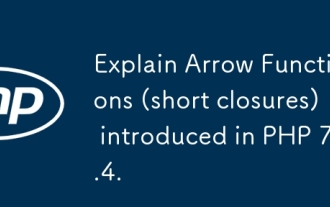 解釋PHP 7.4中引入的箭頭功能(短閉合)。
Apr 06, 2025 am 12:01 AM
解釋PHP 7.4中引入的箭頭功能(短閉合)。
Apr 06, 2025 am 12:01 AM
箭頭函數在PHP7.4中引入,是短閉包的簡化形式。 1)它們使用=>運算符定義,省略function和use關鍵字。 2)箭頭函數自動捕獲當前作用域變量,無需use關鍵字。 3)它們常用於回調函數和短小計算,提高代碼簡潔性和可讀性。
 PHP行動:現實世界中的示例和應用程序
Apr 14, 2025 am 12:19 AM
PHP行動:現實世界中的示例和應用程序
Apr 14, 2025 am 12:19 AM
PHP在電子商務、內容管理系統和API開發中廣泛應用。 1)電子商務:用於購物車功能和支付處理。 2)內容管理系統:用於動態內容生成和用戶管理。 3)API開發:用於RESTfulAPI開發和API安全性。通過性能優化和最佳實踐,PHP應用的效率和可維護性得以提升。






