本文提供了使用 go mongo 驅動程式與 MongoDB 實例互動的全面指南。它涵蓋了使用 go mongo 的好處,包括它的效率、並發支援、豐富的功能集、API 相容性和擴充
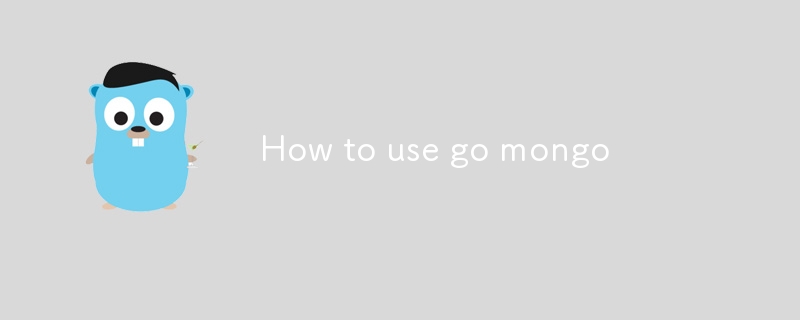
如何使用 go mongo 連接到 MongoDB 實例?
連接到使用go mongo 驅動程式的MongoDB 實例,請依照下列步驟操作:go mongo driver, follow these steps:
Install the go mongo driver:
go get go.mongodb.org/mongo-driver
Import the mongo-driver package into your Go program:
import ( "context" "fmt" "go.mongodb.org/mongo-driver/mongo" )
Create a mongo.Client object to establish a connection to the MongoDB instance:
client, err := mongo.Connect(context.Background(), options.Client().ApplyURI("mongodb://localhost:27017"))
if err != nil {
// Handle error.
}
defer client.Disconnect(context.Background())What are the benefits of using go mongo for MongoDB interactions?
Using go mongo for MongoDB interactions offers several benefits:
go mongo provides type-safe wrappers for MongoDB operations, ensuring data integrity and reducing errors.How can I perform CRUD operations using go mongo?go mongo supports the following CRUD (Create, Read, Update, Delete) operations for MongoDB:
Create: func (c *Collection) InsertOne(ctx context.Context, document interface{}, opts ...InsertOneOptions) (*InsertOneResult, error)
Read: func (c *Collection) Find(ctx context.Context, filter interface{}, opts ...FindOptions) (*Cursor, error)
Update:
Update One:安裝func (c *Collection) UpdateOne(ctx context.Context, filter interface{}, update interface{}, opts ...UpdateOptions) (*UpdateResult, error)
Update All:func (c *Collection) UpdateMany(ctx context.Context, filter interface{}, update interface{}, opts ...UpdateOptions) (*UpdateResult, error)
Delete:func (c *Collection) DeleteOne(ctx context.Context, filter interface{}, opts ...DeleteOptions) (*DeleteResult, error)
Delete Many:func (c *Collection) DeleteMany(ctx context.Context, filter interface{}, opts ...DeleteOptions) (*DeleteResult, error)
Example ofCreate
go mongo 驅動程式:🎜// Create a document in the "users" collection.
result, err := coll.InsertOne(ctx, bson.D{{"name", "John Doe"}})
if err != nil {
// Handle error.
}
fmt.Println("Inserted a single document: ", result.InsertedID)mongo-driver 套件匯入到您的Go 程式中:🎜rrreeemongo.Client 物件來建立與MongoDB 實例的連接: 🎜rrreeego mongo 進行MongoDB 互動有幾個好處:🎜go mongo 為MongoDB 作業提供類型安全的包裝器,確保資料完整性並減少錯誤。 go mongo 支援MongoDB 的以下CRUD(建立、讀取、更新、刪除)操作:🎜🎜Create:🎜 func (c *Collection) InsertOne( ctx context.Context,文件介面{},opts ...InsertOneOptions) (*InsertOneResult,錯誤)🎜🎜閱讀:🎜 func (c *Collection) Find(ctx context.Context, filter interface{ }, opts ... FindOptions) (*遊標, 錯誤)🎜🎜更新:🎜🎜🎜🎜更新一:🎜 func (c *Collection) UpdateOne(ctx context.Context, 過濾器介面{} ,更新介面{} ,選擇...UpdateOptions) (*UpdateResult, error) 🎜🎜全部更新:🎜 func (c *Collection) UpdateMany(ctx context.Context, filter interface{}, update interface{}, opts ...UpdateOptions) (*UpdateResult, error)🎜🎜刪除:🎜 func (c *Collection) DeleteOne(ctx context.Context, filter interface{}, opts ... DeleteOptions) (*DeleteResult , error)🎜🎜刪除多個:🎜 func (c *Collection) DeleteMany(ctx context.Context, filter interface{}, opts ...DeleteOptions) (*DeleteResult, error ){}, opts ...DeleteOptions) (*DeleteResult, error ){}, opts ...DeleteOptions) (*DeleteResult, error )🎜建立操作範例:🎜rrreee以上是go mongo怎麼使用的詳細內容。更多資訊請關注PHP中文網其他相關文章!




