機器之能報道
編輯:楊文
的生活絕大部分人依然不知道該如何使用。最近,有部落客將一堆世界名人的自畫像製成了動畫,吸引了不少網友圍觀。 因此,我們推出了「AI在用」專欄,透過直覺、有趣且簡潔的人工智慧使用案例,來具體介紹AI使用方法,並激發大家思考。
我們也歡迎讀者投稿親自實踐的創新用例。
例如,文森・梵谷略帶憂鬱地撫摸著紅色的絡腮鬍子:
 一副貴族氣質的莫札特擺弄起禮服:
一副貴族氣質的莫札特擺弄起禮服:
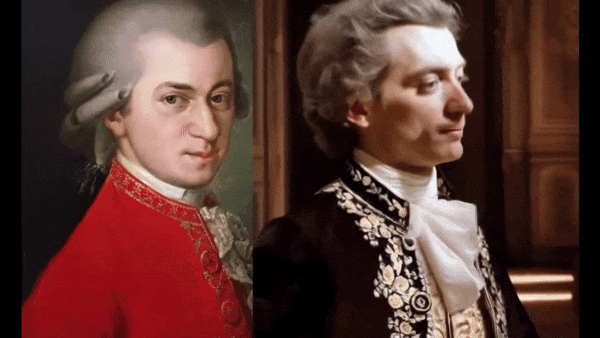 寫《傲慢與狂・奧斯汀坐在椅子上露出微笑:
寫《傲慢與狂・奧斯汀坐在椅子上露出微笑:
 貝多芬忘我地拉著小提琴:
貝多芬忘我地拉著小提琴:
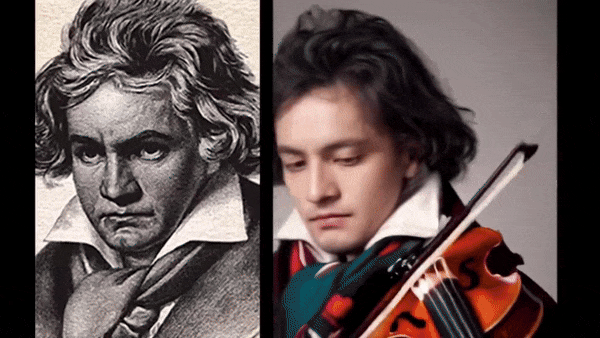 還有達拉芬奇凝神思考,亞伯拉罕‧林肯露出犀利罕的眼神,狂野的尼古拉斯・拉側身倚到牆角:
還有達拉芬奇凝神思考,亞伯拉罕‧林肯露出犀利罕的眼神,狂野的尼古拉斯・拉側身倚到牆角:
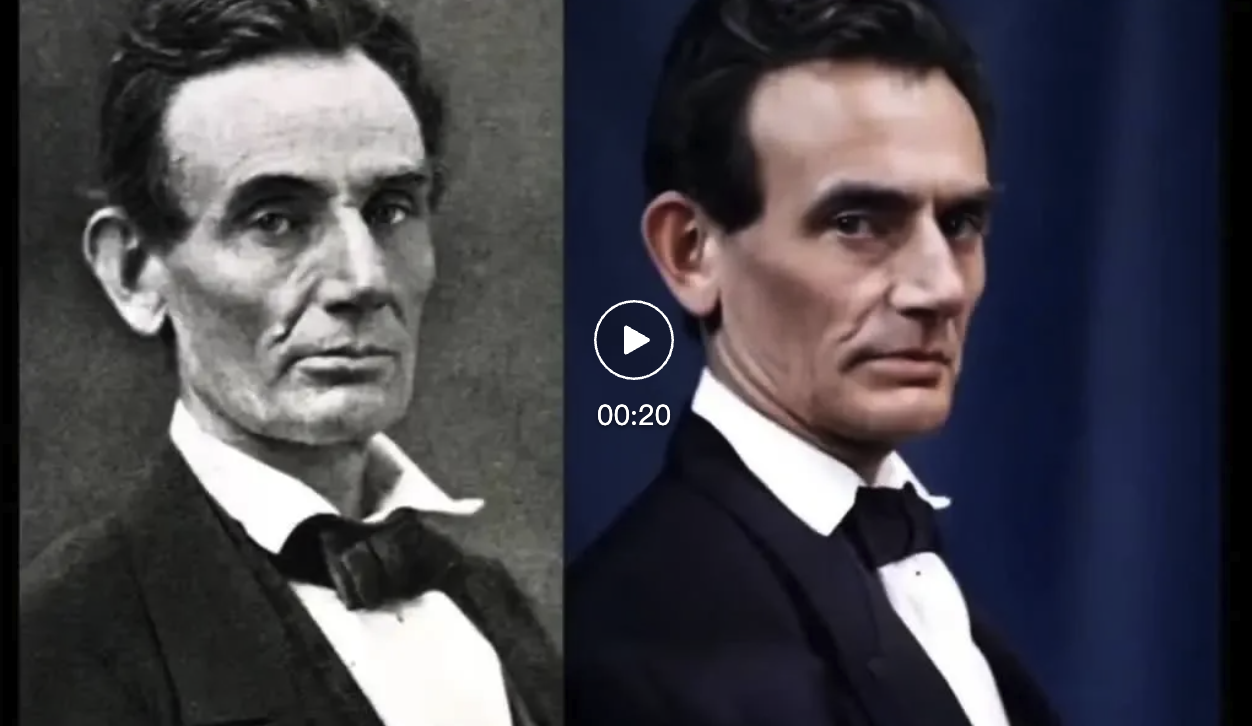 影片連結:
影片連結:
此外,網友影片連結:https://www.php.cn/link/2ff7b03aaa6645dd2263c569d0ff7f54
今天我們就來捯鬠。
-1-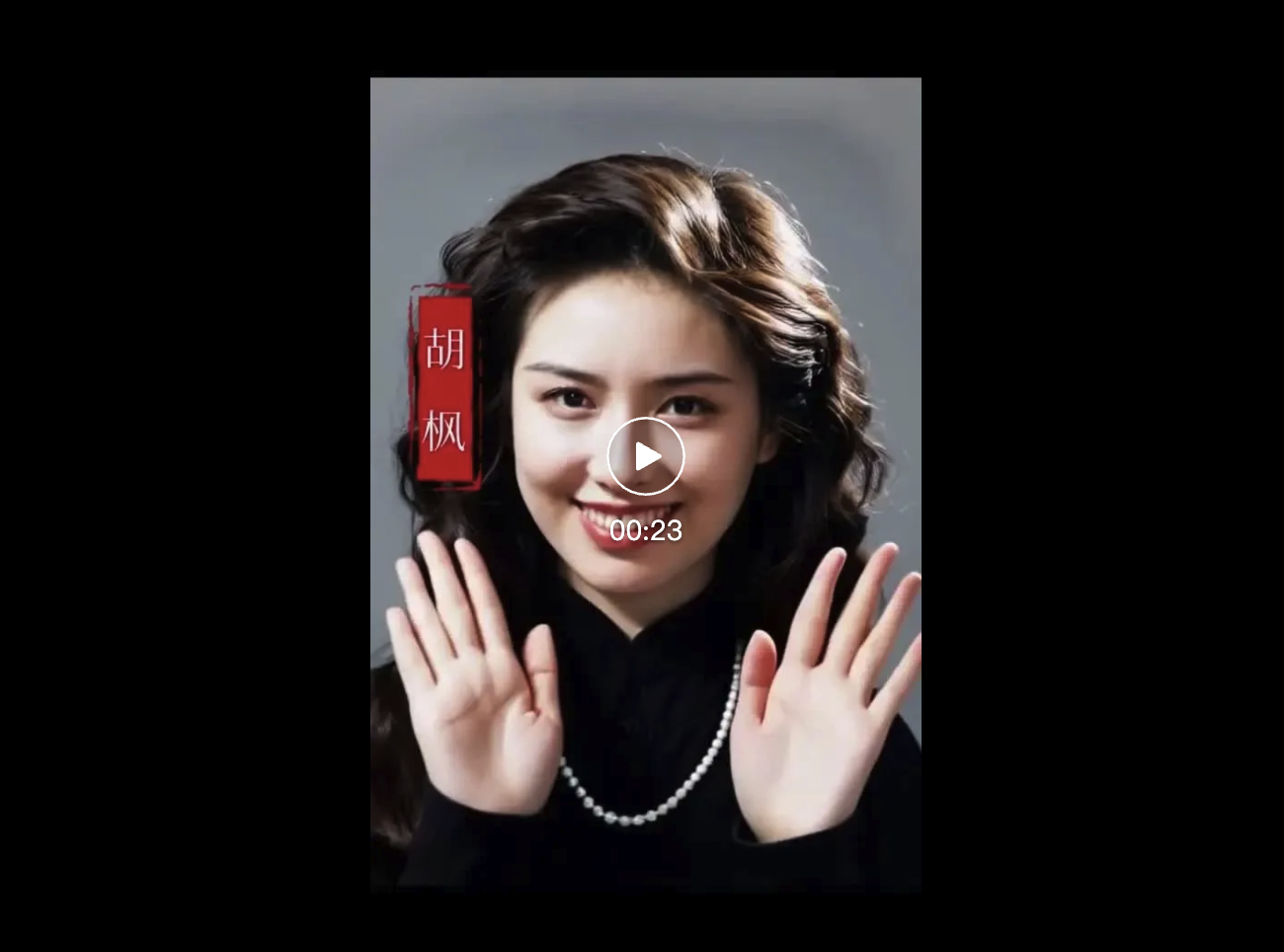
有請我們的老朋友:即夢、可靈和D-ID 。 將名人的自畫像轉成動畫,第一步就是把畫作變成攝影風格的人物照片。
即夢的參考圖功能正好派上用場。 即夢連結:
https://jimeng.jianying.com/ai-tool/image/generate
我們以梵谷為例。導入參考圖,選擇“角色形象”。
輸入提示詞:寫實,攝影風格。選擇生圖模型即夢通用 v1.4 以及圖片比例。最終產生效果: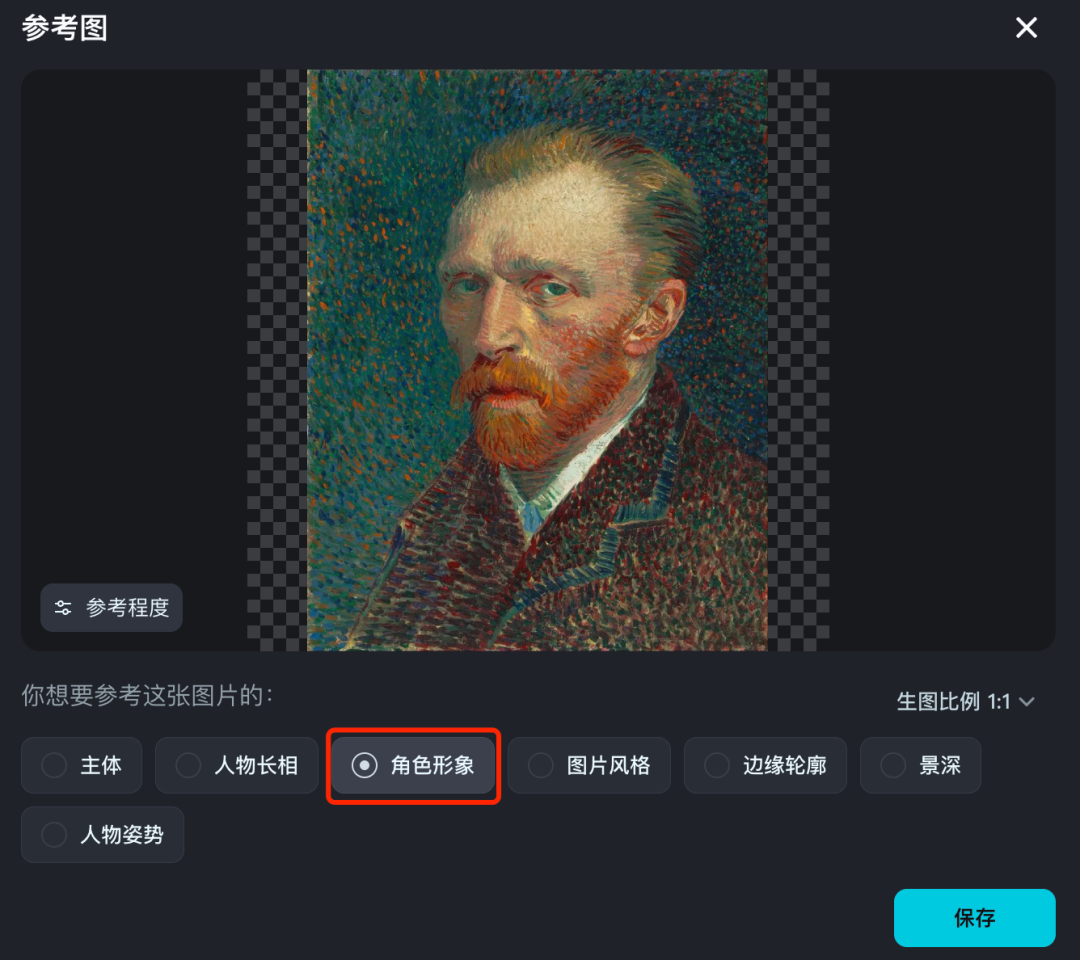
 |
 |
 |
 Choose one from them and feed it to Keling. Keling link: https://klingai.kuaishou.com/image-to-video/new The prompt word description is: The man smiled. Negative prompt words are: blur, deformation, disfigurement, low quality, distortion.
Let’s see the effect:
Video link: https://www.php.cn/link/2ff7b03aaa6645dd2263c569d0ff7f54 If you want an advanced version and let Van Gogh speak, we You can use D-ID, an AI digital human application. D-ID link: https://studio.d-id.com/ The gameplay is also very simple. Just upload an image, then set your expression, movement, posture, voice and type what you say.
It is worth noting that the uploaded pictures must be front-facing, centered, with a natural expression, a closed mouth, good lighting, and no face covering.
Up effect:
Video link: https://www.php.cn/link/2ff7b03aaa6645dd2263c569d0ff7f54 -2- Make old photos of the Republic of China come to life "Resurrecting" the socialites of the Republic of China era is also a three-step process: coloring, adjusting the image quality, and moving it. First, the coloring tool we use is Palette. This tool comes with 20 filters and is free to use. Palette link: https://Palette.fm/ We upload a black and white photo of actress Hu Feng from the Republic of China period, select the "Classic Palette" filter, and use the blinking tool to complete the color adjustment.
The effect after coloring:
Then, we use Meitu XiuXiu’s “Image Quality Repair” function to improve the image quality.
Next, we use Vidu to make the screen move. The prompt word is: The woman smiles naturally. Vidu link: https://www.vidu.studio/create
See the effect:
Video link: https://www.php.cn/link/2ff7b03aaa6645dd2263c569d0ff7f54
OK! That’s it for today’s AI mini-class, Goodbye! Tool link—— Jimeng link: https://jimeng.jianying.com/ai-tool/image/generate Keling link: https://klingai.kuaishou.com/image-to-video/new D-ID link: https://studio.d-id.com/ Palette link: https://Palette.fm/ Vidu link: https://www.vidu.studio/create Meituxiuxiu APP We will bring more interesting AI use cases in the future, and everyone is welcome to join the group for communication.
|
以上是AI在用 | 穿越了! 3款AI工具讓梵谷、莫札特們「活」在當下的詳細內容。更多資訊請關注PHP中文網其他相關文章!




