The "err_connection_closed" error indicates a premature termination of connection between a browser and a website. The article explores potential causes such as unstable internet, firewall or proxy configuration, DNS issues, server malfunct
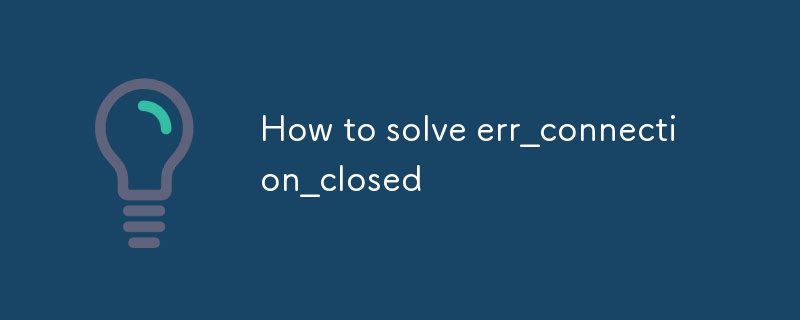
The "err_connection_closed" error generally indicates that the connection between your browser and the website or server has been prematurely terminated. This can occur due to several reasons, including:
To troubleshoot and resolve the "err_connection_closed" error effectively, follow these steps:
1. Check Internet Connection: Verify your internet connection is stable and reliable. Run a speed test or try browsing other websites to rule out connectivity issues.
2. Disable Firewall or Proxy: Temporarily disable firewalls or proxy settings on your system to determine if they're causing the problem.
3. Flush DNS Cache: Flush the DNS cache on your device to clear any outdated or incorrect DNS entries that may be affecting connectivity.
4. Check Server Status: Investigate the status of the server or website you're trying to access. Check if it's experiencing any outages or maintenance issues.
5. Disable Browser Extensions and Plugins: Try disabling or removing browser extensions and plugins that you don't use or are known to cause problems.
6. Restart Browser or Computer: Close all browser tabs and windows, and restart your browser. If the issue persists, try restarting your computer.
7. Contact Website Owner/Host: If you've exhausted all troubleshooting steps and the error persists, contact the owner or host of the website you're trying to access for further assistance.
以上是err_connection_closed怎么解决的詳細內容。更多資訊請關注PHP中文網其他相關文章!




