大家好!
我很高興向您介紹 Animate4vue,這是一個新庫,它將讓您輕鬆有趣地向 Vue.js 專案添加動畫!
什麼是 Animate4vue?
Animate4vue 是一個庫,旨在透過精美的動畫讓您的 Vue.js 應用程式栩栩如生。它提供了 100 多種使用 GSAP 製作的高效能 UI 動畫,這意味著它們流暢且高效。借助 GPU 加速,您的動畫在從高端到低端的任何裝置上都會看起來很棒。
為什麼要用 Animate4vue?
如何開始
安裝 Animate4vue:
開啟終端機並運作:
npm install animate4vue
或
yarn add animate4vue
基本用法:
將動畫整合到 Vue 元件中的主要方法有兩種:
使用 Vue 的過渡組件:
<template>
<Transition @enter="puffIn" @leave="puffOut">
<div v-if="show">Content Here</div>
</Transition>
</template>
<script setup>
import { puffIn, puffOut } from 'animate4vue';
</script>
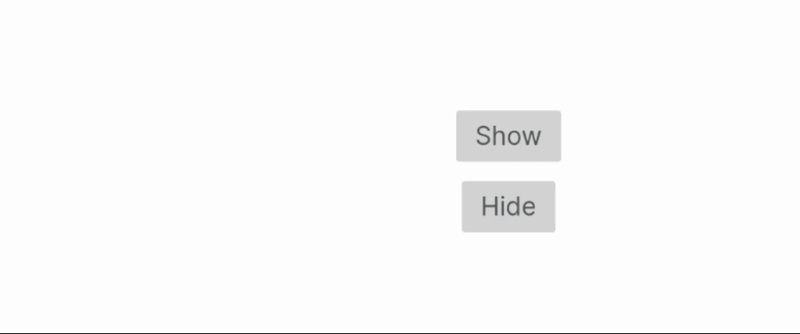
使用函數呼叫:
<script setup>
import { zoomIn, zoomOut } from 'animate4vue';
const animateIn = (el, done) => {
zoomIn(el, done)
}
const animateOut = (el, done) => {
zoomOut(el, done)
}
// The 'done' argument is used to signal Vue about the animation state and trigger appropriate actions.
</script>
<template>
<Transition @enter="animateIn" @leave="animateOut">
<div v-if="show">....</div>
</Transition>
</template>
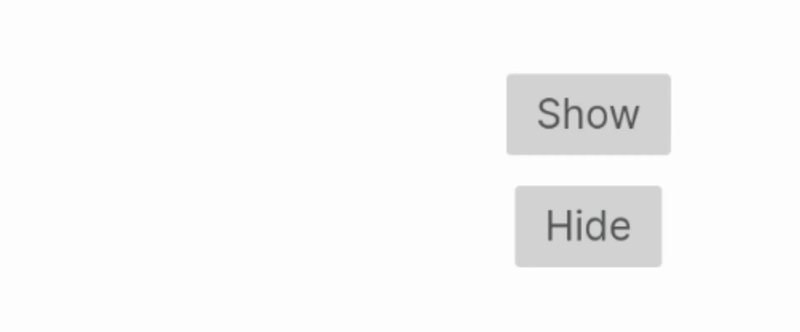
探索專案中動畫的力量:
有關可用動畫、深入文件和使用範例的完整列表,請訪問 Animate4vue GitHub 儲存庫。
讓 Animate4vue 為您的 Vue.js 專案注入活力,創造迷人的使用者體驗!
以上是Animatee 簡介:您的新 Vue.js 動畫伴侶的詳細內容。更多資訊請關注PHP中文網其他相關文章!




