本文提供如何使用 yt-dlp 下載整個播放清單的指南,yt-dlp 是一個用於從 YouTube 和其他影片分享網站下載影片的命令列工具。要解決的主要問題或爭論是如何在 yt-dlp 中使用特定指令
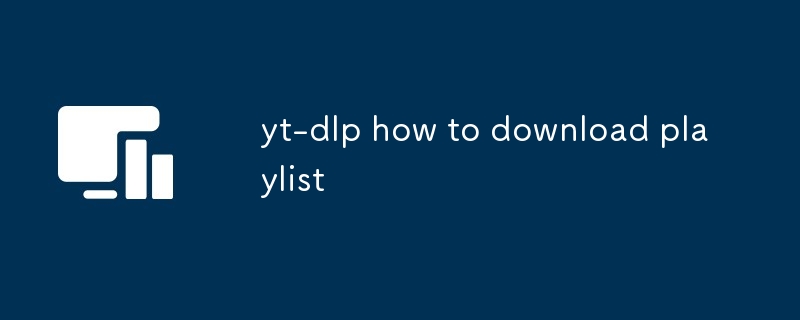
<code>pip install yt-dlp</code>
<code>yt-dlp -o '%(playlist_index)s-%(title)s.%(ext)s' --audio-format m4a --embed-lyrics --add-metadata https://www.youtube.com/playlist?list=PL-uKwb7_vH6FicMWhGB5x7JP-NcZ3Qr7y</code>
<code>yt-dlp -o '%(playlist_index)s-%(title)s.%(ext)s' --audio-format m4a --embed-lyrics --add-metadata https://www.youtube.com/playlist?list=PL-uKwb7_vH6FicMWhGB5x7JP-NcZ3Qr7y</code>
<code>yt-dlp -o '%(playlist_index)s-%(title)s.mp4' --audio-format m4a --embed-lyrics --add-metadata https://www.youtube.com/playlist?list=PL-uKwb7_vH6FicMWhGB5x7JP-NcZ3Qr7y</code>
指令細分如下:
#🎜🎜 🎜🎜#-o '%(playlist_index)s-%(title)s.%(ext)s': 指定輸出檔名格式。--audio- format m4a:指定要下載的音訊格式。 --embed-lyrics:這將歌詞嵌入到下載的音訊檔案中。 -o '%(playlist_index)s-%(title)s.%(ext)s': This specifies the output filename format.--audio-format m4a: This specifies the audio format to download.--embed-lyrics: This embeds lyrics in the downloaded audio file.--add-metadata: This adds metadata to the downloaded audio file.https://www.youtube.com/playlist?list=PL-uKwb7_vH6FicMWhGB5x7JP-NcZ3Qr7y: This is the URL of the playlist you want to download.Yes, you can specify the output format when downloading a playlist with yt-dlp. You can use the --output# 🎜🎜#--add-metadata:這會將元資料加入下載的音訊檔案。
https://www.youtube.com/playlist?list= PL-uKwb7_vH6FicMWhGB5x7JP-NcZ3Qr7y:這是您要下載的播放清單的 URL。 #🎜🎜##🎜🎜#使用 yt-dlp 下載播放清單時可以指定輸出格式嗎? # 🎜🎜##🎜🎜#是的,您可以在使用 yt-dlp 下載播放清單時指定輸出格式。您可以使用 --output 選項來指定輸出格式。例如,要下載 MP4 格式的播放列表,您可以使用以下命令:#🎜🎜#rrreee以上是yt-dlp 如何下載播放列表的詳細內容。更多資訊請關注PHP中文網其他相關文章!




