本文提供了有關如何使用 yt-dlp 僅下載 YouTube 影片中的音訊的說明。它包括提取音訊並指定輸出格式的命令,例如 MP3、WAV、OGG 或 FLAC。
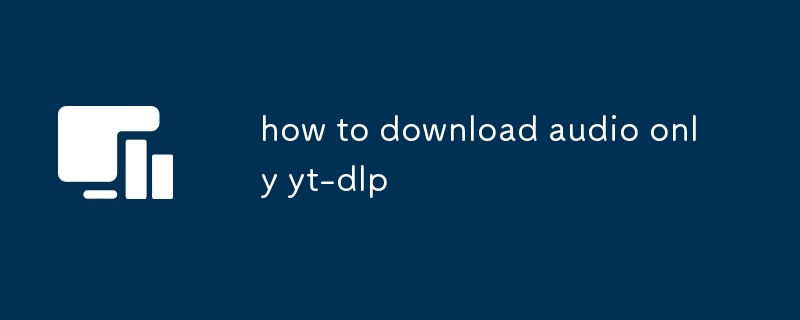
要僅從 YouTube 視頻下載音頻使用 yt-dlp 的 YouTube 視頻,可以使用以下命令:
<code>yt-dlp -x --audio-format mp3 VIDEO_URL</code>
將 VIDEO_URL 替換為您要從中下載音頻的 YouTube 視頻的 URL。 VIDEO_URL with the URL of the YouTube video you want to download the audio from.
The command to extract only the audio from a YouTube video using yt-dlp is:
<code>yt-dlp -x --audio-format mp3 VIDEO_URL</code>
Replace VIDEO_URL with the URL of the YouTube video you want to extract the audio from.
You can specify the output format for the audio file by using the --audio-format
<code>yt-dlp -x --audio-format mp3 VIDEO_URL</code>
VIDEO_URL 替換為要提取音訊的YouTube 影片的URL from.🎜🎜如何指定音訊檔案的輸出格式? 🎜🎜您可以使用 --audio-format 選項指定音訊檔案的輸出格式,後面跟著所需的格式。例如,要下載 MP3 格式的音頻,您可以使用以下命令:🎜rrreee🎜您也可以指定其他音訊格式,例如 WAV、OGG 或 FLAC。 🎜以上是如何僅下載音訊 yt-dlp的詳細內容。更多資訊請關注PHP中文網其他相關文章!




