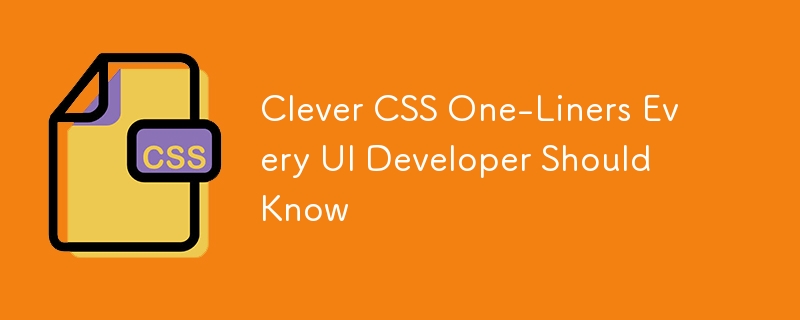
簡介:簡潔 CSS 的力量
身為 UI 開發人員,您總是在尋找簡化程式碼並創建更有效率、更引人注目的設計的方法。 CSS(層疊樣式表)是您的武器庫中的基本工具,掌握它可以顯著提高您的生產力和工作品質。在這篇文章中,我們將探索 15 個獨特的 CSS 行話,它們可以徹底改變您設計網頁的方法。
這些緊湊的 CSS 技巧不僅可以節省時間,而且還展示了 CSS 的多功能性和強大功能。無論您是經驗豐富的專業人士還是剛開始 UI 開發之旅,這些俏皮話都將為您的技能組合增值,並幫助您用更少的程式碼創建更精美、響應更快的設計。
讓我們深入研究這些 CSS gem,看看它們如何改變您的開發流程!
網頁設計中最常見的挑戰之一是將元素水平和垂直居中。這是一個 CSS 單行程式碼,可以輕鬆實現這個目標:
.center {
display: grid; place-items: center;
}
這個簡單而強大的 CSS 技巧使用 CSS 網格將任何子元素置於其父容器中。 display: grid 屬性建立一個網格容器,而 place-items: center 將網格項目(在本例中為子元素)水平和垂直對齊在中心。
此方法適用於容器內的單一元素和多個元素。這是一個多功能的解決方案,可讓您免於為不同場景編寫複雜的居中程式碼。
建立響應式排版可能是一項挑戰,但這個 CSS 一行程式碼讓它變得輕而易舉:
body {
font-size: calc(1rem + 0.5vw);
}
calc() 函數的巧妙使用將基本字體大小 (1rem) 與視窗寬度相關的值 (0.5vw) 結合。隨著視窗寬度的變化,字體大小也會相應調整,確保您的文字在不同的螢幕尺寸上仍然可讀。
這種方法的優點在於它的簡單性和靈活性。您可以透過修改計算中的值輕鬆調整基礎大小和變化率。
自訂捲軸可以為您的網站設計添加獨特的風格。這是一個單行程式碼,可讓您在基於 webkit 的瀏覽器中設定捲軸的樣式:
::-webkit-scrollbar { width: 10px; background: #f1f1f1; border-radius: 10px; }
這個 CSS 技巧是針對 webkit 瀏覽器(如 Chrome 和 Safari)中的捲軸偽元素。您可以調整寬度、背景顏色和邊框半徑以符合您的設計偏好。雖然這不適用於所有瀏覽器,但對於支援它的瀏覽器來說這是一個很好的增強。
處理動態內容時,經常需要截斷超過一定長度的文字。這個 CSS 單行程式碼為溢出的文字創建了省略號效果:
.truncate {
white-space: nowrap; overflow: hidden; text-overflow: ellipsis;
}
這個屬性組合確保文字保持在單行上(white-space: nowrap),隱藏任何溢位(overflow: hide),並在截斷文字的末尾加上省略號(...)(文字溢位:省略號)。
實現平滑滾動可以大大增強網站的使用者體驗。這是一個簡單的 CSS 單行程式碼,可實現整個頁面的平滑捲動:
html {
scroll-behavior: smooth;
}
此屬性可確保當使用者點擊頁面中的錨連結時,瀏覽器會平滑地捲動到目標部分,而不是突然跳轉。這是一個小小的改變,可以顯著提高您網站的感知品質。
創建保持縱橫比的完美方形元素可能很棘手,尤其是在響應式佈局中。這是一個巧妙的 CSS 技巧來實現這一點:
.square {
width: 50%; aspect-ratio: 1;
}
縱橫比屬性確保元素的高度始終與其寬度相匹配,從而創建一個完美的正方形。您可以根據需要調整寬度百分比,並且元素將在不同的螢幕尺寸上保持其正方形形狀。
自訂所選文字的外觀可以為您的網站添加獨特的風格。這是一個 CSS 語句來實現這一點:
::selection { background: #ffb7b7; color: #000000; }
這個 CSS 技巧可讓您更改網站上所選文字的背景顏色和文字顏色。您可以調整顏色以配合您網站的配色方案,從而創建有凝聚力的品牌體驗。
為您的網站實施深色模式可以改善使用者體驗,尤其是對於夜間瀏覽的使用者。這是一個簡單的基於 CSS 變數的方法:
body {
--text-color: #333; --bg-color: #fff;
}
@media (prefers-color-scheme: dark) {
body { --text-color: #fff; --bg-color: #333; }
}
This CSS trick uses CSS variables to define colors and a media query to detect the user's color scheme preference. You can then use these variables throughout your CSS to easily switch between light and dark modes.
The frosted glass effect, also known as glassmorphism, has become increasingly popular in UI design. Here's a CSS one-liner to create this effect:
.frosted-glass {
backdrop-filter: blur(10px); background-color: rgba(255, 255, 255, 0.5);
}
This combination of backdrop-filter and a semi-transparent background color creates a beautiful frosted glass effect. You can adjust the blur amount and background opacity to achieve the desired look.
Creating perfectly rounded corners for elements of varying sizes can be challenging. Here's a CSS trick that ensures your elements always have perfectly round corners:
.round {
border-radius: 9999px;
}
By setting an extremely large value for border-radius, you ensure that the corners are always as round as possible, regardless of the element's size. This is particularly useful for buttons, badges, or any element where you want consistently round corners.
Creating complex layouts with CSS Grid doesn't have to be complicated. Here's a one-liner that sets up a responsive grid:
.grid {
display: grid; grid-template-columns: repeat(auto-fit, minmax(200px, 1fr));
}
This CSS trick creates a grid where columns automatically adjust to fit the available space. The minmax() function ensures that columns are at least 200px wide but can grow to fill available space. This creates a responsive layout with minimal code.
Creating typography that scales smoothly across different screen sizes can be achieved with this CSS one-liner:
h1 {
font-size: clamp(2rem, 5vw, 5rem);
}
The clamp() function allows you to set a minimum size (2rem), a preferred size (5vw), and a maximum size (5rem) for your text. This ensures that your typography remains readable and visually appealing across all device sizes.
Sometimes you need to create simple shapes like triangles for UI elements. Here's a CSS one-liner to create a triangle:
.triangle {
width: 0; height: 0; border-left: 50px solid transparent; border-right: 50px solid transparent; border-bottom: 100px solid #333;
}
This CSS trick uses border properties to create a triangle shape. By adjusting the border widths and colors, you can create triangles pointing in different directions.
Creating a full-bleed layout, where some elements extend to the edges of the viewport while the main content remains centered, can be achieved with this CSS:
.full-bleed {
width: 100vw; margin-left: calc(50% - 50vw);
}
This CSS trick calculates the negative margin needed to extend an element to the full width of the viewport, regardless of the parent container's width. It's particularly useful for creating immersive background sections or full-width images within a constrained layout.
Adding a subtle animated gradient background can bring life to your design. Here's a CSS one-liner to create this effect:
.animated-gradient {
background: linear-gradient(270deg, #ff7e5f, #feb47b); background-size: 400% 400%; animation: gradient 15s ease infinite;
}
@keyframes gradient { 0% {background-position: 0% 50%} 50% {background-position: 100% 50%} 100% {background-position: 0% 50%} }
This CSS trick creates a gradient background that smoothly animates between colors. You can adjust the colors, animation duration, and easing function to suit your design needs.
These 15 CSS one-liners demonstrate the power and flexibility of CSS in creating efficient, responsive, and visually appealing designs. By incorporating these tricks into your workflow, you can:
Remember, the key to mastering CSS is not just knowing these tricks, but understanding how and when to apply them. As you incorporate these techniques into your projects, you'll develop a deeper appreciation for the capabilities of CSS and how it can transform your approach to UI development.
Keep experimenting, stay curious, and don't be afraid to push the boundaries of what's possible with CSS. The more you practice and explore, the more proficient you'll become in creating stunning, efficient web designs.
This quote perfectly encapsulates the essence of these CSS one-liners. They prove that sometimes, the most powerful solutions are also the simplest.
As you continue your journey as a UI developer, keep these CSS tricks in your toolkit, but also stay open to learning new techniques and staying updated with the latest CSS features and best practices. The world of web development is constantly evolving, and staying ahead of the curve will ensure that you continue to create cutting-edge, efficient, and beautiful user interfaces.
Happy coding, and may your CSS always be crisp, clean, and clever!
以上是每個 UI 開發人員都應該知道的聰明的 CSS 行話的詳細內容。更多資訊請關注PHP中文網其他相關文章!




