Blinks 是元資料豐富的鏈接,代表並支援整個 Solana 生態系統的鏈上活動,而無需導航到不同的應用程式或網頁。
Blinks 支援 Solana Actions 啟用的廣泛活動
主要允許用戶透過社群媒體和其他鏈下平台與區塊鏈進行互動。
用例包括:
在本文中,我們將探索一個簡單的 Blink 應用程序,專注於使用 Go 鑄造 NFT。雖然本文重點關注 Go,但核心概念適用於任何 Blink 應用程式。您可以在 GitHub 上找到完整的程式碼。
我們將首先使用 Gin 框架設定一個基本的 Web 伺服器,以及規範定義的必要的 CORS 配置。我們還將定義一些端點,以下將詳細討論。
func main() {
var (
corsConfig = cors.DefaultConfig()
router = gin.Default()
port = os.Getenv("PORT")
)
corsConfig.AllowAllOrigins = true
corsConfig.AddAllowHeaders([]string{"Content-Length", "Content-Type", "Access-Control-Allow-Origin"}...)
corsConfig.AddAllowMethods([]string{"GET", "POST", "OPTIONS"}...)
router.Use(cors.New(corsConfig))
router.GET("/actions.json", app.ActionsRulesHandler)
router.GET("/api/actions/mint_nft", app.GetActionsHandler)
router.OPTIONS("/api/actions/mint_nft", app.OptionsHandler)
router.POST("/api/actions/mint_nft", app.PostHandler)
log.Println("StickyLabs Blink Active ?")
if port == "" {
port = "8081"
}
log.Println("Server is running")
err := router.Run(fmt.Sprintf(":%v", port))
if err != nil {
log.Fatal(err)
return
}
}
任何 Blinks 應用程式的核心都在於複製 Solana Actions API 規範。以下是 Blinks 工作原理的直覺展示。
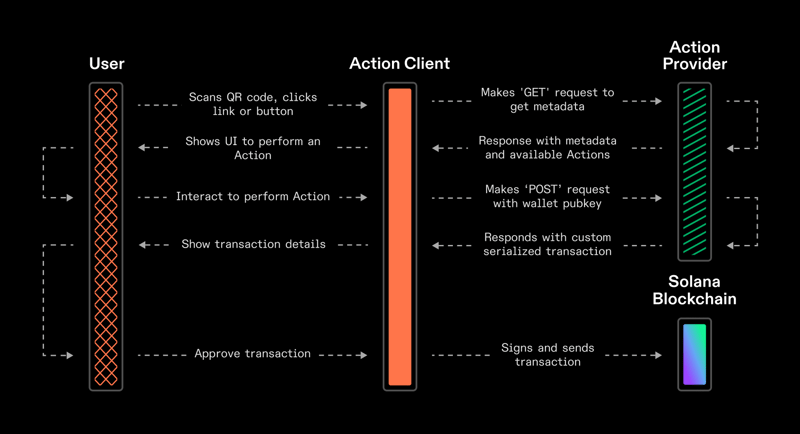
Solana 上的 Blinks 使用 Action URL 方案來提供元資料豐富的鏈接,從而實現各種鏈上活動。本節概述了負責處理 /api/actions/mint_nft
上的 mint NFT 操作的主要處理程序type ActionGetResponse struct {
Title string `json:"title"`
Icon string `json:"icon"`
Description string `json:"description"`
Label string `json:"label"`
Links struct {
Actions []Actions `json:"actions"`
} `json:"links"`
}
type Actions struct {
Label string `json:"label"`
Href string `json:"href"`
Parameters []ActionParameters `json:"parameters,omitempty"`
}
type ActionParameters struct {
Name string `json:"name"`
Label string `json:"label"`
Required bool `json:"required"`
}
func GetActionsHandler(c *gin.Context) {
payload := ActionGetResponse{
Title: "Actions Example - Mint NFT",
Icon: c.Request.URL.Scheme + "://" + c.Request.URL.Host + "/solana_devs.jpg",
Description: "Transfer SOL to another Solana wallet",
Label: "Transfer",
}
payload.Links.Actions = []Actions{
{"Mint NFT", "/api/actions/mint_nft", []ActionParameters{
{"name", "Enter the Name of the NFT", true},
{"symbol", "Enter the Symbol of the NFT", true},
{"uri", "Enter the Uri of the NFT", true},
}},
}
c.JSON(http.StatusOK, payload)
}
var ACTIONS_CORS_HEADERS = map[string]string{
"Access-Control-Allow-Origin": "*",
"Access-Control-Allow-Methods": "GET,POST,OPTIONS",
"Access-Control-Allow-Headers": "Content-Type",
}
func OptionsHandler(c *gin.Context) {
for key, value := range ACTIONS_CORS_HEADERS {
c.Header(key, value)
}
c.Status(http.StatusOK)
}
type MintNFTParams struct {
Name string `form:"name" binding:"required"`
Symbol string `form:"symbol" binding:"required"`
URI string `form:"uri" binding:"required"`
}
// { "account": "<account>" } //JSON
type ActionPostRequest struct {
Account string `json:"account"`
}
type ActionPostResponse struct {
Fields ActionPostResponseFields `json:"fields"`
}
type ActionPostResponseFields struct {
Transaction string `json:"transaction"`
Message string `json:"message"`
}
func PostHandler(c *gin.Context) {
var (
qPayload MintNFTParams
request ActionPostRequest
response ActionPostResponse
)
if err := c.ShouldBindQuery(&qPayload); err != nil {
c.JSON(http.StatusBadRequest, ActionError{Message: "Invalid Query Params"})
return
}
if err := c.ShouldBindJSON(&request); err != nil {
log.Println(err)
c.JSON(http.StatusBadRequest, ActionError{Message: "Invalid request"})
return
}
account, err := types.AccountFromBase58(request.Account)
if err != nil {
log.Println(err)
c.JSON(http.StatusBadRequest, ActionError{Message: "Invalid request; Error validating account"})
return
}
response.Fields.Transaction, response.Fields.Message = mintNFT(qPayload, account)
c.JSON(http.StatusOK, response)
}
mintNFT 函數利用 Solana-Go-SDK 來鑄造 NFT,只需進行少量調整。
func mintNFT(metadata MintNFTParams, feePayer types.Account) (transaction, message string) {
message = fmt.Sprintf("Mint NFT %s", metadata.Name)
c := client.NewClient(rpc.DevnetRPCEndpoint)
log.Println(metadata)
mint := types.NewAccount()
fmt.Printf("NFT: %v\n", mint.PublicKey.ToBase58())
collection := types.NewAccount()
fmt.Printf("collection: %v\n", collection.PublicKey.ToBase58())
ata, _, err := common.FindAssociatedTokenAddress(feePayer.PublicKey, mint.PublicKey)
if err != nil {
log.Fatalf("failed to find a valid ata, err: %v", err)
}
tokenMetadataPubkey, err := token_metadata.GetTokenMetaPubkey(mint.PublicKey)
if err != nil {
log.Fatalf("failed to find a valid token metadata, err: %v", err)
}
tokenMasterEditionPubkey, err := token_metadata.GetMasterEdition(mint.PublicKey)
if err != nil {
log.Fatalf("failed to find a valid master edition, err: %v", err)
}
mintAccountRent, err := c.GetMinimumBalanceForRentExemption(context.Background(), token.MintAccountSize)
if err != nil {
log.Fatalf("failed to get mint account rent, err: %v", err)
}
recentBlockhashResponse, err := c.GetLatestBlockhash(context.Background())
if err != nil {
log.Fatalf("failed to get recent blockhash, err: %v", err)
}
tx, err := types.NewTransaction(types.NewTransactionParam{
Signers: []types.Account{mint, feePayer},
Message: types.NewMessage(types.NewMessageParam{
FeePayer: feePayer.PublicKey,
RecentBlockhash: recentBlockhashResponse.Blockhash,
Instructions: []types.Instruction{
system.CreateAccount(system.CreateAccountParam{
From: feePayer.PublicKey,
New: mint.PublicKey,
Owner: common.TokenProgramID,
Lamports: mintAccountRent,
Space: token.MintAccountSize,
}),
token.InitializeMint(token.InitializeMintParam{
Decimals: 0,
Mint: mint.PublicKey,
MintAuth: feePayer.PublicKey,
FreezeAuth: &feePayer.PublicKey,
}),
token_metadata.CreateMetadataAccountV3(token_metadata.CreateMetadataAccountV3Param{
Metadata: tokenMetadataPubkey,
Mint: mint.PublicKey,
MintAuthority: feePayer.PublicKey,
Payer: feePayer.PublicKey,
UpdateAuthority: feePayer.PublicKey,
UpdateAuthorityIsSigner: true,
IsMutable: true,
Data: token_metadata.DataV2{
Name: metadata.Name,
Symbol: metadata.Symbol,
Uri: metadata.URI,
SellerFeeBasisPoints: 100,
Creators: &[]token_metadata.Creator{
// tODO rede && Minter
{
Address: feePayer.PublicKey,
Verified: true,
Share: 100,
},
},
Collection: &token_metadata.Collection{
Verified: false,
Key: collection.PublicKey,
},
Uses: nil,
},
CollectionDetails: nil,
}),
associated_token_account.Create(associated_token_account.CreateParam{
Funder: feePayer.PublicKey,
Owner: feePayer.PublicKey,
Mint: mint.PublicKey,
AssociatedTokenAccount: ata,
}),
token.MintTo(token.MintToParam{
Mint: mint.PublicKey,
To: ata,
Auth: feePayer.PublicKey,
Amount: 1,
}),
token_metadata.CreateMasterEditionV3(token_metadata.CreateMasterEditionParam{
Edition: tokenMasterEditionPubkey,
Mint: mint.PublicKey,
UpdateAuthority: feePayer.PublicKey,
MintAuthority: feePayer.PublicKey,
Metadata: tokenMetadataPubkey,
Payer: feePayer.PublicKey,
MaxSupply: pointer.Get[uint64](0),
}),
},
}),
})
if err != nil {
log.Fatalf("failed to new a tx, err: %v", err)
}
serialized, err := tx.Serialize()
if err != nil {
log.Fatal(err)
}
transaction = base64.StdEncoding.EncodeToString(serialized)
return
}
// { "message" : "Insert Error Message" } //JSON
type ActionError struct {
Message string `json:"message"`
}
func ActionsRulesHandler(c *gin.Context) {
payload := gin.H{
"rules": []gin.H{
{
"pathPattern": "/*",
"apiPath": "/api/actions/*",
},
{
"pathPattern": "/api/actions/**",
"apiPath": "/api/actions/**",
},
},
}
c.JSON(http.StatusOK, payload)
}
部署應用程式後,您可以使用 Blinks Inspector 應用程式進行測試。
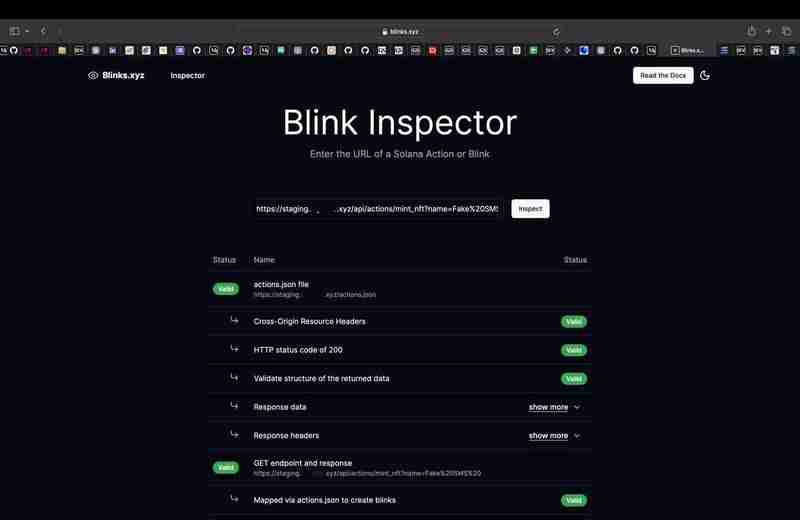
我希望本文提供有關使用 Go 在 Solana 上建立 Blinks 應用程式的實用介紹。完整程式碼可以在這裡找到。
要深入了解 Solana Actions 框架和詳細文檔,請查看 Solana 的官方資源
以上是Solana 與 Go 一起閃爍的詳細內容。更多資訊請關注PHP中文網其他相關文章!




