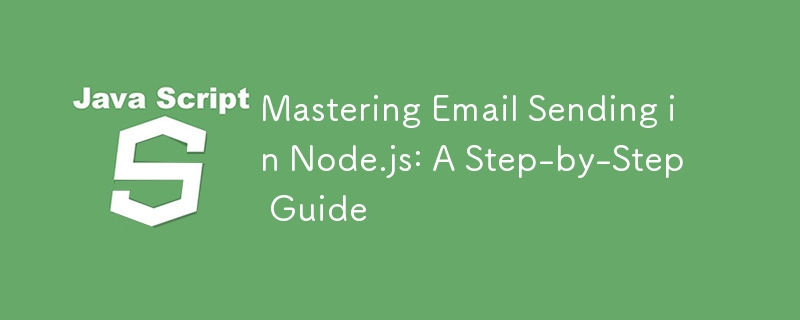
發送電子郵件是許多 Web 應用程式中的常見功能,無論是用於使用者註冊、密碼重設或行銷活動。在本指南中,我們將向您展示如何在 NodeMailer 模組的幫助下使用 Node.js 發送電子郵件。我們將涵蓋從設定項目到發送 HTML 電子郵件和處理附件的所有內容。
首先,您需要設定一個新的 Node.js 專案來發送電子郵件。
mkdir emailtest cd emailtest
{
"name": "emailtest",
"version": "1.0.0",
"main": "index.js",
"dependencies": {
"nodemailer": "^6.0.0"
}
}
npm install
現在您的專案已設定完畢,讓我們發送一封簡單的電子郵件。
import nodemailer from 'nodemailer';
const transporter = nodemailer.createTransport({
host: 'smtp.freesmtpservers.com',
port: 25
});
const mailOptions = {
from: '"Test Email" <test@email.com>',
to: 'someone@example.com',
subject: 'Hello!',
text: 'Hello world!',
html: '<p>Hello world!</p>'
};
transporter.sendMail(mailOptions, (error, info) => {
if (error) {
console.log('Error:', error);
} else {
console.log('Email sent:', info.response);
}
});
node index.js
您應該會看到電子郵件已發送的確認訊息。
如果您需要透過電子郵件傳送文件,NodeMailer 讓這一切變得簡單。
const mailOptions = {
from: '"Test Email" <test@email.com>',
to: 'someone@example.com',
subject: 'Hello with Attachments!',
text: 'Please find the attached files.',
attachments: [
{
filename: 'test.txt',
path: './test.txt' // Local file
},
{
filename: 'example.txt',
content: 'This is a text file content.' // Content as string
}
]
};
HTML 電子郵件可以透過格式、圖片和連結使您的郵件更具吸引力。
const mailOptions = {
from: '"Test Email" <test@email.com>',
to: 'someone@example.com',
subject: 'Hello, HTML!',
html: '<h1>Hello world!</h1><p>This is an HTML email.</p>'
};
處理錯誤以確保您的應用程式順利運行非常重要。
transporter.sendMail(mailOptions, (error, info) => {
if (error) {
console.log('Error:', error.message);
} else {
console.log('Email sent:', info.response);
}
});
使用 Node.js 和 NodeMailer 發送電子郵件非常簡單。只需幾行程式碼,您就可以發送純文字或 HTML 電子郵件、附加文件並高效處理錯誤。隨著您需求的成長,您可以探索更進階的功能,例如與專用電子郵件服務整合和管理非同步電子郵件佇列。
以上是掌握 Node.js 中的電子郵件發送:逐步指南的詳細內容。更多資訊請關注PHP中文網其他相關文章!




