在 Fedora 24 伺服器和工作站上使用 MariaDB 和 PHP/PHP-FPM 設定 Nginx
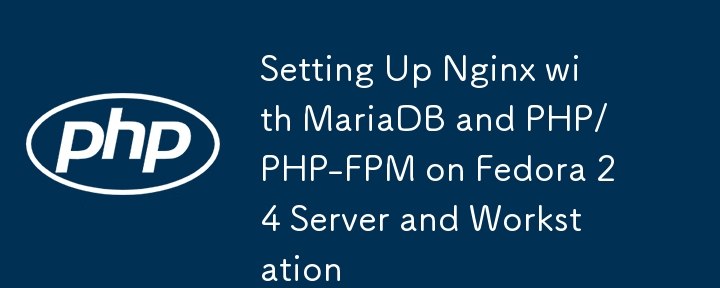
託管網站和線上應用程式需要設定網頁伺服器基礎設施。在本文中,我們將嘗試使用 MariaDB 和 PHP/PHP-FPM 來了解在 Fedora 24 伺服器和工作站上設定 Nginx。這種組合創建了一個強大的堆疊來管理資料庫和呈現動態內容。這裡介紹的主要概念可以應用於 Fedora 或其他 Linux 發行版的後續版本,即使 Fedora 24 是較舊的版本。
Fedora 24 伺服器的主要特性
Fedora 24 Server 是使用 Linux 核心建立的,它是作業系統的基礎。 Linux 核心提供了重要的功能,例如裝置驅動程式、記憶體管理、處理程序管理和硬體支援。
以伺服器為中心的軟體包 - Fedora 24 Server 版本附帶了許多以伺服器為中心的軟體包,允許使用者設定和控制一系列伺服器服務和應用程式。這些捆綁包包括電子郵件伺服器、Web 伺服器、資料庫伺服器等。
DNF 套件管理器 − DNF (Dandified Yum) 充當 Fedora 24 Server 的預設套件管理器。它提供了用於安裝、刪除和更新系統的命令列介面。與 Yum 相比,DNF 提供更好的速度和依賴性解決方案。
伺服器角色 − 隨著 Fedora 24 Server 中伺服器角色的引入,用戶現在可以在安裝時選擇某些伺服器設定。這些角色滿足各種伺服器類型,包括檔案伺服器、資料庫伺服器、網域控制器和 Web 伺服器,也提供預先定義的軟體套件和設定。
Fedora 24 Server 引入了基於 Web 的管理介面 Cockpit,它的創建是為了使伺服器管理工作變得更容易。借助 Cockpit,使用者可以使用 Web 瀏覽器來管理系統服務、追蹤系統效能、設定網路以及執行簡單的管理職責。
安全和社區驅動的開發 − 透過包含最新的安全修補程式和升級,Fedora 24 Server 將穩定性和安全性放在首位。該發行版受益於蓬勃發展且活躍的社區,他們作為 Fedora 項目的成員參與了其開發、測試和增強。
Fedora 生態系統 − Fedora 24 Server 是構成更廣泛的 Fedora 生態系統的幾個版本之一,其他版本還有 Fedora Workstation 和 Fedora Atomic。從桌面運算到雲端和伺服器安裝,該生態系統旨在為各種用例提供各種解決方案。
Fedora 24 也使 Nginx Web 伺服器的使用更加容易,因為它作為一個套件包含在其官方儲存庫中。 Nginx也因其高效能、輕量級、高效的架構而被廣泛接受。本文討論了這兩個平台的融合。
請務必記住,Fedora 版本通常只獲得 13 個月的支援。因此,官方不再為 Fedora 24 Server 提供更新和安全性修復。對於伺服器安裝,建議使用更新版本的 Fedora 或查看其他提供長期維護的 Linux 發行版。
使用方法
使用 LEMP 堆疊安裝程式腳本
手動安裝
Using the LEMP Stack Installer Script
The installation and configuration of the LEMP stack (Linux, Nginx, MySQL/MariaDB, PHP/PHP-FPM) on a Linux server is automated using the LEMP stack installer script. By taking care of the necessary software component installation and configuration automatically, this script makes it easier to deploy the LEMP stack.
A third-party company or an open-source community normally creates and maintains the LEMP stack installation script. It seeks to speed up the installation procedure and provide uniform configuration across various platforms. The script often comes with preset configurations and best practice-based optimizations.
Algorithm
Initiate by installing nginx on Fedora 24 and proceed with the nginx service
sudo dnf install nginx sudo systemctl start nginx
Install MariaDB and start the service.
sudo dnf install mariadb-server sudo systemctl start mariadb
Install PHP an dPHP-FPM on Fedora 24 using the command and start its service as well.
sudo dnf install php php-fpm sudo systemctl start php-fpm
Download the LEMP Stack Installer script with the help of the given code. Make the Script executable and then run the script.
wget https://raw.githubusercontent.com/rtCamp/easyengine/master/services/nginx/install.sh sudo chmod +x install.sh sudo bash install.sh
Test the full setup, if it's working correctly.
Manual Installation
In order to manually install Nginx with MariaDB and PHP/PHP-FPM on Fedora 24 Server and Workstation, each component must first be installed and then configured to function together.
Algorithm
Install the pre- requisites, like we did in the previous method:(Install nginx, MariaDB, PHP and PHP-FPM.
Configure nginx to work with PHP-FPM using the given series of code
sudo nano /etc/nginx/nginx.conf
server {
location ~ \.php$ {
fastcgi_pass unix:/var/run/php-fpm/php-fpm.sock;
fastcgi_param SCRIPT_FILENAME $document_root$fastcgi_script_name;
include fastcgi_params;
}
}
Save the file and test the configuration of nginx.
Check the PHP information page to see the PHP installation details.
You can also perform additional configurations, this is optional but will make it work to your specific requirement.
Conclusion
In conclusion, setting up Nginx, MariaDB, and PHP/PHP-FPM on Fedora 24 Server and Workstation produces a dynamic web server environment that can handle databases.
Following the manual installation process outlined in this article will enable you to appropriately configure each component and build a dependable infrastructure for hosting websites and online applications.
The manual installation technique entails installing and configuring each component one at a time in order to guarantee proper compatibility. The web server is set up using Nginx and ready to receive incoming requests. A security configuration has been made for the database management system MariaDB. Nginx can run PHP scripts since PHP/PHP-FPM is installed and integrated.
While working with Fedora 24, it should be kept in mind that it is an outdated version, which no longer is updated or fixed. It is strongly advised to use recent versions which receive security fixes or other Linux distributions for the better security of your data and compatibility of the device.
In conclusion, Fedora 24 may be set up manually or using the installer script to provide a reliable web server environment that can be used to host dynamic websites, develop online applications, and effectively manage databases.
以上是在 Fedora 24 伺服器和工作站上使用 MariaDB 和 PHP/PHP-FPM 設定 Nginx的詳細內容。更多資訊請關注PHP中文網其他相關文章!

熱AI工具

Undresser.AI Undress
人工智慧驅動的應用程序,用於創建逼真的裸體照片

AI Clothes Remover
用於從照片中去除衣服的線上人工智慧工具。

Undress AI Tool
免費脫衣圖片

Clothoff.io
AI脫衣器

Video Face Swap
使用我們完全免費的人工智慧換臉工具,輕鬆在任何影片中換臉!

熱門文章

熱工具

記事本++7.3.1
好用且免費的程式碼編輯器

SublimeText3漢化版
中文版,非常好用

禪工作室 13.0.1
強大的PHP整合開發環境

Dreamweaver CS6
視覺化網頁開發工具

SublimeText3 Mac版
神級程式碼編輯軟體(SublimeText3)
 session_start()函數的意義是什麼?
May 03, 2025 am 12:18 AM
session_start()函數的意義是什麼?
May 03, 2025 am 12:18 AM
session_start()iscucialinphpformanagingusersessions.1)ItInitiateSanewsessionifnoneexists,2)resumesanexistingsessions,and3)setsasesessionCookieforContinuityActinuityAccontinuityAcconActInityAcconActInityAcconAccRequests,EnablingApplicationsApplicationsLikeUseAppericationLikeUseAthenticationalticationaltication and PersersonalizedContentent。
 MacOS和Linux:兼容性和用戶體驗
Apr 30, 2025 am 12:05 AM
MacOS和Linux:兼容性和用戶體驗
Apr 30, 2025 am 12:05 AM
macOS和Linux在兼容性和用戶體驗上各有優勢。 macOS在蘋果生態系統內兼容性極佳,用戶體驗簡潔直觀;Linux則在硬件兼容性和軟件靈活性上表現突出,用戶體驗因發行版而異,強調個性化和控制。
 如何使用MySQL的函數進行數據處理和計算
Apr 29, 2025 pm 04:21 PM
如何使用MySQL的函數進行數據處理和計算
Apr 29, 2025 pm 04:21 PM
MySQL函數可用於數據處理和計算。 1.基本用法包括字符串處理、日期計算和數學運算。 2.高級用法涉及結合多個函數實現複雜操作。 3.性能優化需避免在WHERE子句中使用函數,並使用GROUPBY和臨時表。
 怎樣卸載MySQL並清理殘留文件
Apr 29, 2025 pm 04:03 PM
怎樣卸載MySQL並清理殘留文件
Apr 29, 2025 pm 04:03 PM
要安全、徹底地卸載MySQL並清理所有殘留文件,需遵循以下步驟:1.停止MySQL服務;2.卸載MySQL軟件包;3.清理配置文件和數據目錄;4.驗證卸載是否徹底。
 作曲家:PHP開發人員的軟件包經理
May 02, 2025 am 12:23 AM
作曲家:PHP開發人員的軟件包經理
May 02, 2025 am 12:23 AM
Composer是PHP的依賴管理工具,通過composer.json文件管理項目依賴。 1)解析composer.json獲取依賴信息;2)解析依賴關係形成依賴樹;3)從Packagist下載並安裝依賴到vendor目錄;4)生成composer.lock文件鎖定依賴版本,確保團隊一致性和項目可維護性。
 MySQL的字符集和排序規則如何配置
Apr 29, 2025 pm 04:06 PM
MySQL的字符集和排序規則如何配置
Apr 29, 2025 pm 04:06 PM
在MySQL中配置字符集和排序規則的方法包括:1.設置服務器級別的字符集和排序規則:SETNAMES'utf8';SETCHARACTERSETutf8;SETCOLLATION_CONNECTION='utf8_general_ci';2.創建使用特定字符集和排序規則的數據庫:CREATEDATABASEexample_dbCHARACTERSETutf8COLLATEutf8_general_ci;3.創建表時指定字符集和排序規則:CREATETABLEexample_table(idINT
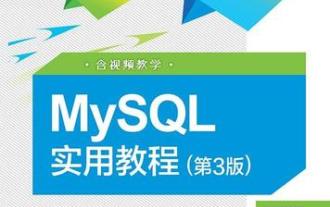 如何在MySQL中重命名數據庫
Apr 29, 2025 pm 04:00 PM
如何在MySQL中重命名數據庫
Apr 29, 2025 pm 04:00 PM
MySQL中重命名數據庫需要通過間接方法實現。步驟如下:1.創建新數據庫;2.使用mysqldump導出舊數據庫;3.將數據導入新數據庫;4.刪除舊數據庫。
 Laravel 環境搭建與基礎配置(Windows/Mac/Linux)
Apr 30, 2025 pm 02:27 PM
Laravel 環境搭建與基礎配置(Windows/Mac/Linux)
Apr 30, 2025 pm 02:27 PM
在不同操作系統上搭建Laravel環境的步驟如下:1.Windows:使用XAMPP安裝PHP和Composer,配置環境變量,安裝Laravel。 2.Mac:使用Homebrew安裝PHP和Composer,安裝Laravel。 3.Linux:使用Ubuntu更新系統,安裝PHP和Composer,安裝Laravel。每個系統的具體命令和路徑有所不同,但核心步驟一致,確保順利搭建Laravel開發環境。






