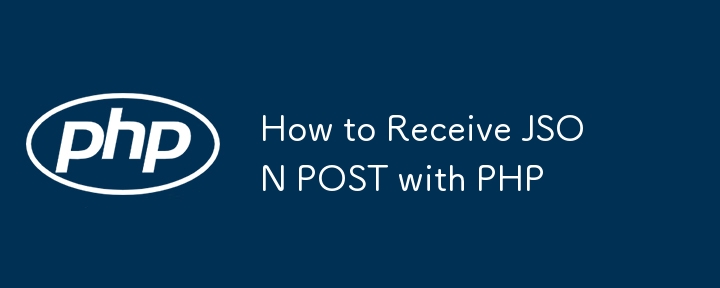
要在 PHP 中接收 JSON POST 請求,您可以按照以下步驟操作:
確保傳送到 PHP 腳本的請求格式為 JSON 物件。
在 PHP 腳本中,使用 file_get_contents('php://input') 函數擷取原始 POST 資料。此函數讀取 HTTP 請求的原始輸入流。
使用 json_decode() 函數將接收到的 JSON 資料解碼為 PHP 關聯數組或物件。
然後您可以存取解碼的資料並對其執行任何必要的操作或處理。
在 PHP 中接收 JSON POST 請求有多種方法。常見的方法有以下三種
使用 file_get_contents('php://input')
使用 $_POST 超全局
將 json_decode() 與 $_REQUEST 一起使用
要使用 file_get_contents('php://input') 方法在 PHP 中接收 JSON POST 請求,請依照下列步驟操作:
傳送請求正文中的 JSON 數據,並將 Content-Type 標頭設為 application/json。
在 PHP 腳本中,使用 file_get_contents('php://input') 函數擷取原始 POST 資料。
使用 json_decode() 函數將接收到的 JSON 資料解碼為 PHP 關聯數組或物件。
然後您可以存取解碼後的資料並對其執行任何必要的操作或處理。
以下範例程式碼片段示範如何使用 file_get_contents('php://input') 接收和處理 JSON POST 要求:
<?php
// Retrieve the raw POST data
$jsonData = file_get_contents('php://input');
// Decode the JSON data into a PHP associative array
$data = json_decode($jsonData, true);
// Check if decoding was successful
if ($data !== null) {
// Access the data and perform operations
$name = $data['name'];
$age = $data['age'];
// Perform further processing or respond to the request
} else {
// JSON decoding failed
http_response_code(400); // Bad Request
echo "Invalid JSON data";
}
?>在此範例中,使用 file_get_contents('php://input') 擷取 JSON POST 資料並將其儲存在 $jsonData 變數中。然後使用 json_decode() 函數將 JSON 資料解碼為 PHP 關聯數組,該數組儲存在 $data 變數中。
您可以使用適當的陣列鍵(例如,$data['name']、$data['age'])存取接收到的數據,並執行任何必要的操作根據您的特定要求進行操作或處理。
記得要處理錯誤情況,例如由於 JSON 無效而導致 JSON 解碼失敗。在上面的範例中,提供了適當的 HTTP 回應碼(400 Bad Request)和錯誤訊息來處理這種情況。
要使用 $_POST 超全域在 PHP 中接收 JSON POST 請求,請依照下列步驟操作:
傳送請求正文中的 JSON 數據,並將 Content-Type 標頭設為 application/json。
在 PHP 腳本中,從 $_POST 超全局存取 JSON 資料。
JSON 資料將自動解析並作為 $_POST 中的關聯數組使用。
然後您可以存取接收到的資料並對其執行任何必要的操作或處理。
下面是一個範例程式碼片段,示範如何使用 $_POST 超全域接收和處理 JSON POST 要求:
<?php
// Access the JSON data from $_POST
$data = $_POST;
// Check if data is available
if (!empty($data)) {
// Access the data and perform operations
$name = $data['name'];
$age = $data['age'];
// Perform further processing or respond to the request
} else {
// No data received
http_response_code(400); // Bad Request
echo "No JSON data received";
}
?>
在此範例中,JSON POST 資料會自動解析並在 $_POST 超全域中可用。接收的資料儲存在 $data 變數中,可以作為關聯數組進行存取。
您可以使用適當的數組鍵(例如,$data['name']、$data['age'])存取接收到的數據,並執行任何必要的操作根據您的特定要求進行操作或處理。
如果沒有收到資料或要求不包含有效的JSON,您可以相應地處理錯誤情況。在上面的範例中,提供了適當的 HTTP 回應碼(400 Bad Request)和錯誤訊息來處理未收到 JSON 資料的情況。
要使用 json_decode() 函數和 $_REQUEST 在 PHP 中接收 JSON POST 請求,請依照下列步驟操作:
傳送請求正文中的 JSON 數據,並將 Content-Type 標頭設為 application/json。
在 PHP 腳本中,使用 file_get_contents('php://input') 函數擷取原始 POST 資料。
使用 json_decode() 函數將接收到的 JSON 資料解碼為 PHP 關聯數組或物件。
將解碼後的資料指派給 $_REQUEST 超全域變數。
以下範例程式碼片段示範如何使用 json_decode() 和 $_REQUEST 接收和處理 JSON POST 要求:
<?php
// Retrieve the raw POST data
$jsonData = file_get_contents('php://input');
// Decode the JSON data into a PHP associative array
$data = json_decode($jsonData, true);
// Assign the decoded data to $_REQUEST
$_REQUEST = $data;
// Access the data and perform operations
$name = $_REQUEST['name'];
$age = $_REQUEST['age'];
// Perform further processing or respond to the request
// ...
?>
In this example, the JSON POST data is retrieved using file_get_contents('php://input') and stored in the $jsonData variable. The json_decode() function is then used to decode the JSON data into a PHP associative array, which is stored in the $data variable.
The decoded data is assigned to the $_REQUEST superglobal, making it accessible as an associative array. You can then access the received data using the appropriate array keys (e.g., $_REQUEST['name'], $_REQUEST['age']), and perform any necessary operations or processing based on your specific requirements.
Keep in mind that modifying the $_REQUEST superglobal is not recommended in some cases, as it combines data from various sources (GET, POST, and COOKIE), which may introduce security risks. It's generally safer to use the specific superglobal ($_GET, $_POST, or $_COOKIE) depending on the source of the data.
These methods provide different approaches to receive and process JSON POST requests in PHP. The choice of method depends on your specific use case and preferences. The first method gives you more control and flexibility, while the latter two methods utilize built-in PHP features for handling JSON data.
以上是如何使用 PHP 接收 JSON POST的詳細內容。更多資訊請關注PHP中文網其他相關文章!




