檔案處理是指在java中處理文件。讀取檔案和寫入 java 檔案稱為 java 中的檔案處理。 FILE 是一個可以包含不同類型資訊的容器。文件可以包含文字、圖像、影片、表格等
廣告 該類別中的熱門課程 JAVA 掌握 - 專業化 | 78 課程系列 | 15 次模擬測驗開始您的免費軟體開發課程
網頁開發、程式語言、軟體測試及其他
在 java 中,File 類別使我們能夠處理不同類型的檔案。 File 類別是 java.io 套件的成員。 Java提供了各種讀取、寫入、更新和刪除檔案的方法。
可以對檔案執行的不同類型的操作如下:
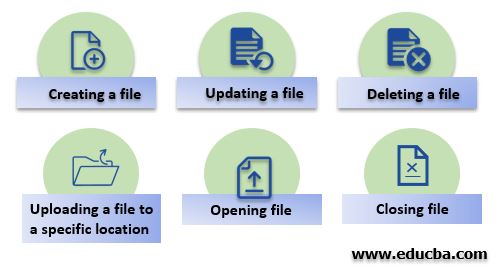
文法:
要在程式中使用文件,您需要匯入 java.io 套件。導入此套件將為您提供一個 File 類,您可以透過在 File 類別的建構函數中引用該檔案來初始化該類別。
//importing file class
import java.io.File;
//File name passed to the object
File fileObj = new File("file.txt");在 Java 中,檔案處理是透過流概念進行的。文件的輸入/輸出操作透過流執行。流是指資料的序列。
在java中,Stream有兩種:
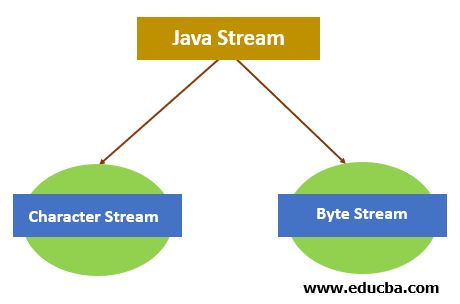
下面給了一些在 java 中執行不同操作的方法:
以下是 Java 中檔案處理的範例:
在此範例中,程式使用各種方法來取得特定詳細資訊。在這個應用程式中,使用不同的方法來獲取與文件相關的信息,例如:
代碼:
導入io包不同的類別。
import java.io.File;
import java.io.IOException;
public class FileHandlingExample2 {
public static void main(String[] args) {
// Creating an object of a file
File fileObj = new File("D:/Programs/fileHandlingOperations.txt");
if (fileObj.exists()) {
//retrieving the path of the specified file
System.out.println("\nSpecified file path: " + fileObj.getAbsolutePath());
//checking whether the file is writable or not
System.out.println("\nIs the file Writable: " + fileObj.canWrite());
//checking whether the file is Readable or not
System.out.println("\nIs the file Readable " + fileObj.canRead());
//retrieving file name
System.out.println("\nFile name: " + fileObj.getName());
//retrieving file size
System.out.println("\nFile size (in bytes) " + fileObj.length());
File fileDirObj = new File("D:/Programs/");
String[] fileList = fileDirObj.list();
//displaying here the list of files available in the directory
for (int i = 0; i < fileList.length; i++) {
System.out.print("\n" + fileList[i]);
}
System.out.println("\n");
}
else {
System.out.println("Specified file does not exist.");
}
}
}輸出:
在上面給出的範例中,我們可以看到不同的方法如何提供執行與文件相關的不同檢查所需的資訊。
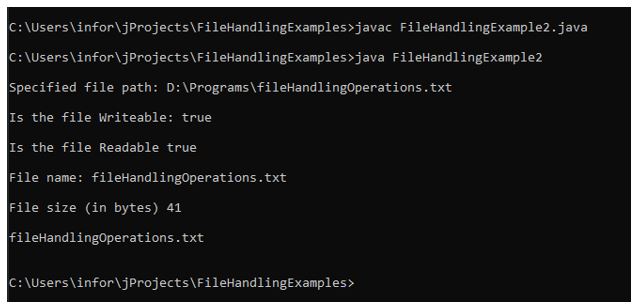
這個範例展示了程式中如何使用不同的方法來執行不同類型的操作。程式中使用exists()方法檢查檔案是否存在;之後,放置 if..else.. 條件。
In the If condition, it checks first whether the existing file is writable or not; if the existing file remains writable, then the code block under the if section uses the FileWriter class method to write content into the existing file.
Code:
Importing io package different classes.
import java.io.File;
import java.io.FileWriter;
import java.io.IOException;
public class FileHandlingExample {
public static void main(String[] args) {
try {
File fileObj = new File("D:/Programs/fileHandlingOperations.txt");
if(fileObj.exists()){
System.out.println("File already exists.");
if(fileObj.canWrite()){
//creating object of FileWriter class to write things on file
FileWriter fwObj = new FileWriter("D:/Programs/fileHandlingOperations.txt");
// Writes this content into the specified file
fwObj.write("It is a basic example of writing in file!");
//closing the files once writing completed
fwObj.close();
System.out.println("\nContent has been written to the file.");
}else{
System.out.println("\nFile is not in writable mode.");
}
;
}else{
if (fileObj.createNewFile()) {
System.out.println("New File created: " + fileObj.getName());
}
}
}
catch (IOException ioError) {
System.out.println("An error occurred.");
ioError.printStackTrace();
}
}
}Output:
In the above-given example, After compilation, running the program the first time will create a file with the specified name in the program.
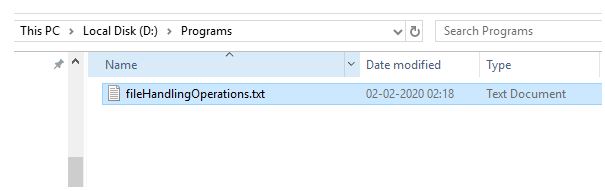
Running the program a second time will write the content in the existing file.
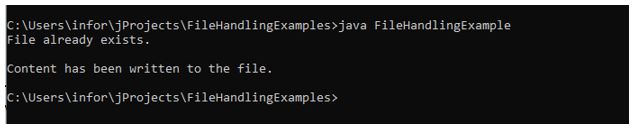
The article above explains what a file is, how to perform operations on it, and how file handling works. It was also demonstrated in the above section about classes & methods that can be used to work with files in java.
以上是Java 中的檔案處理的詳細內容。更多資訊請關注PHP中文網其他相關文章!




