解鎖 JavaScript 中「navigator」物件的強大功能:綜合指南
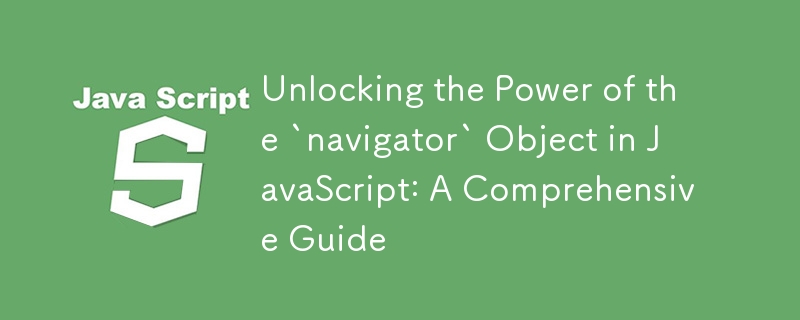
JavaScript 中的導航器物件是一個強大的工具,它允許 Web 開發人員以遠遠超出簡單網頁互動的方式與使用者的瀏覽器和裝置互動。從存取地理位置資料到管理設備存儲,導航器物件是一個功能寶庫,可以增強 Web 應用程式的功能。
在本部落格中,我們將探索導航器物件的一些最有用的功能,並提供範例來幫助您了解如何在自己的專案中實現這些功能。
1. 使用 navigator.vibrate() 的振動 API
假設您正在開發一款遊戲或通知系統,並且希望為使用者提供觸覺回應。 navigator.vibrate() 方法可以讓您透過控制設備的振動馬達來實現這一點。
例子:
// Vibrate for 200 milliseconds navigator.vibrate(200); // Vibrate in a pattern: vibrate for 100ms, pause for 50ms, then vibrate for 200ms navigator.vibrate([100, 50, 200]);
這個簡單的功能可以顯著增強用戶交互,尤其是在觸覺回饋很常見的行動應用程式中。
2. 使用 navigator.share() 輕鬆共享
透過 navigator.share() 存取的 Web Share API 可讓您的 Web 應用程式呼叫使用者裝置的本機共用功能。這對於用戶期望無縫共享選項的行動應用程式特別有用。
例子:
navigator.share({
title: "'Check out this amazing article!',"
text: 'I found this article really insightful.',
url: 'https://example.com/article'
}).then(() => {
console.log('Thanks for sharing!');
}).catch(err => {
console.error('Error sharing:', err);
});
只需幾行程式碼,您的網路應用程式就可以利用社群媒體和訊息應用程式的強大功能,使用戶輕鬆共享內容。
3. 使用 navigator.onLine 離線
navigator.onLine 屬性是一種簡單但有效的偵測使用者網路狀態的方法。如果瀏覽器在線則傳回 true,如果離線則傳回 false。這對於建立需要優雅地處理離線場景的漸進式 Web 應用程式 (PWA) 特別有用。
例子:
if (navigator.onLine) {
console.log('You are online!');
} else {
console.log('You are offline. Some features may not be available.');
}
將其與 Service Worker 配對,您就可以創建強大的應用程序,即使沒有有效的互聯網連接也能提供無縫體驗。
4. 使用 navigator.getBattery() 取得電池狀態
想要根據使用者的電池狀態調整應用程式的行為? navigator.getBattery() 方法提供對電池狀態 API 的訪問,可讓您獲取有關設備電池電量以及是否正在充電的資訊。
例子:
navigator.getBattery().then(battery => {
console.log(`Battery level: ${battery.level * 100}%`);
console.log(`Charging: ${battery.charging}`);
});
這可用於調整應用的效能或在電池電量不足時顯示警告,透過表明您關心他們裝置的資源來增強使用者體驗。
5. 使用 navigator.permissions 管理權限
透過 navigator.permissions 存取的 Permissions API 可讓您查詢並要求諸如地理位置、通知等內容的權限。這對於透過提供有關權限狀態的清晰回饋來改善使用者體驗特別有用。
例子:
navigator.permissions.query({ name: 'geolocation' }).then(permissionStatus => {
if (permissionStatus.state === 'granted') {
console.log('Geolocation permission granted');
} else {
console.log('Geolocation permission not granted');
}
});
了解和管理權限可以幫助您建立更安全、使用者友好的應用程式。
6. 使用 navigator.mediaDevices 存取媒體設備
navigator.mediaDevices API 提供對連接的媒體設備(如相機和麥克風)的存取。這對於涉及視訊會議、音訊錄製或任何形式的多媒體互動的應用程式至關重要。
例子:
navigator.mediaDevices.getUserMedia({ video: true, audio: true }).then(stream => {
const videoElement = document.querySelector('video');
videoElement.srcObject = stream;
}).catch(error => {
console.error('Error accessing media devices:', error);
});
此功能為創建豐富的互動式媒體應用程式開闢了一個充滿可能性的世界。
7. 使用 navigator.clipboard 增強剪貼簿存取
剪貼簿 API(透過 navigator.clipboard 提供)可讓您與系統剪貼簿進行互動。您可以將文本複製到剪貼簿或從中讀取文本,從而更輕鬆地建立涉及文本編輯或共享的應用程式。
例子:
navigator.clipboard.writeText('Hello, clipboard!').then(() => {
console.log('Text copied to clipboard');
}).catch(error => {
console.error('Failed to copy text:', error);
});
此功能在使用者需要頻繁複製和貼上文字的 Web 應用程式中特別有用。
8. 使用 navigator.serviceWorker 管理 Service Worker
Service Worker 是漸進式 Web 應用 (PWA) 的核心,支援離線功能、推播通知等。 navigator.serviceWorker 屬性可讓您存取 ServiceWorkerContainer 接口,您可以使用該介面來註冊和控制服務工作者。
例子:
if ('serviceWorker' in navigator) {
navigator.serviceWorker.register('/service-worker.js').then(registration => {
console.log('Service worker registered:', registration);
}).catch(error => {
console.error('Service worker registration failed:', error);
});
}
透過利用 Service Worker,您可以創建更具彈性的 Web 應用程序,即使在網路條件較差的情況下也是如此。
9. Bluetooth Device Communication with navigator.bluetooth
The Web Bluetooth API, accessed through navigator.bluetooth, allows your web app to communicate with Bluetooth devices. This can be particularly useful for IoT applications, health monitoring devices, or even smart home systems.
Example:
navigator.bluetooth.requestDevice({ filters: [{ services: ['battery_service'] }] })
.then(device => {
console.log('Bluetooth device selected:', device);
})
.catch(error => {
console.error('Error selecting Bluetooth device:', error);
});
This cutting-edge API enables new types of web applications that can interact with the physical world in real-time.
10. Geolocation Made Easy with navigator.geolocation
The Geolocation API, accessed via navigator.geolocation, is one of the most commonly used features of the navigator object. It allows your application to retrieve the geographic location of the user's device.
Example:
navigator.geolocation.getCurrentPosition(position => {
console.log(`Latitude: ${position.coords.latitude}`);
console.log(`Longitude: ${position.coords.longitude}`);
}, error => {
console.error('Error obtaining geolocation:', error);
});
Whether you're building a mapping application, a location-based service, or simply need to customize content based on the user's location, this API is indispensable.
Conclusion
The navigator object in JavaScript is a gateway to a wide array of device capabilities and browser features. Whether you're looking to enhance user interaction with vibrations, share content natively, manage permissions, or even interact with Bluetooth devices, the navigator object has you covered.
As web technologies continue to evolve, the navigator object will likely expand with even more powerful features, enabling developers to create richer, more immersive web applications. By understanding and leveraging these capabilities, you can build applications that are not only functional but also engaging and user-friendly.
So next time you're developing a web application, remember to explore the possibilities of the navigator object. You might just discover a feature that takes your project to the next level!
以上是解鎖 JavaScript 中「navigator」物件的強大功能:綜合指南的詳細內容。更多資訊請關注PHP中文網其他相關文章!

熱AI工具

Undresser.AI Undress
人工智慧驅動的應用程序,用於創建逼真的裸體照片

AI Clothes Remover
用於從照片中去除衣服的線上人工智慧工具。

Undress AI Tool
免費脫衣圖片

Clothoff.io
AI脫衣器

Video Face Swap
使用我們完全免費的人工智慧換臉工具,輕鬆在任何影片中換臉!

熱門文章

熱工具

記事本++7.3.1
好用且免費的程式碼編輯器

SublimeText3漢化版
中文版,非常好用

禪工作室 13.0.1
強大的PHP整合開發環境

Dreamweaver CS6
視覺化網頁開發工具

SublimeText3 Mac版
神級程式碼編輯軟體(SublimeText3)
 神秘的JavaScript:它的作用以及為什麼重要
Apr 09, 2025 am 12:07 AM
神秘的JavaScript:它的作用以及為什麼重要
Apr 09, 2025 am 12:07 AM
JavaScript是現代Web開發的基石,它的主要功能包括事件驅動編程、動態內容生成和異步編程。 1)事件驅動編程允許網頁根據用戶操作動態變化。 2)動態內容生成使得頁面內容可以根據條件調整。 3)異步編程確保用戶界面不被阻塞。 JavaScript廣泛應用於網頁交互、單頁面應用和服務器端開發,極大地提升了用戶體驗和跨平台開發的靈活性。
 JavaScript的演變:當前的趨勢和未來前景
Apr 10, 2025 am 09:33 AM
JavaScript的演變:當前的趨勢和未來前景
Apr 10, 2025 am 09:33 AM
JavaScript的最新趨勢包括TypeScript的崛起、現代框架和庫的流行以及WebAssembly的應用。未來前景涵蓋更強大的類型系統、服務器端JavaScript的發展、人工智能和機器學習的擴展以及物聯網和邊緣計算的潛力。
 JavaScript引擎:比較實施
Apr 13, 2025 am 12:05 AM
JavaScript引擎:比較實施
Apr 13, 2025 am 12:05 AM
不同JavaScript引擎在解析和執行JavaScript代碼時,效果會有所不同,因為每個引擎的實現原理和優化策略各有差異。 1.詞法分析:將源碼轉換為詞法單元。 2.語法分析:生成抽象語法樹。 3.優化和編譯:通過JIT編譯器生成機器碼。 4.執行:運行機器碼。 V8引擎通過即時編譯和隱藏類優化,SpiderMonkey使用類型推斷系統,導致在相同代碼上的性能表現不同。
 JavaScript:探索網絡語言的多功能性
Apr 11, 2025 am 12:01 AM
JavaScript:探索網絡語言的多功能性
Apr 11, 2025 am 12:01 AM
JavaScript是現代Web開發的核心語言,因其多樣性和靈活性而廣泛應用。 1)前端開發:通過DOM操作和現代框架(如React、Vue.js、Angular)構建動態網頁和單頁面應用。 2)服務器端開發:Node.js利用非阻塞I/O模型處理高並發和實時應用。 3)移動和桌面應用開發:通過ReactNative和Electron實現跨平台開發,提高開發效率。
 Python vs. JavaScript:學習曲線和易用性
Apr 16, 2025 am 12:12 AM
Python vs. JavaScript:學習曲線和易用性
Apr 16, 2025 am 12:12 AM
Python更適合初學者,學習曲線平緩,語法簡潔;JavaScript適合前端開發,學習曲線較陡,語法靈活。 1.Python語法直觀,適用於數據科學和後端開發。 2.JavaScript靈活,廣泛用於前端和服務器端編程。
 如何使用Next.js(前端集成)構建多租戶SaaS應用程序
Apr 11, 2025 am 08:22 AM
如何使用Next.js(前端集成)構建多租戶SaaS應用程序
Apr 11, 2025 am 08:22 AM
本文展示了與許可證確保的後端的前端集成,並使用Next.js構建功能性Edtech SaaS應用程序。 前端獲取用戶權限以控制UI的可見性並確保API要求遵守角色庫
 從C/C到JavaScript:所有工作方式
Apr 14, 2025 am 12:05 AM
從C/C到JavaScript:所有工作方式
Apr 14, 2025 am 12:05 AM
從C/C 轉向JavaScript需要適應動態類型、垃圾回收和異步編程等特點。 1)C/C 是靜態類型語言,需手動管理內存,而JavaScript是動態類型,垃圾回收自動處理。 2)C/C 需編譯成機器碼,JavaScript則為解釋型語言。 3)JavaScript引入閉包、原型鍊和Promise等概念,增強了靈活性和異步編程能力。
 如何安裝JavaScript?
Apr 05, 2025 am 12:16 AM
如何安裝JavaScript?
Apr 05, 2025 am 12:16 AM
JavaScript不需要安裝,因為它已內置於現代瀏覽器中。你只需文本編輯器和瀏覽器即可開始使用。 1)在瀏覽器環境中,通過標籤嵌入HTML文件中運行。 2)在Node.js環境中,下載並安裝Node.js後,通過命令行運行JavaScript文件。






