在C#中,矩形數組或多維數組是指以矩陣格式組織元素。多維數組只能是二維或三維的。數組的維數是指變數中資料的組織格式。因此,我們可以將多維數組定義為按行或列的順序或順序排列元素的組織。
文法:
以下是多維數組的語法:
二維數組的聲明。
int[,] x=new int[1,2];
3D 陣列的聲明。
int[,,] x=new int[1,2,3];
上面的語法指定了聲明二維和三維數組 (x) 的格式。第一個陣列包含兩個元素 1 和 2,而三維陣列包含元素 1,2,3。
多維數組可以用三種不同的方式初始化
1。完整聲明
int[,] x = new int[6,6];
以上規範完整地初始化了一個二維數組,包括數組類型、數組大小和new運算符的使用。
2。不使用 New 運算子進行初始化
int[,] x = { { 3,2,1 }, { 6,5,4 }, { 9,8,7 } };3。初始化數組而不宣告大小
int[,] x = new int[,]{ { 3,2,1 }, { 6,5,4 }, { 9,8,7 } };以下是 C# 中多維數組的範例:
用來說明多維數組的宣告和初始化的程式。下面的範例說明了在 C# 中建立多維數組。
代碼:
using System;
using System.Collections.Generic;
using System.Linq;
using System.Text;
using System.Threading.Tasks;
namespace ConsoleApplication1
{
class Program
{
public static void Main(string[] args)
{
int[,] x = { { 3, 2, 1 }, { 6, 5, 4 }, { 9, 8, 7 } };
for (int a = 0; a < 3; a++)
{
for (int b = 0; b < 3; b++)
{
Console.Write(x[a, b] + " ");
}
Console.WriteLine();
}
}
}
}輸出:

示範二維數組的初始化、宣告以及存取元素的程式。
代碼:
using System;
using System.Collections.Generic;
using System.Linq;
using System.Text;
using System.Threading.Tasks;
namespace ConsoleApplication1
{
class Program
{
static void Main(string[] args)
{
/* declaring and initialising a two dimensional array*/
int[,] b = new int[6, 2] { { 1, 2 }, { 4, 3 }, { 5, 6 }, { 8,7 }, { 9 , 10 }, { 2, 3 } };
int i, j;
/* accessing each of the elements value for the array */
for (i = 0; i < 6; i++)
{
for (j = 0; j < 2; j++)
{
Console.WriteLine("a[{0},{1}] = {2}", i, j, b[i, j]);
}
}
Console.ReadKey();
}
}
}輸出:

上面的程式示範如何使用索引作為位置標記來存取多維數組中的陣列元素。
兩個多維數組相加的程式。
代碼:
using System;
using System.Collections.Generic;
using System.Linq;
using System.Text;
using System.Threading.Tasks;
namespace ConsoleApplication1
{
class Program
{
public static void Main()
{
int[,] array1 = new int[3, 3];
int[,] array2 = new int[3, 3];
int[,] resultArray = new int[3, 3];
int i, j;
Console.WriteLine("specify the members of the first array: ");
for (i = 0; i < 3; i++)
{
for (j = 0; j < 3; j++)
{
array1[i, j] = Convert.ToInt32(Console.ReadLine());
}
}
Console.WriteLine("elements of the array1: ");
for (i = 0; i < 3; i++)
{
for (j = 0; j < 3; j++)
{
Console.Write("{0} ", array1[i, j]);
}
Console.Write("\n");
}
Console.WriteLine("specify the members of the array2: ");
for (i = 0; i < 3; i++)
{
for (j = 0; j < 3; j++)
{
array2[i, j] = Convert.ToInt32(Console.ReadLine());
}
}
Console.WriteLine("elements of the array2: ");
for (i = 0; i < 3; i++)
{
for (j = 0; j < 3; j++)
{
Console.Write("{0} ", array2[i, j]);
}
Console.Write("\n");
}
for (i = 0; i < 3; i++)
{
for (j = 0; j < 3; j++)
{
resultArray[i, j] = array1[i, j] + array2[i, j];
}
}
Console.WriteLine("resultArray of the array1 and array2 looks as below : ");
for (i = 0; i < 3; i++)
{
for (j = 0; j < 3; j++)
{
Console.Write("{0} ", resultArray[i, j]);
}
Console.Write("\n");
}
}
}
}輸出:
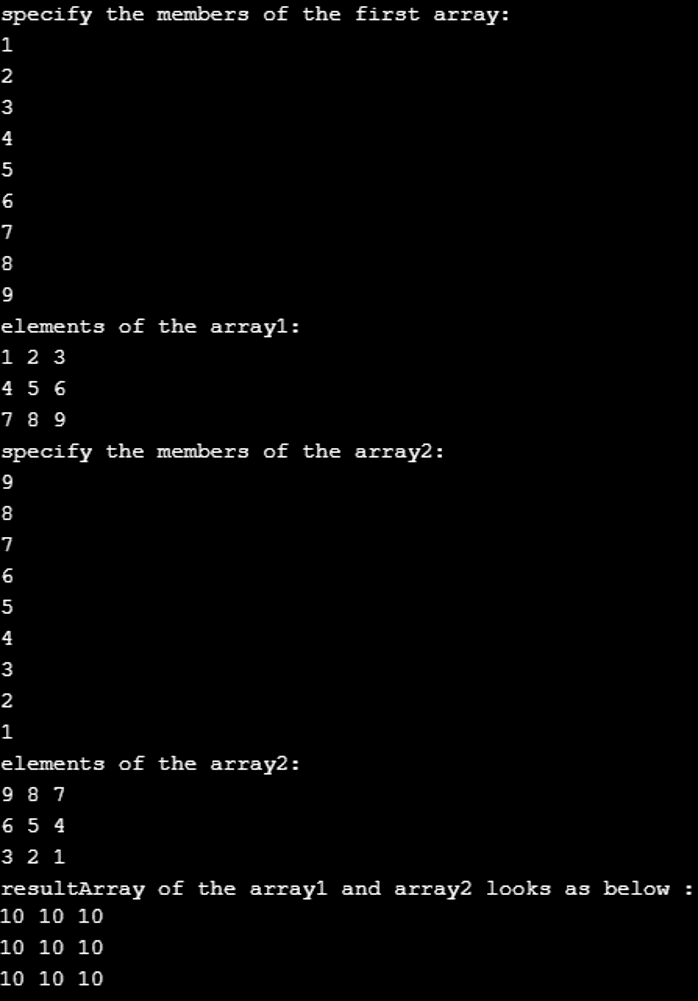
使用上面的程序,我們完成了數組的加法操作,將第一個數組中的每個元素添加到第二個數組的計數器元素中。例如array1中第一個元素是1;同樣,array2 中的第一個元素是 9。相加的結果應包含一個第一個元素為 10 的陣列。
以下是多維數組的優點和缺點:
以上是C# 多維數組的詳細內容。更多資訊請關注PHP中文網其他相關文章!




