HTML 中的錨點
HTML 錨標記是 HTML 中最重要的元素之一,用於在網站之間導航、從一個頁面移動到另一個頁面、點擊滑鼠開啟某種圖像或文字。它用於定義所包含的超連結的開頭和結尾。大多數情況下,搜尋引擎使用它來定義目標 URL。它內容豐富,並且與登陸頁面更相關。
這些連結在不同的場景中代表不同的意義,例如
- 帶下劃線且紅色的連結表示活動連結
- 帶下劃線且紫色的連結表示已訪問過的連結。
- 帶有下劃線和藍色的連結表示未造訪的連結。
文法:
讓我們來看看定義 的實際語法標籤。
<a href="Link_URL">Link Home</a>
如上所示,語法;包含主要部分連結的標籤,定義如下:

1。 href 屬性
該屬性用於定義超鏈接,其中的目標地址大家可能很熟悉。超連結可作為網頁文件和目標連結之間的連接器。
- 也可以是其他網站、圖片或檔案。 Href是超文本引用的縮寫,用來定義我們需要的目的位址。 ‘=’符號用於定義屬性與其連接值的連接。
- 在上面的語法中,href 被視為一個屬性,其中之間的連結稱為它的值。放置在 標籤之間的值是錨文本或連結。哪個能夠看到或點擊使用者
- 範例:印度時報
2. 名稱屬性
- It’s most useful for defining large pages or to define subdivisions.
- Example:Homepage So in this example we are adding #tag at the anchor name. it’s helpful to the browser to find or jump to the defined location like home. #name can be placed after the filename.
3. Target attribute
- The target attribute is used to define the destination page or the defined target page may be opened.
- It’s used as a common option that is used by target attributes to link with other pages.
- If the target attribute defines with a blank value like “target=_blank” then it will open a new tab at the target location.
4. Title Attribute
- The title attribute is one of the important attributes used to give special attention where one can easily move when they click the link.
- If the user moves the mouse pointer onto the link reference, the title text which was given into the attribute point will be shown there.
- It works like a tooltip or details where the link will navigate. This approach makes webpages or documents more user-friendly.
Working of Anchor in HTML
- There are two scenarios through which we can anchor tags like Internal link and External link.
- Internal links are those which are showing entities that are other pages of our domain, where external links are used to show web pages that don’t consider as a part of our domain.
- Let’s see how anchor tag exactly works with both links. Internal links work as a navigator between websites to show navigation menus which are useful to everyone who visits the website can easily navigate on the required menu. As discussed above in the title attribute, internal links are useful to navigate on specific content.
- Those are also used by search engine web crawlers to exactly define the pages of a website as well as for sharing authority purposes.
- External links play an important role in tag, it’s always best practice to provide exact attribution to the source. It is useful for related content, which can show us for referring website visitors.
- Sometimes other sites upload some kind of external links, which are going to point towards our website is considered as backlinks, those give permission to flow into our site which is beneficial to improve the position of our site at SERP. (Search Engine Result Page).
- One more good thing to keep our visitors on our site for a longer time, by using target=”_blank” while writing external links, which will open a new tab.
- The text we are going to use as an Ideal anchor text identifies keywords, which are more suitable to the web page.
- Working with anchor by using Absolute and Relative By using absolute URL one can see the whole description of the destination link. It contains protocol which helps to complete domain name to reach the destination.
- Relative URL used to link given web pages showing the exact position of the relative towards the position of the current page.
- Whenever internal links are written, which are showing other pages of the same site in this case we are going to write relative URLs.
Examples
Here we are going to show some examples having use of actual tag.
1. HTML code
<h4>Examples for Anchor in HTML </h4> <a href="https://timesofindia.indiatimes.com/">Latest News </a><br><br> <a href="HTMLcolor.html">Navigate on other File</a><br>
Output:
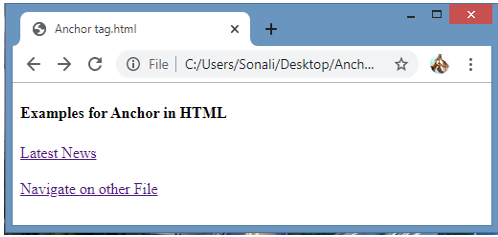
On clicking the latest news, the output is :
By clicking on the link “Navigate on other File” it will show another webpage as:

2. HTML Code
<h2>Reach to EDUCBA </h2> <ul> <li><a href="https://www.educba.com/">Website</a></li> <li><a href="mailto:[email protected]">Email US</a></li> <li><a href="tel:+123456789">Phone</a></li> </ul>
Output :
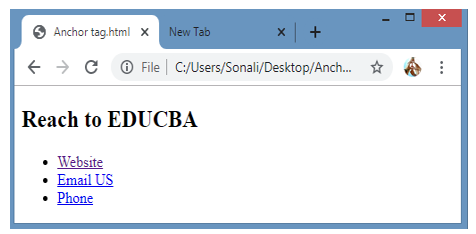
The output shows some links, and that those links are in blue they are unvisited, the link showing in purple has visited the link and this is used to show the difference in links.
3. HTML Code
<h4>Image and File Demo</h4> <p><a href="C:\Users\\Sonali\Desktop\jerry.jpeg">Image Demo</a> It will open image</p> <a href="./generate-zip?id=4" download="assets.zip">Download File</a>
Output :

While clicking on image demo it will open the image as:
While clicking on another link it will download the file as :
結論 - HTML 中的錨點
HTML 中的錨標記用於定義直接導航到目標位置的連結。它基於 hre 屬性、name 屬性、target 屬性等主要元件。 標籤用於內部和外部連結以及絕對和相對 URL。
以上是HTML 中的錨點的詳細內容。更多資訊請關注PHP中文網其他相關文章!

熱AI工具

Undresser.AI Undress
人工智慧驅動的應用程序,用於創建逼真的裸體照片

AI Clothes Remover
用於從照片中去除衣服的線上人工智慧工具。

Undress AI Tool
免費脫衣圖片

Clothoff.io
AI脫衣器

Video Face Swap
使用我們完全免費的人工智慧換臉工具,輕鬆在任何影片中換臉!

熱門文章

熱工具

記事本++7.3.1
好用且免費的程式碼編輯器

SublimeText3漢化版
中文版,非常好用

禪工作室 13.0.1
強大的PHP整合開發環境

Dreamweaver CS6
視覺化網頁開發工具

SublimeText3 Mac版
神級程式碼編輯軟體(SublimeText3)














