HTML 中的遊標
HTML 屬性中的遊標透過使用特定類型的遊標屬性來控制遊標懸停在任何 HTML 元素上時的形狀或外觀和感覺。這個概念僅適用於任何有遊標和滑鼠的設備;如果沒有,此功能可能會產生與遊標屬性相關的任何結果。此遊標屬性的目的是使用圖像在任何表單上提交按鈕。每當最終用戶將滑鼠懸停在圖像上時,如果這是一個提交按鈕,它會透過點擊它自動向您提供該圖像正在用作按鈕的線索。
遊標屬性在 HTML 中如何運作?
HTML 遊標屬性是基於 HTML 標籤內的樣式屬性工作。我們將研究 HTML 中的一些不同的遊標語法。
文法 #1
<span style="cursor:auto">auto</span>
文法#2
<span style="cursor:crosshair">crosshair</span>
文法#3
<span style="cursor:default">default</span>
文法#4
<span style="cursor:e-resize">e-resize</span>
文法#5
<span style="cursor:help">help</span>
文法 #6
<span style="cursor:move">move</span>
文法#7
<span style="cursor:n-resize">n-resize</span>
文法#8
<span style="cursor:ne-resize">ne-resize</span>
文法 #9
<span style="cursor:nw-resize">nw-resize</span>
文法#10
<span style="cursor:pointer">pointer</span>
文法#11
<span style="cursor:progress">progress</span>
文法#12
<span style="cursor:s-resize">s-resize</span>
文法#13
<span style="cursor:se-resize">se-resize</span>
文法#14
<span style="cursor:sw-resize">sw-resize</span>
文法#15
<span style="cursor:text">text</span>
文法#16
<span style="cursor:w-resize">w-resize</span>
文法#17
<span style="cursor:wait">wait</span>
Cursor Values and its Description Table
| Type | HTML Value | How Cursor Look Like? | Description | |||||
| General | auto | Based on the text cursor will change automatically. | ||||||
| default |  |
By default, an arrow cursor. | ||||||
| none | No cursor is displayed. | |||||||
| Links & Status | context-menu |  |
Cursor like context menu | |||||
| help |  |
Help information with an arrow question mark. | ||||||
| pointer |  |
Pointer symbol with a hand like a cursor. | ||||||
| progress |  |
Says program is busy and can able to interact with the application. | ||||||
| wait |  |
Says program is busy and cannot able to interact with the application. | ||||||
| Selection | cell |  |
Cells can be selected from the table showing the cursor. | |||||
| crosshair |  |
Cross cursor used for selection. | ||||||
| text |  |
An I-beam cursor used for the selected text. | ||||||
| vertical-text |  |
A sideway I-beam cursor used for the vertical selected text. | ||||||
| Drag & Drop | alias |  |
shortcut cursor | |||||
| copy |  |
Copied cursor | ||||||
| move |  |
the element can be moved with the cursor. | ||||||
| no-drop |
|
項目未掉落,顯示遊標。 | ||||||
| 不允許 |  |
請求無法繼續遊標操作。 | ||||||
| 抓住 |  |
抓住遊標 | ||||||
| 抓 |  |
有東西被抓住遊標。 | ||||||
| 調整大小和滾動 | 全滾動 |
|
 |
|||||
| 在顯示遊標的任何特定方向上捲動。 |

|
|||||||
項目/列可以水平調整大小。 
|
||||||||
項目/列可以垂直調整大小。 
|
||||||||
在顯示遊標的特定顯示方向上移動的任何邊緣。 
|
||||||||
| 電子調整大小 |

|
|||||||
| s-調整大小 |

|
|||||||
| w-調整大小 |

|
|||||||
| 重新調整大小 |

|
|||||||
| 西北調整大小 |

|
|||||||
| 自動調整大小 |

|
|||||||
| sw-調整大小 |

|
調整大小 | ||||||
雙向調整遊標大小。 
|
||||||||
| ns-調整大小 |

|
|||||||
| 新調整大小 |

|
|||||||
| nwse-調整大小 |
 縮放 縮放 |
放大 | ||||||
放大縮小顯示遊標
|
Examples to Implement Cursor in HTML
Below are the examples mentioned:
Example #1
Links and Status showing cursors.
Code:
<!DOCTYPE html>
<html>
<head>
<meta charset="ISO-8859-1">
<title>Cursors in HTML</title>
<style type="text/css">
.div2 {
border: 1px solid brown;
color: green;
width: 900px;
font-size: 20px;
}
.div3 {
border: 1px solid brown;
color: red;
width: 900px;
font-size: 20px;
}
.div4 {
border: 1px solid brown;
color: blue;
width: 900px;
font-size: 20px;
}
.div5 {
border: 1px solid brown;
color: lime;
width: 900px;
font-size: 20px;
}
</style>
</head>
<body>
<div class="div2">
<h3 style="text-align: center">Progress Cursor Demo</h3>
<span style="cursor: progress">Cursor in HTML property controls
shape or look and feel of the cursor when it is hovering on the any
HTML element by using specific type of cursor property.</span>
</div>
<br>
<div class="div3">
<h3 style="text-align: center">Help Cursor Demo</h3>
<span style="cursor: help">Cursor in HTML property controls
shape or look and feel of the cursor when it is hovering on the any
HTML element by using specific type of cursor property.</span>
</div>
<br>
<div class="div4">
<h3 style="text-align: center">Pointer Cursor Demo</h3>
<span style="cursor: pointer">Cursor in HTML property controls
shape or look and feel of the cursor when it is hovering on the any
HTML element by using specific type of cursor property.</span>
</div>
<br>
<div class="div5">
<h3 style="text-align: center">Wait Cursor Demo</h3>
<span style="cursor: wait">Cursor in HTML property controls
shape or look and feel of the cursor when it is hovering on the any
HTML element by using specific type of cursor property.</span>
</div>
</html>Output:

Explanation: In the above output, click any paragraph for seeing the corresponding cursor output.
Example #2
Selection showing cursors
Code:
<!DOCTYPE html>
<html>
<head>
<meta charset="ISO-8859-1">
<title>Cursors in HTML</title>
<style type="text/css">
.div2 {
border: 1px solid blue;
color: fuchsia;
width: 900px;
font-size: 20px;
}
.div3 {
border: 1px solid blue;
color: gray;
width: 900px;
font-size: 20px;
}
.div4 {
border: 1px solid blue;
color: maroon;
width: 900px;
font-size: 20px;
}
</style>
</head>
<body>
<div class="div2">
<h3 style="text-align: center">Cross hair Cursor Demo</h3>
<span style="cursor: crosshair">Cursor in HTML property controls
shape or look and feel of the cursor when it is hovering on the any
HTML element by using specific type of cursor property.</span>
</div>
<br>
<div class="div3">
<h3 style="text-align: center">Horizontal Text Cursor Demo</h3>
<span style="cursor: text">Cursor in HTML property controls
shape or look and feel of the cursor when it is hovering on the any
HTML element by using specific type of cursor property.</span>
</div>
<br>
<div class="div4">
<h3 style="text-align: center">Vertical Text Cursor Demo</h3>
<span style="cursor: vertical-text">Cursor in HTML property controls
shape or look and feel of the cursor when it is hovering on the any
HTML element by using specific type of cursor property.</span>
</div>
</html>Output:

Explanation: In the above output, click any paragraph for seeing the corresponding cursor output.
Example #3
Drag and drop showing cursors.
Code:
<!DOCTYPE html>
<html>
<head>
<meta charset="ISO-8859-1">
<title>Cursors in HTML</title>
<style type="text/css">
.div2 {
border: 1px solid red;
color: orange;
width: 900px;
font-size: 20px;
}
.div3 {
border: 1px solid red;
color: olive;
width: 900px;
font-size: 20px;
}
.div4 {
border: 1px solid red;
color: navy;
width: 900px;
font-size: 20px;
}
.div5 {
border: 1px solid red;
color: lime;
width: 900px;
font-size: 20px;
}
.div6 {
border: 1px solid red;
color: blue;
width: 900px;
font-size: 20px;
}
.div7 {
border: 1px solid red;
color: maroon;
width: 900px;
font-size: 20px;
}
</style>
</head>
<body>
<div class="div2">
<h3 style="text-align: center">Alias Cursor Demo</h3>
<span style="cursor: alias">Cursor in HTML property controls
shape or look and feel of the cursor when it is hovering on the any
HTML element by using specific type of cursor property.</span>
</div>
<br>
<div class="div3">
<h3 style="text-align: center">Copy Cursor Demo</h3>
<span style="cursor: copy">Cursor in HTML property controls
shape or look and feel of the cursor when it is hovering on the any
HTML element by using specific type of cursor property.</span>
</div>
<br>
<div class="div4">
<h3 style="text-align: center">Move Cursor Demo</h3>
<span style="cursor: move">Cursor in HTML property controls
shape or look and feel of the cursor when it is hovering on the any
HTML element by using specific type of cursor property.</span>
</div>
<br>
<div class="div5">
<h3 style="text-align: center">No-drop Cursor Demo</h3>
<span style="cursor: no-drop">Cursor in HTML property controls
shape or look and feel of the cursor when it is hovering on the any
HTML element by using specific type of cursor property.</span>
</div>
<br>
<div class="div6">
<h3 style="text-align: center">Grab Cursor Demo</h3>
<span style="cursor: grab">Cursor in HTML property controls
shape or look and feel of the cursor when it is hovering on the any
HTML element by using specific type of cursor property.</span>
</div>
<br>
<div class="div7">
<h3 style="text-align: center">Not-allowed Cursor Demo</h3>
<span style="cursor: not-allowed">Cursor in HTML property
controls shape or look and feel of the cursor when it is hovering on
the any HTML element by using specific type of cursor property.</span>
</div>
</html>Output:

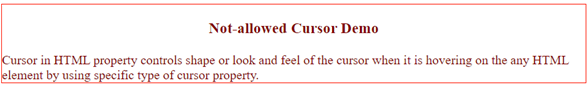
Explanation: In the above output, click any paragraph for seeing the corresponding cursor output.
Example #4
Selection showing cursors.
Code:
<!DOCTYPE html>
<html>
<head>
<meta charset="ISO-8859-1">
<title>Cursors in HTML</title>
<style type="text/css">
.div2 {
border: 1px solid fuchsia;
color: teal;
width: 900px;
font-size: 20px;
}
.div3 {
border: 1px solid fuchsia;
color: purple;
width: 900px;
font-size: 20px;
}
</style>
</head>
<body>
<div class="div2">
<h3 style="text-align: center">Zoom-in Cursor Demo</h3>
<span style="cursor: zoom-in">Cursor in HTML property controls
shape or look and feel of the cursor when it is hovering on the any
HTML element by using specific type of cursor property.</span>
</div>
<br>
<div class="div3">
<h3 style="text-align: center">Zoom-out Cursor Demo</h3>
<span style="cursor: zoom-out">Cursor in HTML property controls
shape or look and feel of the cursor when it is hovering on the any
HTML element by using specific type of cursor property.</span>
</div>
</html>Output:

Explanation: In the above output, click any paragraph for seeing the corresponding cursor output.
Conclusion
Cursor property works based on property value given to the cursor. Based on the requirement, we choose which cursor action required at the instant.
以上是HTML 中的遊標的詳細內容。更多資訊請關注PHP中文網其他相關文章!

熱AI工具

Undresser.AI Undress
人工智慧驅動的應用程序,用於創建逼真的裸體照片

AI Clothes Remover
用於從照片中去除衣服的線上人工智慧工具。

Undress AI Tool
免費脫衣圖片

Clothoff.io
AI脫衣器

Video Face Swap
使用我們完全免費的人工智慧換臉工具,輕鬆在任何影片中換臉!

熱門文章

熱工具

記事本++7.3.1
好用且免費的程式碼編輯器

SublimeText3漢化版
中文版,非常好用

禪工作室 13.0.1
強大的PHP整合開發環境

Dreamweaver CS6
視覺化網頁開發工具

SublimeText3 Mac版
神級程式碼編輯軟體(SublimeText3)
 您如何在PHP中解析和處理HTML/XML?
Feb 07, 2025 am 11:57 AM
您如何在PHP中解析和處理HTML/XML?
Feb 07, 2025 am 11:57 AM
本教程演示瞭如何使用PHP有效地處理XML文檔。 XML(可擴展的標記語言)是一種用於人類可讀性和機器解析的多功能文本標記語言。它通常用於數據存儲














