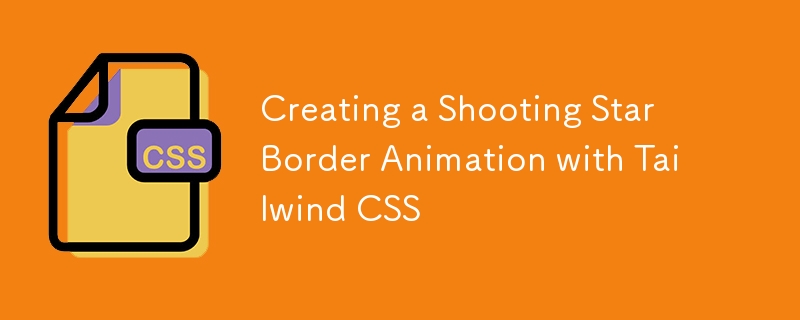
在這篇文章中,我們將使用 Tailwind CSS 創建一個迷人的「流星」邊框動畫。此效果為輸入欄位提供發光的動畫邊框,可吸引使用者的注意 - 非常適合電子郵件註冊或重要通知等號召性用語部分。
在深入研究程式碼之前,您可以在此處查看效果的現場演示:在 Tailwind Playground 中查看。
動畫是使用 Tailwind CSS 的實用類別和偽元素實現的。我們將使用 Tailwind 的 after 偽類來創建圍繞輸入字段旋轉的圓錐漸變動畫,給人一種流星追蹤邊界的錯覺。
以下是建立此效果所需的 HTML 結構和 Tailwind CSS 類別:
<div class="flex h-screen bg-black">
<div class="z-10 m-auto overflow-hidden p-0.5">
<div class="after:transparent relative h-14 w-[500px] rounded-md border border-white/50 bg-black after:absolute after:-inset-[1px] after:-z-10 after:h-full after:w-full after:animate-[spin_4s_infinite] after:bg-[conic-gradient(var(--tw-gradient-stops))] after:from-transparent after:from-40% after:via-50% after:to-blue-600 after:to-100%">
<input type="text" placeholder="Join the waitlist, enter your email.." class="h-full w-full bg-transparent px-4 text-lg text-white placeholder:text-white/40 focus:outline-none" />
</div>
</div>
</div>
<div class="flex h-screen bg-black">
<div class="z-10 m-auto overflow-hidden p-0.5">
<div class="after:transparent relative h-14 w-[500px] rounded-md border border-white/50 bg-black ...">
after:absolute after:-inset-[1px] after:-z-10 after:h-full after:w-full after:animate-[spin_4s_infinite] after:bg-[conic-gradient(var(--tw-gradient-stops))] after:from-transparent after:from-40% after:via-50% after:to-blue-600 after:to-100%">
<input type="text" placeholder="Join the waitlist, enter your email.." class="h-full w-full bg-transparent px-4 text-lg text-white placeholder:text-white/40 focus:outline-none" />
只需幾行 Tailwind CSS 和偽元素的強大功能,您就可以創造像流星邊框動畫這樣引人注目的效果。這種效果不僅美觀,而且易於實現並為您自己的專案進行客製化。請隨意調整顏色、時間和其他屬性來滿足您的設計需求!
編碼愉快!
Unsplash 上的封面照片由 Juskteez Vu 拍攝
以上是使用 Tailwind CSS 創作流星邊框動畫的詳細內容。更多資訊請關注PHP中文網其他相關文章!




