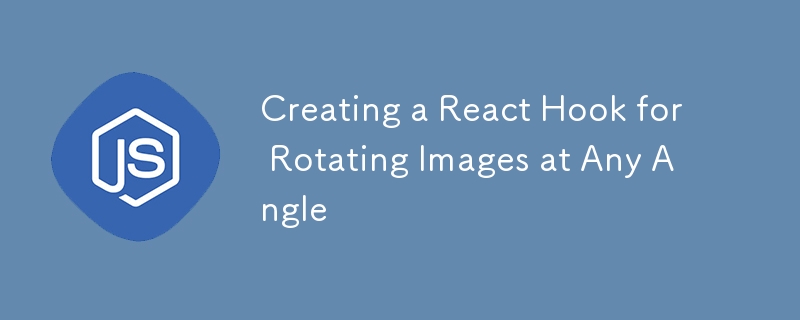
在 Web 開發中,您可能需要旋轉圖像,這在 CSS 中很容易做到。像這樣的簡單程式碼變換:rotate(90deg);。但是如果我們想用 JS 來做呢?
將影像繪製到瀏覽器環境中的畫布上並旋轉它。但在此之前,我們需要做一些數學運算來保持原始影像的長寬比。
假設我們已經載入了影像,計算旋轉影像可以如下完成:
const { PI, sin, cos, abs } = Math;
const angle = (degree * PI) / 180;
const sinAngle = sin(angle);
const cosAngle = cos(angle);
const rotatedWidth = abs(imageWidth * cosAngle) + abs(imageHeight * sinAngle);
const rotatedHeight = abs(imageWidth * sinAngle) + abs(imageHeight * cosAngle);
接下來,我們使用一些畫布 API 來進行實際的旋轉:
const canvas = document.createElement('canvas');
const { width: canvasWidth, height: canvasHeight } = canvas;
const canvasCtx2D = canvas.getContext('2d');
canvasCtx2D.clearRect(0, 0, canvasWidth, canvasHeight);
canvasCtx2D.translate(canvasWidth / 2, canvasHeight / 2);
canvasCtx2D.rotate(angle);
canvasCtx2D.drawImage(
image,
-imageWidth / 2,
-imageHeight / 2,
imageWidth,
imageHeight,
);
return canvas.toDataURL('image/png');
import { useEffect, useRef, useState } from 'react';
type RotatedImage = {
src: string;
width: number;
height: number;
} | null;
let canvas: HTMLCanvasElement | null = null;
let canvasCtx2D: CanvasRenderingContext2D | null = null;
const getRotatedImage = (
image: HTMLImageElement | null,
rotation: number,
): RotatedImage => {
canvas ??= document.createElement('canvas');
canvasCtx2D ??= canvas.getContext('2d');
if (!image || !canvasCtx2D) return null;
const { width: imageWidth, height: imageHeight, currentSrc } = image;
const degree = rotation % 360;
if (!degree) {
return {
src: currentSrc,
width: imageWidth,
height: imageHeight,
};
}
const { PI, sin, cos, abs } = Math;
const angle = (degree * PI) / 180;
const sinAngle = sin(angle);
const cosAngle = cos(angle);
canvas.width = abs(imageWidth * cosAngle) + abs(imageHeight * sinAngle);
canvas.height = abs(imageWidth * sinAngle) + abs(imageHeight * cosAngle);
// The width and height of the canvas will be automatically rounded.
const { width: canvasWidth, height: canvasHeight } = canvas;
canvasCtx2D.clearRect(0, 0, canvasWidth, canvasHeight);
canvasCtx2D.translate(canvasWidth / 2, canvasHeight / 2);
canvasCtx2D.rotate(angle);
canvasCtx2D.drawImage(
image,
-imageWidth / 2,
-imageHeight / 2,
imageWidth,
imageHeight,
);
const src = canvas.toDataURL('image/png');
canvas.width = 0;
canvas.height = 0;
return {
src,
width: canvasWidth,
height: canvasHeight,
};
};
const useRotateImage = (imageSrc: string, rotation?: number): RotatedImage => {
const imageEle = useRef<HTMLImageElement | null>(null);
const [rotatedImage, setRotatedImage] = useState<RotatedImage>(null);
useEffect(() => {
if (typeof rotation === 'number') {
let currImage = imageEle.current;
if (currImage?.currentSrc !== imageSrc) {
currImage = new Image();
imageEle.current = currImage;
currImage.src = imageSrc;
}
currImage.decode().then(
() => setRotatedImage(getRotatedImage(currImage, rotation)),
() => setRotatedImage(null),
);
}
}, [imageSrc, rotation]);
return rotatedImage;
};
export default useRotateImage;
在useRotateImage中,我保留了對影像元素的引用,並在image.decode()之後設定旋轉影像狀態,該狀態在影像資料準備好後解析。
以下是一個線上用例:
如果您發現這有幫助,請考慮 訂閱我的電子報 以獲取更多有關 Web 開發的有用文章和工具。感謝您的閱讀!
以上是建立一個 React Hook 以任意角度旋轉影像的詳細內容。更多資訊請關注PHP中文網其他相關文章!




