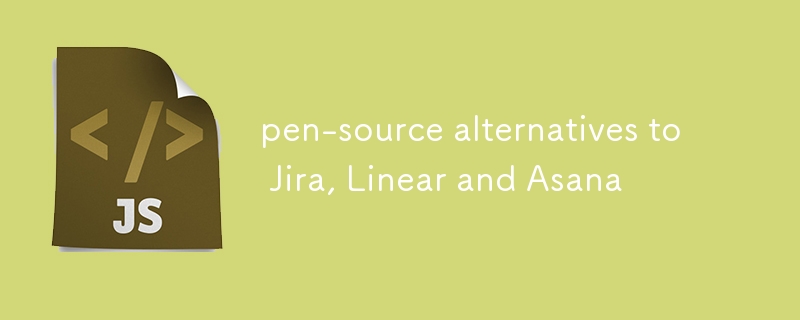
像 Jira 這樣的專案管理工具在軟體開發中是必不可少的,但通常並不受歡迎。這些工具可能會透過強制執行嚴格的流程來阻礙開發人員。儘管雜亂,Jira 的高水平定制性使其在各行業中廣受歡迎。
雖然客製化是一個關鍵優勢,但可以透過開源解決方案更有效地實施。
考慮到這一點,我編制了一份開源專案管理和問題追蹤工具列表,以幫助您找到最適合您需求的工具。
請隨意為儲存庫加註星標並做出貢獻。
我使用過無數的專案管理工具,但從未對它們提供的使用者體驗或功能完全滿意。
Tegon 的情況並非如此。它簡單、輕量,並且透過其強大的 Tegon Actions 框架來處理複雜的工作流程,該框架可以自動執行問題追蹤中的重複任務。以下是一些例子:
Tegon 也使用 AI 從描述中建議問題標題,並識別積壓中的重複問題。
此外,Tegon 還充當全通路錯誤報告工具,允許用戶從多個來源自動創建錯誤,例如 Slack、Email、Discord、Zendesk 甚至 WhatsApp。
Tegon 入門:
第 1 步 - 在您的工作站上安裝 Docker(請參閱說明)。確保您使用的是最新版本的 docker-compose。
第 2 步 - 在終端機中執行以下命令:
git clone https://github.com/tegonhq/docker.git cd docker
第 3 步 - 建立 .env 檔案
cp .env.example .env
第 4 步 - 執行啟動腳本並按照提示進行操作,它們會為您處理啟動腳本設定 trigger.dev 和設定 tegon 的 2 個主要步驟。
./start.sh
第 5 步 - 您現在可以在 http://localhost:8000 檢查 tegon
有關更多信息,請訪問官方文檔及其網站。
為 Tegon 儲存庫加註星標 ⭐
Taiga 本機代管選項非常適合需要在自己的伺服器上擁有所有資料和/或想要自訂 Taiga 的大型團隊或多個小型團隊:
Taiga的發行模型有3個主要特點:
高度靈活:問題模組可以獨立使用,也可以與 Scrum 和看板一起使用,因其多功能性而成為團隊的熱門選擇。
可自訂且高效:提供強大的過濾、排序和自訂選項(例如問題類型、嚴重性和優先順序),以簡化工作流程並改善任務管理。
與其他模組整合:問題可以升級為使用者故事或看闆卡,並且可以連結到衝刺以獲得更集中的專案管理體驗。
開始使用 Taiga:
第 1 步:複製儲存庫
$ cd taiga-docker/ $ git checkout stable
第 2 步 - 啟動應用程式
$ ./launch-all.sh
第 3 步 - 稍後,當應用程式啟動時,您可以使用以下腳本繼續建立超級使用者:
$ ./taiga-manage.sh createsuperuser
第 4 步 - taiga-manage.sh 腳本允許在後台實例上啟動 manage.py 指令:
$ ./taiga-manage.sh [COMMAND]
如果您在自己的機器上測試它,您可以透過 http://localhost:9000 存取應用程式
您可以查看他們的文件以了解更多詳細資訊
為 Taiga 儲存庫加註星標 ⭐
OpenProject 是一個以 Web 為基礎的專案管理軟體。其主要特點是:
OpenProject design and features are similar to Jira, key thing i noticed different in this it has multiple task types [Phase, Milestone, Task]
vs [EPIC, STORY, TASK, BUG] in Jira
Check out their docsfor detailed guide on hosting
Star the OpenProject repository ⭐
Huly is an open-source platform that serves as an all-in-one replacement for Linear, Jira, Slack, and Notion.
It tackles the ambitious challenge of creating a super app by combining project management, knowledge base, and communication tools into a single platform.
Documents in Huly can be used for sharing reference materials among team members, collaborating on plans and roadmaps, storing meeting notes and assigning action items.Documents in Huly can be used for sharing reference materials among team members, collaborating on plans and roadmaps, storing meeting notes and assigning action item
Getting started with Huly
Step 1 - Installing nginx and docker
$ sudo apt update $ sudo apt install nginx $ sudo snap install docker
Step 2 - Clone the huly-selfhost repository and configure nginx
Next, let's clone the huly-selfhost repository and configure the server address. Please replace x.y.z.w with your server's IP address.
$ git clone https://github.com/hcengineering/huly-selfhost.git $ cd huly-selfhost $ ./setup.sh x.y.z.w # Replace x.y.z.w with your server's IP address $ sudo ln -s $(pwd)/nginx.conf /etc/nginx/sites-enabled/
Now we're ready to run Huly
Finally, let's restart nginx and run Huly with docker compose.
$ sudo systemctl restart nginx $ sudo docker compose up
Now, launch your web browser and enjoy Huly!
Star the Huly repository ⭐
Plane is an open-source project management tool designed to track issues, run sprint cycles, and manage product roadmaps—without the complexity of managing the tool itself.
It follows a similar approach to ClickUp, aiming to be a single solution for everything from documentation to issue tracking, all in one app.
Getting started with Plane:
Step 1 - Setting up Docker Environment
curl -fsSL https://get.docker.com | sh -
Step 2 - Downloading Latest Stable Release
mkdir plane-selfhost
cd plane-selfhost
curl -fsSL -o setup.sh https://raw.githubusercontent.com/makeplane/plane/master/deploy/selfhost/install.sh chmod +x setup.sh
Star the Plane repository ⭐
以上是Jira、Linear 和 Asana 的筆源替代品的詳細內容。更多資訊請關注PHP中文網其他相關文章!




