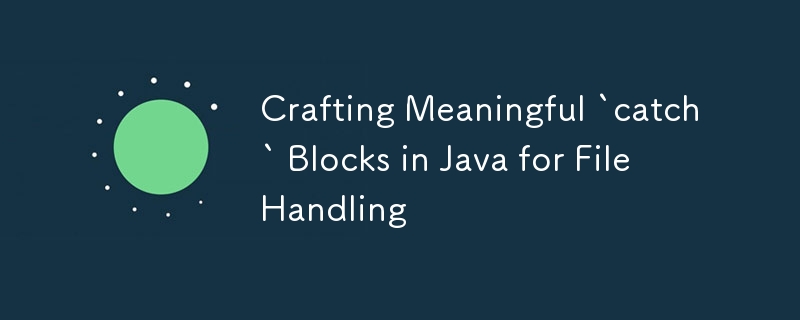
有效地處理異常對於編寫健全的 Java 應用程式至關重要,尤其是在處理檔案操作時。僅僅列印堆疊追蹤(e.printStackTrace())是不夠的;這是一個常見的錯誤,可能會使您的應用程式容易受到攻擊,並且您的日誌中會充斥著無用的信息。這篇文章將探討如何撰寫適合不同文件類型和場景的有意義且資訊豐富的 catch 區塊。我們還將討論可能需要特別注意的邊緣情況。
在深入研究特定文件類型之前,讓我們先建立一些處理異常的指導原則:
範例:
import java.io.BufferedReader;
import java.io.FileNotFoundException;
import java.io.FileReader;
import java.io.IOException;
import java.nio.charset.MalformedInputException;
public class TextFileHandler {
public static void main(String[] args) {
try (BufferedReader reader = new BufferedReader(new FileReader("example.txt"))) {
String line;
while ((line = reader.readLine()) != null) {
System.out.println(line);
}
} catch (FileNotFoundException e) {
logError("Text file not found: 'example.txt'. Please ensure the file path is correct.", e);
} catch (MalformedInputException e) {
logError("The file 'example.txt' appears to be corrupted or contains invalid characters.", e);
} catch (IOException e) {
logError("An I/O error occurred while reading 'example.txt'. Please check if the file is accessible.", e);
}
}
private static void logError(String message, Exception e) {
// Use a logging framework like Log4j or SLF4J
System.err.println(message);
e.printStackTrace(); // Consider logging this instead of printing
}
}
重點:
範例:
import java.io.FileOutputStream;
import java.io.IOException;
import java.nio.file.AccessDeniedException;
public class BinaryFileHandler {
public static void main(String[] args) {
try (FileOutputStream outputStream = new FileOutputStream("readonly.dat")) {
outputStream.write(65);
} catch (AccessDeniedException e) {
logError("Failed to write to 'readonly.dat'. The file is read-only or you don't have the necessary permissions.", e);
} catch (IOException e) {
logError("An unexpected error occurred while writing to 'readonly.dat'.", e);
}
}
private static void logError(String message, Exception e) {
System.err.println(message);
e.printStackTrace();
}
}
重點:
範例:
import java.io.FileInputStream;
import java.io.IOException;
import java.util.zip.ZipException;
import java.util.zip.ZipInputStream;
public class ZipFileHandler {
public static void main(String[] args) {
try (ZipInputStream zipStream = new ZipInputStream(new FileInputStream("archive.zip"))) {
// Process ZIP entries
} catch (ZipException e) {
logError("Failed to open 'archive.zip'. The ZIP file may be corrupted or incompatible.", e);
} catch (IOException e) {
logError("An I/O error occurred while accessing 'archive.zip'.", e);
}
}
private static void logError(String message, Exception e) {
System.err.println(message);
e.printStackTrace();
}
}
重點:
範例:
import org.apache.poi.openxml4j.exceptions.InvalidFormatException;
import org.apache.poi.ss.usermodel.WorkbookFactory;
import java.io.FileInputStream;
import java.io.IOException;
public class ExcelFileHandler {
public static void main(String[] args) {
try (FileInputStream fis = new FileInputStream("spreadsheet.xlsx")) {
WorkbookFactory.create(fis);
} catch (InvalidFormatException e) {
logError("The file 'spreadsheet.xlsx' is not a valid Excel file or is in an unsupported format.", e);
} catch (IOException e) {
logError("An error occurred while reading 'spreadsheet.xlsx'. Please check the file's integrity.", e);
}
}
private static void logError(String message, Exception e) {
System.err.println(message);
e.printStackTrace();
}
}
重點:
範例:
import org.xml.sax.SAXException;
import javax.xml.parsers.DocumentBuilderFactory;
import javax.xml.parsers.ParserConfigurationException;
import java.io.File;
import java.io.IOException;
public class XMLFileHandler {
public static void main(String[] args) {
try {
DocumentBuilderFactory factory = DocumentBuilderFactory.newInstance();
factory.newDocumentBuilder().parse(new File("config.xml"));
} catch (SAXException e) {
logError("Failed to parse 'config.xml'. The XML file may be malformed.", e);
} catch (IOException e) {
logError("An error occurred while reading 'config.xml'. Please ensure the file exists and is accessible.", e);
} catch (ParserConfigurationException e) {
logError("An internal error occurred while configuring the XML parser.", e);
}
}
private static void logError(String message, Exception e) {
System.err.println(message);
e.printStackTrace();
}
}
重點:
如果您的應用程式處理大檔案或正在執行長時間運行的 I/O 操作,則執行緒可能會中斷。處理 InterruptedException 以及 I/O 異常可以提供更強大的解決方案。
範例:
import java.io.BufferedReader;
import java.io.FileReader;
import java.io.IOException;
public class InterruptedFileReader {
public static void main(String[] args) {
Thread fileReaderThread = new Thread(() -> {
try (BufferedReader reader = new BufferedReader(new FileReader("largefile.txt"))) {
String line;
while ((line = reader.readLine()) != null) {
System.out.println(line);
// Simulate processing time
Thread.sleep(100);
}
} catch (IOException e) {
logError("I/O error while reading 'largefile.txt'.", e);
} catch (InterruptedException e) {
logError("File reading operation was interrupted. Rolling back changes or cleaning up.", e);
Thread.currentThread().interrupt(); // Restore the interrupt status
}
});
fileReaderThread.start();
// Assume some condition requires interruption
fileReaderThread.interrupt();
}
private static void logError(String message, Exception e) {
System.err.println(message);
e.printStackTrace();
}
}
重點:
Creating meaningful catch blocks is an art that goes beyond simply printing stack traces. By writing specific, informative, and actionable error messages, your Java applications become more robust and easier to maintain. These examples and edge cases should serve as a template for handling exceptions effectively in different file-handling scenarios.
This guide should help you create more reliable and maintainable Java applications by improving how you handle file-related exceptions. Save this for later and refer back when crafting your own meaningful catch blocks!
以上是在 Java 中製作有意義的「catch」區塊以進行檔案處理的詳細內容。更多資訊請關注PHP中文網其他相關文章!




