Spectre Divide 錯誤修復:如何修復低 FPS、卡住載入畫面、不良 ping 和延遲、教學錯誤等
No game is perfect, and you’ll always end up running into bugs, low FPS, stuck loading screens, and bad ping. Spectre Divide is no exception. Check out these quick-fix solutions for most of the issues you may run up against in Spectre Divide.
Table of contents
- How to fix Spectre Divide bugs
- How to fix getting stuck on the loading screen in Spectre Divide
- How to fix the tutorial bug in Spectre Divide
- How to fix stuck in the winner screen in Spectre Divide
- How to fix bad FPS in Spectre Divide
- How to fix bad ping in Spectre Divide
How to fix Spectre Divide bugs
There’s a long old list of problems with the game, but thankfully, most can be fixed quickly. Read on to learn how to fix all the bugs we’ve seen people get affected by and keep a weather eye out for updates from Mountaintop Studios. In the meantime, make sure you have the best PC settings.
How to fix getting stuck on the loading screen in Spectre Divide
This is a common problem for Spectre Divide for several reasons. When the game launches, it has to connect to the servers and check that you have all the necessary files. However, the server can become overloaded. If they’re all too busy or even offline, then Spectre Divide simply will not progress past the loading screen. This can be frustrating, but there are a few things to try.
- Check Spectre Divide’s Discord or X accounts for planned downtime or server problems.
- Press ALT+F4 to force close the game. Now, in Steam, right-click on the game, go to the Manage option, then to Installed Files, and select Verify Integrity of Files.
How to fix the tutorial bug in Spectre Divide
It isn’t actually possible to start playing against other players in Spectre Divide until you have successfully completed the tutorial. However, there is a bug that leaves players eternally stuck playing the tutorial without ever being able to complete it.

This is a problem with the game’s connection to the servers. Check above for the Spectre Divide Discord and X links to see if they have a fix. Their servers are almost certainly overloaded or down. This will cause Spectre Divide to get stuck in the tutorial loop. Your best bet is to simply close the game and wait for some space to open up.
How to fix stuck in the winner screen in Spectre Divide
There is a common bug in Spectre Divide in which winners are stuck on the endgame screen and have no ability to quit. Again, like many of the bugs in the game, this is due to server connections failing to upload and communicate the win. This will result in Spectre Divide getting stuck in the winner screen.
Currently, the only solution is to ALT+F4 out of the game and restart. However, this will result in a cooldown penalty. The team at Spectre Divide is aware of the problem and is working to fix it.
How to fix bad FPS in Spectre Divide
If you’re getting bad FPS in Spectre Divide, it is most likely due to your hardware capabilities. Although the game looks simple, it is more demanding than you may think. We have a full breakdown of the best settings to use for the game, but to sum up how to fix your FPS in Spectre Divide, make sure you’re using these.
- Display Mode – Fullscreen
- Resolution – Match your monitor.
- Brightness – 1
- Contrast – 1
- Frame Rate Limit – Match your monitor.
- V-Sync – Off unless you have a V-Sync-enabled monitor.
- Render Scaling – Max
- Textures – Low
- Effects – Low
- Post Processing – Low
- Reflex Enabled – On
- DLSS Enabled – On
- Super Resolution Mode – Balanced
It is also important to make sure nothing is running in the background. Close web pages, other programs, and any recording setups you may have. These will negatively affect your gameplay. It is a good idea to head into the settings and turn on your FPS overlay so you can see when the drops are happening and how low they go.
How to fix bad ping in Spectre Divide

Bad ping can be a nightmare, making you whiff your shots way after the opponent has left your reticule. It can cause horrific rubber banding and often make a game completely unplayable. There have been a number of reports of Spectre Divide having excessively high ping, but there is a fix you can try.
- Don’t use WiFi – If possible, use a cabled connection directly from your router to your PC. If you have to use WiFi, make sure there aren’t any serious pieces of electronics between you and the router, such as microwaves, TVs, and others.
- Turn off background programs – If you have programs running that use your network, switch them off. This could even be someone else in your network streaming or downloading simultaneously.
- Turn it off and on again – This age-old trick sometimes works the best. You may be able to fix the ping problem in Spectre Divide by simply turning your router off and on again.
以上是Spectre Divide 錯誤修復:如何修復低 FPS、卡住載入畫面、不良 ping 和延遲、教學錯誤等的詳細內容。更多資訊請關注PHP中文網其他相關文章!

熱AI工具

Undresser.AI Undress
人工智慧驅動的應用程序,用於創建逼真的裸體照片

AI Clothes Remover
用於從照片中去除衣服的線上人工智慧工具。

Undress AI Tool
免費脫衣圖片

Clothoff.io
AI脫衣器

Video Face Swap
使用我們完全免費的人工智慧換臉工具,輕鬆在任何影片中換臉!

熱門文章

熱工具

記事本++7.3.1
好用且免費的程式碼編輯器

SublimeText3漢化版
中文版,非常好用

禪工作室 13.0.1
強大的PHP整合開發環境

Dreamweaver CS6
視覺化網頁開發工具

SublimeText3 Mac版
神級程式碼編輯軟體(SublimeText3)
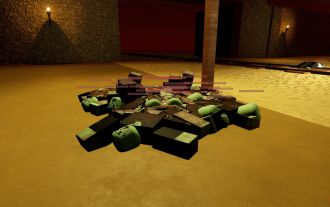 <🎜>:死鐵路 - 如何馴服狼
Apr 07, 2025 am 06:05 AM
<🎜>:死鐵路 - 如何馴服狼
Apr 07, 2025 am 06:05 AM
在羅布洛克斯(Roblox)死鐵軌的荒涼景觀中,生存取決於克服許多威脅。 亡靈部落,吸血鬼和狼人漫遊了荒原,與爆發之前的違法者和狼一起漫遊。 但是,一個獨特的機會
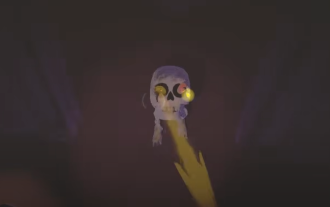 R.E.P.O.的每個敵人和怪物的力量水平
Apr 07, 2025 am 10:45 AM
R.E.P.O.的每個敵人和怪物的力量水平
Apr 07, 2025 am 10:45 AM
在《R.E.P.O.》中,有的怪物小到可以輕鬆扔出去,而有些則像坦克一樣難以撼動,除非你擁有強大的力量——或者堆疊了大量的強力升級(因為你的生命可能就取決於此)。 如果你厭倦了按抓取鍵卻反而被壓扁的經歷,那麼這份清單將告訴你,對付遊戲中每個怪物,你需要多少力量才能提起、扔出或猛擊它們,從小的地精到巨大的特魯奇。 需要4次力量升級: 動物 心靈操控者 噴射者 需要9次力量升級: 蝴蝶結男 廚師 獵人 影子兒童 需要13次力量升級: 小丑(光束髮射器) 頭目 長袍怪 特魯奇 無需力量(或
 <🎜>:種植花園 - 完整的突變指南
Apr 18, 2025 am 01:10 AM
<🎜>:種植花園 - 完整的突變指南
Apr 18, 2025 am 01:10 AM
通過了解可觀的農作物突變世界,最大化您在Roblox的利潤發展了花園!這些罕見的變化大大提高了收穫的價值。雖然您無法直接控制突變,但知道它們的工作方式提供了重要意義
 <🎜>:泡泡膠模擬器無窮大 - 如何獲取和使用皇家鑰匙
Apr 16, 2025 am 11:05 AM
<🎜>:泡泡膠模擬器無窮大 - 如何獲取和使用皇家鑰匙
Apr 16, 2025 am 11:05 AM
皇家鑰匙是您在Roblox的泡泡糖模擬器Infinity中可以找到的一些最有價值的物品。這些罕見的工具使您可以打開皇家胸部 - 限時戰利品容器,裡面裝有高層物品,提升甚至超稀有的獎勵。如果
 藍王子:如何到達地下室
Apr 11, 2025 am 04:04 AM
藍王子:如何到達地下室
Apr 11, 2025 am 04:04 AM
用藍王子解鎖地下室:綜合指南 在Blue Prince中找到地下室對於前往46號房間至關重要,但其位置和訪問方法並不明顯。本指南將帶您訪問基地
 Mandragora:巫婆樹的耳語 - 如何解鎖抓鉤
Apr 18, 2025 am 12:53 AM
Mandragora:巫婆樹的耳語 - 如何解鎖抓鉤
Apr 18, 2025 am 12:53 AM
曼德拉戈拉(Mandragora)的地牢提供了銀戰風格的挑戰,要求玩家使用新獲得的工具重新審視早期的區域。抓鉤是一個很好的例子,可以快速遍歷長距離。 在獲得此關鍵工具的同時r
 北端:融合系統,解釋
Apr 16, 2025 am 04:07 AM
北端:融合系統,解釋
Apr 16, 2025 am 04:07 AM
Nordhold Tower Fusion指南:增強防禦的協同塔組合 在北端掌握塔樓的組合是有效基礎防禦的關鍵。 某些塔式協同效果非常好,創造了強大的防禦策略。這個gui
 R.E.P.O.公眾大廳解釋說
Apr 07, 2025 am 09:40 AM
R.E.P.O.公眾大廳解釋說
Apr 07, 2025 am 09:40 AM
想和陌生玩家一起體驗R.E.P.O.的刺激?暫時還不行! 目前,R.E.P.O. 僅支持通過Steam好友邀請系統進行多人遊戲。遊戲尚不支持公開匹配、快速加入或隨機組隊。 好消息是,開發者計劃很快推出匹配系統! R.E.P.O. 的多人遊戲機制 您只能與Steam好友列表中的玩家一起遊戲。 沒有公開大廳——如果您沒有擁有該遊戲的朋友,則需要通過Discord、論壇或其他社交方式尋找玩家。 由於R.E.P.O. 沒有專用服務器,因此主機需要穩定的網絡連接。如果您的主機網絡連接不穩定,則可能會出現延






