掌握 JavaScript 中的承諾取消
Written by Rosario De Chiara✏️
In JavaScript, Promises are a powerful tool for handling asynchronous operations, particularly useful in UI-related events. They represent a value that may not be available immediately but will be resolved at some point in the future.
Promises allow (or should allow) developers to write cleaner, more manageable code when dealing with tasks like API calls, user interactions, or animations. By using methods like .then(), .catch(), and .finally(), Promises enable a more intuitive way to handle success and error scenarios, avoiding the notorious "callback hell.”
In this article, we will use the new (March 2024 Promise.withResolvers() method that allows you to write cleaner and simpler code by returning an object containing three things: a new Promise and two functions, one to resolve the Promise and the other to reject it. As this is a recent update, you will need a recent Node runtime (v>22) to execute the examples in this article.
Comparing the old and new JavaScript promise methods
In the two following functionally equivalent chunks of code, we can compare the old approach and the new approach of assigning the method to either resolve or reject a Promise:
let resolve, reject;
const promise = new Promise((res, rej) => {
resolve = res;
reject = rej;
});
Math.random() > 0.5 ? resolve("ok") : reject("not ok");
In the code above, you can see the most traditional use of a Promise: you instantiate a new promise object, and then, in the constructor, you have to assign the two functions, resolve and reject, that will be invoked when needed.
In the following code snippet, the same chunk of code has been rewritten with the new Promise.withResolvers() method, and it appears simpler:
const { promise, resolve, reject } = Promise.withResolvers();
Math.random() > 0.5 ? resolve("ok") : reject("not ok");
Here you can see how the new approach works. It returns the Promise, on which you can invoke the .then() method and the two functions, resolve and reject.
The traditional approach to Promises encapsulates the creation and event-handling logic within a single function, which can be limiting if multiple conditions or different parts of the code need to resolve or reject the promise.
In contrast, Promise.withResolvers() provides greater flexibility by separating the creation of the Promise from the resolution logic, making it suitable for managing complex conditions or multiple events. However, for straightforward use cases, the traditional method may be simpler and more familiar to those accustomed to standard promise patterns.
Real-world example: Calling an API
We can now test the new approach on a more realistic example. In the code below, you can see a simple example of an API invocation:
function fetchData(url) {
return new Promise((resolve, reject) => {
fetch(url)
.then(response => {
// Check if the response is okay (status 200-299)
if (response.ok) {
return response.json(); // Parse JSON if response is okay
} else {
// Reject the promise if the response is not okay
reject(new Error('API Invocation failed'));
}
})
.then(data => {
// Resolve the promise with the data
resolve(data);
})
.catch(error => {
// Catch and reject the promise if there is a network error
reject(error);
});
});
}
// Example usage
const apiURL = '<ADD HERE YOU API ENDPOINT>';
fetchData(apiURL)
.then(data => {
// Handle the resolved data
console.log('Data received:', data);
})
.catch(error => {
// Handle any errors that occurred
console.error('Error occurred:', error);
});
The fetchData function is designed to take a URL and return a Promise that handles an API call using the fetch API. It processes the response by checking if the response status is within the 200-299 range, indicating success.
If successful, the response is parsed as JSON, and the Promise is resolved with the resulting data. If the response is not successful, the Promise is rejected with an appropriate error message. Additionally, the function includes error handling to catch any network errors, rejecting the Promise if such an error occurs.
The example demonstrates how to use this function, showing how to manage the resolved data with a .then() block and handle errors using a .catch() block, ensuring that both successful data retrieval and errors are managed appropriately.
In the code below, we re-write the fetchData() function by using the new Promise.withResolvers() method:
function fetchData(url) {
const { promise, resolve, reject } = Promise.withResolvers();
fetch(url)
.then(response => {
// Check if the response is okay (status 200-299)
if (response.ok) {
return response.json(); // Parse JSON if response is okay
} else {
// Reject the promise if the response is not okay
reject(new Error('API Invocation failed'));
}
})
.then(data => {
// Resolve the promise with the data
resolve(data);
})
.catch(error => {
// Catch and reject the promise if there is a network error
reject(error);
});
return promise;
}
As you can see, the code above is more readable, and the role of the object Promise is clear: the fetchData function will return a Promise that will be successfully resolved or will fail, invoking – in each case – the proper method. You can find the code above on the repository named api.invocation.{old|new}.js.
Promises cancellation
The following code explores how to implement a Promise cancellation method. As you may know, you cannot cancel a Promise in JavaScript. Promises represent the result of an asynchronous operation and they are designed to resolve or reject once created, with no built-in mechanism to cancel them.
This limitation arises because Promises have a defined state transition process; they start as pending and, once settled, cannot change state. They are meant to encapsulate the result of an operation rather than control the operation itself, which means they cannot influence or cancel the underlying process. This design choice keeps Promises simple and focused on representing the eventual outcome of an operation:
const cancellablePromise = () => {
const { promise, resolve, reject } = Promise.withResolvers();
promise.cancel = () => {
reject("the promise got cancelled");
};
return promise;
};
In the code above, you can see the object named cancellablePromise, which is a promise with an additional cancel() method that, as you can see, simply forces the invocation of the reject method. This is just syntactic sugar and does not cancel a JavaScript Promise, though it may help in writing clearer code.
An alternative approach is to use an AbortController and AbortSignal, which can be tied to the underlying operation (e.g., an HTTP request) to cancel it when needed. From the documentation, you can see that the AbortController and AbortSignal approach is a more expressive implementation of what we implemented in the code above: once the AbortSignal is invoked, the promise just gets rejected.
Another approach is to use reactive programming libraries like RxJS, which offers an implementation of the Observable pattern, a more sophisticated control over async data streams, including cancellation capabilities.
A comparison between Observables and Promises
When speaking about practical use cases, Promises are well-suited for handling single asynchronous operations, such as fetching data from an API. In contrast, Observables are ideal for managing streams of data, such as user input, WebSocket events, or HTTP responses, where multiple values may be emitted over time.
We already clarified that once initiated, Promises cannot be canceled, whereas Observables allow for cancellation by unsubscribing from the stream. The general idea is that, with Observables, you have an explicit structure of the possible interaction with the object:
- You create an Observable, and then all the Observables can subscribe to it
- The Observable carries out its work, changing state and emitting events. All the Observers will receive the updates – this is the main difference with Promises. A Promise can be resolved just once while the Observables can keep emitting events as long as there are Observers
- Once the Observer is not interested in the events from the Observables, it can unsubscribe, freeing resources
This is demonstrated in the code below:
import { Observable } from 'rxjs';
const observable = new Observable(subscriber => {
subscriber.next(1);
subscriber.next(2);
subscriber.next(3);
subscriber.complete();
});
const observer = observable.subscribe({
next(x) { console.log('Received value:', x); },
complete() { console.log('Observable completed'); }
});
observer.unsubscribe();
This code cannot be rewritten with Promises because the Observable returns three values while a Promise can only be resolved once.
To experiment further with the unsubscribe method, we can add another Observer that will use the takeWhile() method: it will let the Observer wait for values to match a specific condition; in the code below, for example, it keeps receiving events from the Observable while the value is not 2:
import { Observable, takeWhile } from 'rxjs';
const observable = new Observable(subscriber => {
subscriber.next(1);
subscriber.next(2);
subscriber.next(3);
subscriber.complete();
});
const observer1 = observable.subscribe({
next(x) { console.log('Received by 1 value:', x); },
complete() { console.log('Observable 1 completed'); }
});
const observer2 = observable.pipe(
takeWhile(value => value != "2")
).subscribe(value => console.log('Received by 2 value:', value));
In the code above, observer1 is the same as we have already seen: it will just subscribe and keep receiving all the events from the Observable. The second one, observer2, will receive elements from the Observable while the condition is matched. In this case, this means when the value is different from 2.
From the execution, you can see how the two different mechanisms work:
$ node observable.mjs Received by 1 value: 1 Received by 1 value: 2 Received by 1 value: 3 Observable 1 completed Received by 2 value: 1 $
Conclusion
In this article, we investigated the new mechanism to allocate a Promise in JavaScript and laid out some of the possible ways to cancel a Promise before its completion. We also compared Promises with Observable objects, which not only offer the features of Promises but extend them by allowing multiple emissions of events and a proper mechanism for unsubscribing.
LogRocket: Debug JavaScript errors more easily by understanding the context
Debugging code is always a tedious task. But the more you understand your errors, the easier it is to fix them.
LogRocket allows you to understand these errors in new and unique ways. Our frontend monitoring solution tracks user engagement with your JavaScript frontends to give you the ability to see exactly what the user did that led to an error.
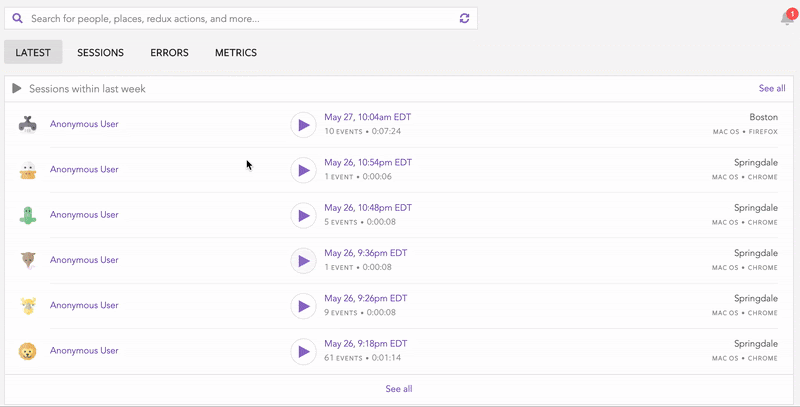
LogRocket records console logs, page load times, stack traces, slow network requests/responses with headers + bodies, browser metadata, and custom logs. Understanding the impact of your JavaScript code will never be easier!
Try it for free.
以上是掌握 JavaScript 中的承諾取消的詳細內容。更多資訊請關注PHP中文網其他相關文章!

熱AI工具

Undresser.AI Undress
人工智慧驅動的應用程序,用於創建逼真的裸體照片

AI Clothes Remover
用於從照片中去除衣服的線上人工智慧工具。

Undress AI Tool
免費脫衣圖片

Clothoff.io
AI脫衣器

Video Face Swap
使用我們完全免費的人工智慧換臉工具,輕鬆在任何影片中換臉!

熱門文章

熱工具

記事本++7.3.1
好用且免費的程式碼編輯器

SublimeText3漢化版
中文版,非常好用

禪工作室 13.0.1
強大的PHP整合開發環境

Dreamweaver CS6
視覺化網頁開發工具

SublimeText3 Mac版
神級程式碼編輯軟體(SublimeText3)
 神秘的JavaScript:它的作用以及為什麼重要
Apr 09, 2025 am 12:07 AM
神秘的JavaScript:它的作用以及為什麼重要
Apr 09, 2025 am 12:07 AM
JavaScript是現代Web開發的基石,它的主要功能包括事件驅動編程、動態內容生成和異步編程。 1)事件驅動編程允許網頁根據用戶操作動態變化。 2)動態內容生成使得頁面內容可以根據條件調整。 3)異步編程確保用戶界面不被阻塞。 JavaScript廣泛應用於網頁交互、單頁面應用和服務器端開發,極大地提升了用戶體驗和跨平台開發的靈活性。
 誰得到更多的Python或JavaScript?
Apr 04, 2025 am 12:09 AM
誰得到更多的Python或JavaScript?
Apr 04, 2025 am 12:09 AM
Python和JavaScript開發者的薪資沒有絕對的高低,具體取決於技能和行業需求。 1.Python在數據科學和機器學習領域可能薪資更高。 2.JavaScript在前端和全棧開發中需求大,薪資也可觀。 3.影響因素包括經驗、地理位置、公司規模和特定技能。
 如何實現視差滾動和元素動畫效果,像資生堂官網那樣?
或者:
怎樣才能像資生堂官網一樣,實現頁面滾動伴隨的動畫效果?
Apr 04, 2025 pm 05:36 PM
如何實現視差滾動和元素動畫效果,像資生堂官網那樣?
或者:
怎樣才能像資生堂官網一樣,實現頁面滾動伴隨的動畫效果?
Apr 04, 2025 pm 05:36 PM
實現視差滾動和元素動畫效果的探討本文將探討如何實現類似資生堂官網(https://www.shiseido.co.jp/sb/wonderland/)中�...
 JavaScript的演變:當前的趨勢和未來前景
Apr 10, 2025 am 09:33 AM
JavaScript的演變:當前的趨勢和未來前景
Apr 10, 2025 am 09:33 AM
JavaScript的最新趨勢包括TypeScript的崛起、現代框架和庫的流行以及WebAssembly的應用。未來前景涵蓋更強大的類型系統、服務器端JavaScript的發展、人工智能和機器學習的擴展以及物聯網和邊緣計算的潛力。
 如何使用JavaScript將具有相同ID的數組元素合併到一個對像中?
Apr 04, 2025 pm 05:09 PM
如何使用JavaScript將具有相同ID的數組元素合併到一個對像中?
Apr 04, 2025 pm 05:09 PM
如何在JavaScript中將具有相同ID的數組元素合併到一個對像中?在處理數據時,我們常常會遇到需要將具有相同ID�...
 JavaScript引擎:比較實施
Apr 13, 2025 am 12:05 AM
JavaScript引擎:比較實施
Apr 13, 2025 am 12:05 AM
不同JavaScript引擎在解析和執行JavaScript代碼時,效果會有所不同,因為每個引擎的實現原理和優化策略各有差異。 1.詞法分析:將源碼轉換為詞法單元。 2.語法分析:生成抽象語法樹。 3.優化和編譯:通過JIT編譯器生成機器碼。 4.執行:運行機器碼。 V8引擎通過即時編譯和隱藏類優化,SpiderMonkey使用類型推斷系統,導致在相同代碼上的性能表現不同。
 前端開發中如何實現類似 VSCode 的面板拖拽調整功能?
Apr 04, 2025 pm 02:06 PM
前端開發中如何實現類似 VSCode 的面板拖拽調整功能?
Apr 04, 2025 pm 02:06 PM
探索前端中類似VSCode的面板拖拽調整功能的實現在前端開發中,如何實現類似於VSCode...







