解析XML
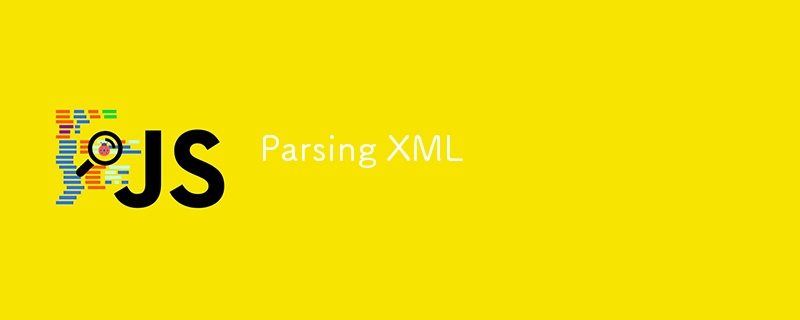
HTML is the most common markup language for web development. HTML is a superset of XML, which is to say it is an extension of the XML specification. What is cool about this fact is that web browsers, in their ability to render HTML, actually come with XML parsers, and have XML parsing capabilities under the hood.
Why Think About XML At All
HTML is the ubiquitous markup language of internet developers. The audience of this blog, software engineers, likely only has need for HTML. Yet, my Media Company deals with many authors of the non-technical variety, and I have got to say... Authors think about their content wayyy differently than HTML gives credit for.
The beauty of XML is its generic stucture which allows for custom parsing and handling. This flexibiliy has been beautifully exemplified in HTML, but the use case of allowing custom definitions is better handled by XML.
XML is a data-carrying language. HTML is an extension of that language that comes with standardized graphical-user interface rendering. To see what I mean by this, open an XML file in a browser. https://alexason.com/uploads/library.xml
As you will see, modern browsers render the file complete with element tags. But also take note that the browser recognizes the datatype, and applies special formatting. In this way, XML is more like JSON.
Parsing XML
While not native to browser rendering agents, it's possible to parse XML using the browser API's DOMParser.
See a gist of this is action
const xmlString = `
<story>
<styles>
<titleStyle>
<color>#4A90E2</color>
</titleStyle>
<paragraphStyle>
<color>#333333</color>
</paragraphStyle>
</styles>
<title>Elena and the Embrace of Holiness</title>
<paragraph>In the heart of the village, where the sun kissed the earth...</paragraph>
<!-- More paragraphs here -->
</story>`;
const parser = new DOMParser();
const xmlDocument = parser.parseFromString(xmlString, "text/xml");
const parserError = xmlDoc.getElementsByTagName("parsererror");
if (parserError.length > 0) {
// Handle error
console.error("Error parsing XML:", parserError[0].textContent);
} else {
// Successfully parsed the XML
// XML Document contains a document
console.log("Parsed XML Document:", xmlDocument);
const title = xmlDocument.getElementsByTagName("title")[0].textContent;
const titleColor = xmlDocument.getElementsByTagName("color")[0].textContent;
}
Real Use Case
The example shown demonstrates what is possible with XML, yet the use case of rendering and styling content is better handled by HTML. While the format, resembles HTML, using XML as HTML must not be the best case of XML.
My HTML Developer I know, Israel, writes XML like this. He uses the data format to recreate HTML, then uses JavaScript to make it HTML. While this is possible given the flexibility of XML, if the only use case is for the browser, I'll tell you what I tell Israel: "Just write HTML!"
Join Israel and the HTML Devs at Salvation.
Where to use XML
XML is a great format for intermediate representation. As mentioned, the immediate use case of my company is translating many different Author's (book authors, manuscript writers) representation of their work into a standardized format. The task is to turn Word documents, PDFs, plaintext, and spoken words into some similar data format.
XML could do that, and is exactly used as such in software programs such as Calibre and Manuskript.
This has been a look at XML. It is a widely-recognized format, compatible with many readers and conversion tools. Given it's ease of parsing, W3C recommendation, and ubiquity, XML is a safe language for indefinite data storage.
If you're interested in tools for data science and storage, be sure to Follow this Dev.to. Add a reaction ? for more content like this.
A
以上是解析XML的詳細內容。更多資訊請關注PHP中文網其他相關文章!

熱AI工具

Undresser.AI Undress
人工智慧驅動的應用程序,用於創建逼真的裸體照片

AI Clothes Remover
用於從照片中去除衣服的線上人工智慧工具。

Undress AI Tool
免費脫衣圖片

Clothoff.io
AI脫衣器

Video Face Swap
使用我們完全免費的人工智慧換臉工具,輕鬆在任何影片中換臉!

熱門文章

熱工具

記事本++7.3.1
好用且免費的程式碼編輯器

SublimeText3漢化版
中文版,非常好用

禪工作室 13.0.1
強大的PHP整合開發環境

Dreamweaver CS6
視覺化網頁開發工具

SublimeText3 Mac版
神級程式碼編輯軟體(SublimeText3)
 神秘的JavaScript:它的作用以及為什麼重要
Apr 09, 2025 am 12:07 AM
神秘的JavaScript:它的作用以及為什麼重要
Apr 09, 2025 am 12:07 AM
JavaScript是現代Web開發的基石,它的主要功能包括事件驅動編程、動態內容生成和異步編程。 1)事件驅動編程允許網頁根據用戶操作動態變化。 2)動態內容生成使得頁面內容可以根據條件調整。 3)異步編程確保用戶界面不被阻塞。 JavaScript廣泛應用於網頁交互、單頁面應用和服務器端開發,極大地提升了用戶體驗和跨平台開發的靈活性。
 JavaScript的演變:當前的趨勢和未來前景
Apr 10, 2025 am 09:33 AM
JavaScript的演變:當前的趨勢和未來前景
Apr 10, 2025 am 09:33 AM
JavaScript的最新趨勢包括TypeScript的崛起、現代框架和庫的流行以及WebAssembly的應用。未來前景涵蓋更強大的類型系統、服務器端JavaScript的發展、人工智能和機器學習的擴展以及物聯網和邊緣計算的潛力。
 JavaScript引擎:比較實施
Apr 13, 2025 am 12:05 AM
JavaScript引擎:比較實施
Apr 13, 2025 am 12:05 AM
不同JavaScript引擎在解析和執行JavaScript代碼時,效果會有所不同,因為每個引擎的實現原理和優化策略各有差異。 1.詞法分析:將源碼轉換為詞法單元。 2.語法分析:生成抽象語法樹。 3.優化和編譯:通過JIT編譯器生成機器碼。 4.執行:運行機器碼。 V8引擎通過即時編譯和隱藏類優化,SpiderMonkey使用類型推斷系統,導致在相同代碼上的性能表現不同。
 JavaScript:探索網絡語言的多功能性
Apr 11, 2025 am 12:01 AM
JavaScript:探索網絡語言的多功能性
Apr 11, 2025 am 12:01 AM
JavaScript是現代Web開發的核心語言,因其多樣性和靈活性而廣泛應用。 1)前端開發:通過DOM操作和現代框架(如React、Vue.js、Angular)構建動態網頁和單頁面應用。 2)服務器端開發:Node.js利用非阻塞I/O模型處理高並發和實時應用。 3)移動和桌面應用開發:通過ReactNative和Electron實現跨平台開發,提高開發效率。
 Python vs. JavaScript:學習曲線和易用性
Apr 16, 2025 am 12:12 AM
Python vs. JavaScript:學習曲線和易用性
Apr 16, 2025 am 12:12 AM
Python更適合初學者,學習曲線平緩,語法簡潔;JavaScript適合前端開發,學習曲線較陡,語法靈活。 1.Python語法直觀,適用於數據科學和後端開發。 2.JavaScript靈活,廣泛用於前端和服務器端編程。
 如何使用Next.js(前端集成)構建多租戶SaaS應用程序
Apr 11, 2025 am 08:22 AM
如何使用Next.js(前端集成)構建多租戶SaaS應用程序
Apr 11, 2025 am 08:22 AM
本文展示了與許可證確保的後端的前端集成,並使用Next.js構建功能性Edtech SaaS應用程序。 前端獲取用戶權限以控制UI的可見性並確保API要求遵守角色庫
 從C/C到JavaScript:所有工作方式
Apr 14, 2025 am 12:05 AM
從C/C到JavaScript:所有工作方式
Apr 14, 2025 am 12:05 AM
從C/C 轉向JavaScript需要適應動態類型、垃圾回收和異步編程等特點。 1)C/C 是靜態類型語言,需手動管理內存,而JavaScript是動態類型,垃圾回收自動處理。 2)C/C 需編譯成機器碼,JavaScript則為解釋型語言。 3)JavaScript引入閉包、原型鍊和Promise等概念,增強了靈活性和異步編程能力。
 如何安裝JavaScript?
Apr 05, 2025 am 12:16 AM
如何安裝JavaScript?
Apr 05, 2025 am 12:16 AM
JavaScript不需要安裝,因為它已內置於現代瀏覽器中。你只需文本編輯器和瀏覽器即可開始使用。 1)在瀏覽器環境中,通過標籤嵌入HTML文件中運行。 2)在Node.js環境中,下載並安裝Node.js後,通過命令行運行JavaScript文件。






