如何在 github actions 中跳過作業
GitHub Actions 允許作業跳過「if」條件,該條件計算表達式並僅在結果為 true 時執行作業。這允許基於環境變數、文件存在或其他條件執行作業
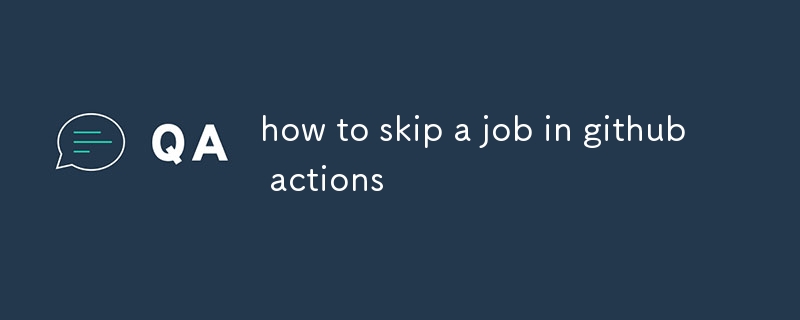
如何在 github 操作中跳過作業?
在GitHub Actions,您可以將 if 條件設為 false 來跳過作業。例如:
jobs:
build:
runs-on: ubuntu-latest
steps:
- name: Check if job should be skipped
run: |
if [[ $SKIP_JOB == "true" ]]; then
echo "Skipping job"
exit 0
fi
- name: Build the project
run: ./build.sh在此範例中,Check if job should be skipped 步驟檢查環境變數 SKIP_JOB 是否設定為「true」。如果是,則將跳過該作業,並且 Build the project 步驟將不會運行。
如何有條件地跳過 github 作業中的作業?
您可以有條件地跳過 GitHub 中的作業使用 if 條件執行的操作。 if 條件可以是任何計算結果為 true 或 false 的表達式。例如,如果存在特定文件或設定了特定環境變量,您可以跳過作業。
以下是如何有條件跳過作業的範例:
jobs:
build:
runs-on: ubuntu-latest
steps:
- name: Check if file exists
run: |
if [[ -f /tmp/skip_job ]]; then
echo "Skipping job"
exit 0
fi
- name: Build the project
run: ./build.sh在此範例中,Check if file exists 步驟檢查檔案 /tmp/skip_job 是否存在。如果是,該作業將被跳過,並且 Build the project 步驟將不會運行。
我可以排除特定作業在 github 作業中運作嗎?
是的,您可以排除特定作業使用 needs 關鍵字在 GitHub Actions 中執行作業。 needs 關鍵字指定哪些作業必須成功完成才能執行目前作業。
例如,如果上一個作業失敗,您可以排除某個作業運行:
jobs:
build:
runs-on: ubuntu-latest
needs: test
steps:
- name: Build the project
run: ./build.sh
test:
runs-on: ubuntu-latest
steps:
- name: Test the project
run: ./test.sh在此範例中,如果build 作業失敗,test 作業將不會運行。
以上是如何在 github actions 中跳過作業的詳細內容。更多資訊請關注PHP中文網其他相關文章!

熱AI工具

Undresser.AI Undress
人工智慧驅動的應用程序,用於創建逼真的裸體照片

AI Clothes Remover
用於從照片中去除衣服的線上人工智慧工具。

Undress AI Tool
免費脫衣圖片

Clothoff.io
AI脫衣器

Video Face Swap
使用我們完全免費的人工智慧換臉工具,輕鬆在任何影片中換臉!

熱門文章

熱工具

記事本++7.3.1
好用且免費的程式碼編輯器

SublimeText3漢化版
中文版,非常好用

禪工作室 13.0.1
強大的PHP整合開發環境

Dreamweaver CS6
視覺化網頁開發工具

SublimeText3 Mac版
神級程式碼編輯軟體(SublimeText3)
 git怎麼更新代碼
Apr 17, 2025 pm 04:45 PM
git怎麼更新代碼
Apr 17, 2025 pm 04:45 PM
更新 git 代碼的步驟:檢出代碼:git clone https://github.com/username/repo.git獲取最新更改:git fetch合併更改:git merge origin/master推送更改(可選):git push origin master
 git怎麼下載項目到本地
Apr 17, 2025 pm 04:36 PM
git怎麼下載項目到本地
Apr 17, 2025 pm 04:36 PM
要通過 Git 下載項目到本地,請按以下步驟操作:安裝 Git。導航到項目目錄。使用以下命令克隆遠程存儲庫:git clone https://github.com/username/repository-name.git
 git vs. github:版本控制和代碼託管
Apr 11, 2025 am 11:33 AM
git vs. github:版本控制和代碼託管
Apr 11, 2025 am 11:33 AM
Git是版本控制系統,GitHub是基於Git的代碼託管平台。 Git用於管理代碼版本,支持本地操作;GitHub提供在線協作工具,如Issue跟踪和PullRequest。
 git怎麼合併代碼
Apr 17, 2025 pm 04:39 PM
git怎麼合併代碼
Apr 17, 2025 pm 04:39 PM
Git 代碼合併過程:拉取最新更改以避免衝突。切換到要合併的分支。發起合併,指定要合併的分支。解決合併衝突(如有)。暫存和提交合併,提供提交消息。
 git怎么生成ssh密鑰
Apr 17, 2025 pm 01:36 PM
git怎么生成ssh密鑰
Apr 17, 2025 pm 01:36 PM
為了安全連接遠程 Git 服務器,需要生成包含公鑰和私鑰的 SSH 密鑰。生成 SSH 密鑰的步驟如下:打開終端,輸入命令 ssh-keygen -t rsa -b 4096。選擇密鑰保存位置。輸入密碼短語以保護私鑰。將公鑰複製到遠程服務器上。將私鑰妥善保存,因為它是訪問帳戶的憑據。
 git下載不動怎麼辦
Apr 17, 2025 pm 04:54 PM
git下載不動怎麼辦
Apr 17, 2025 pm 04:54 PM
解決 Git 下載速度慢時可採取以下步驟:檢查網絡連接,嘗試切換連接方式。優化 Git 配置:增加 POST 緩衝區大小(git config --global http.postBuffer 524288000)、降低低速限制(git config --global http.lowSpeedLimit 1000)。使用 Git 代理(如 git-proxy 或 git-lfs-proxy)。嘗試使用不同的 Git 客戶端(如 Sourcetree 或 Github Desktop)。檢查防火
 git怎麼查看倉庫地址
Apr 17, 2025 pm 01:54 PM
git怎麼查看倉庫地址
Apr 17, 2025 pm 01:54 PM
要查看 Git 倉庫地址,請執行以下步驟:1. 打開命令行並導航到倉庫目錄;2. 運行 "git remote -v" 命令;3. 查看輸出中的倉庫名稱及其相應的地址。
 git提交後怎麼回退
Apr 17, 2025 pm 01:06 PM
git提交後怎麼回退
Apr 17, 2025 pm 01:06 PM
要回退 Git 提交,可以使用 git reset --hard HEAD~N 命令,其中 N 代表要回退的提交數量。詳細步驟包括:確定要回退的提交數量。使用 --hard 選項以強制回退。執行命令以回退到指定的提交。






