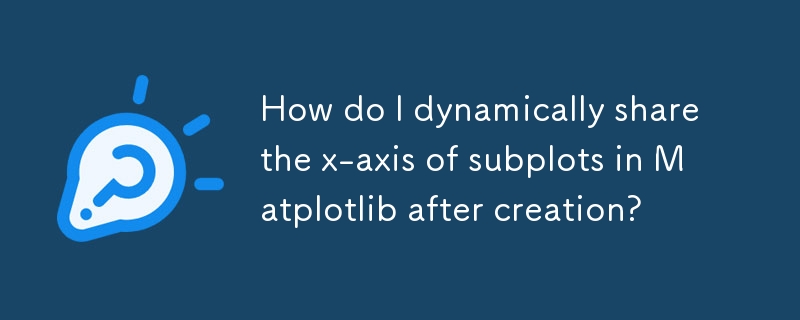
問題:建立兩個子圖後共用它們的 x 軸。
解決方案:
共享軸通常是在建立軸時使用 sharex 參數完成的。但是,在已經建立子圖的情況下,可以使用 ax2.sharex(ax1) 共用它們的 x 軸。
這裡有一個Python 程式碼範例來說明這個方法:
<code class="python">import matplotlib.pyplot as plt t = np.arange(1000) / 100 x = np.sin(2 * np.pi * 10 * t) y = np.cos(2 * np.pi * 10 * t) fig = plt.figure() ax1 = plt.subplot(211) # Create subplot 1 ax2 = plt.subplot(212) # Create subplot 2 # Plot data in the subplots ax1.plot(t, x) ax2.plot(t, y) # Share the x-axes between the subplots ax2.sharex(ax1) # Disable tick labels for one of the subplots to avoid duplication ax1.set_xticklabels([]) plt.show()</code>
在這個程式碼中,建立子圖後,我們使用ax2.sharex(ax1) 連結兩個子圖的x 軸。為了防止重複的刻度標籤,我們手動停用 ax1。
或者,您可以使用循環來共享子圖列表的 x 軸,例如:
<code class="python">axes = [ax1, ax2, ax3]
for ax in axes[1:]:
ax.sharex(axes[0])</code>以上是創建後如何動態共享 Matplotlib 中子圖的 x 軸?的詳細內容。更多資訊請關注PHP中文網其他相關文章!




