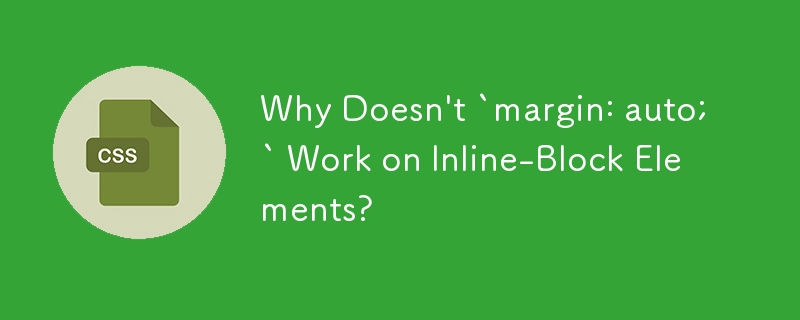
在 CSS 中,margin:auto;通常用於在頁面上水平居中塊元素。但是,當應用於內聯塊元素時,此屬性變得無效。
內聯塊元素像內聯元素一樣內嵌到頁面中,但可以具有特定的寬度和高度。當嘗試使用 margin:auto; 將它們水平居中時,此行為會產生困難。
舊程式碼:
<code class="css">#container {
/* Other styles... */
}
.center {
margin-left: auto;
margin-right: auto;
text-align: center;
}</code>在此程式碼中,#container 元素有一個特定寬度並觸發預期的居中行為。
新程式碼:
<code class="css">#container {
/* Other styles... */
display: inline-block;
}
.center {
margin: 75px auto;
position: relative;
}</code>將 #container 的顯示屬性改為 inline-block 會改變它與邊距互動的方式。內聯塊元素的行為與區塊元素不同,且無法使用 margin:auto; 居中。
解:
將內聯塊元素居中水平方向,請在其包含元素上使用text-align: center 屬性:
<code class="html"><div class="center"> <div class="MtopBig" id="container"></div> </div></code>
<code class="css">.center {
text-align: center;
}</code>這會將內聯塊元素與其包含塊元素的中心對齊。
以上是為什麼 `margin: auto;` 不能在內聯區塊元素上運作?的詳細內容。更多資訊請關注PHP中文網其他相關文章!




