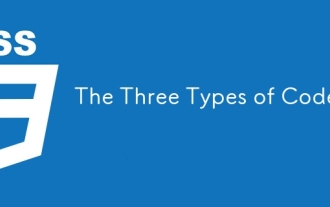為什麼在 Mobile Safari 中啟動虛擬鍵盤時固定導航會跳轉?

如何防止固定導航在虛擬鍵盤啟動期間跳轉
當虛擬鍵盤出現在Mobile Safari 中時,固定導航元素可能會出現意外行為。這可能會導致導航跳到頁面中間不理想的位置。
問題
當使用者遇到固定導航元素的位置突然發生變化時,他們專注於固定導航中的文字輸入字段,並出現虛擬鍵盤。當導航元素位於頁面底部時,這一點尤其明顯。
解決方案
要解決此錯誤,請考慮使用以下CSS 和JavaScript 程式碼:
CSS:
.header {
position: fixed;
}
.footer {
position: fixed;
}
.fixfixed .header,
.fixfixed .footer {
position: absolute;
}登入後複製
JavaScript:
if ('ontouchstart' in window) {
/* Cache DOM references */
var $body = $('body');
/* Bind events */
$(document)
.on('focus', 'input', function() {
$body.addClass('fixfixed');
})
.on('blur', 'input', function() {
$body.removeClass('fixfixed');
});
}登入後複製
以上是為什麼在 Mobile Safari 中啟動虛擬鍵盤時固定導航會跳轉?的詳細內容。更多資訊請關注PHP中文網其他相關文章!
本網站聲明
本文內容由網友自願投稿,版權歸原作者所有。本站不承擔相應的法律責任。如發現涉嫌抄襲或侵權的內容,請聯絡admin@php.cn

熱AI工具

Undresser.AI Undress
人工智慧驅動的應用程序,用於創建逼真的裸體照片

AI Clothes Remover
用於從照片中去除衣服的線上人工智慧工具。

Undress AI Tool
免費脫衣圖片

Clothoff.io
AI脫衣器

Video Face Swap
使用我們完全免費的人工智慧換臉工具,輕鬆在任何影片中換臉!

熱門文章
<🎜>:種植花園 - 完整的突變指南
3 週前
By DDD
<🎜>:泡泡膠模擬器無窮大 - 如何獲取和使用皇家鑰匙
3 週前
By 尊渡假赌尊渡假赌尊渡假赌
如何修復KB5055612無法在Windows 10中安裝?
3 週前
By DDD
藍王子:如何到達地下室
1 個月前
By DDD
北端:融合系統,解釋
3 週前
By 尊渡假赌尊渡假赌尊渡假赌

熱工具

記事本++7.3.1
好用且免費的程式碼編輯器

SublimeText3漢化版
中文版,非常好用

禪工作室 13.0.1
強大的PHP整合開發環境

Dreamweaver CS6
視覺化網頁開發工具

SublimeText3 Mac版
神級程式碼編輯軟體(SublimeText3)
 如何使用HTML,CSS和JavaScript創建動畫倒計時計時器
Apr 11, 2025 am 11:29 AM
如何使用HTML,CSS和JavaScript創建動畫倒計時計時器
Apr 11, 2025 am 11:29 AM
您是否曾經在項目上需要一個倒計時計時器?對於這樣的東西,可以自然訪問插件,但實際上更多
 當您看上去時,CSS梯度變得更好
Apr 11, 2025 am 09:16 AM
當您看上去時,CSS梯度變得更好
Apr 11, 2025 am 09:16 AM
我關注的一件事是Lea Verou&#039; s conic-Gradient()Polyfill的功能列表是最後一項: