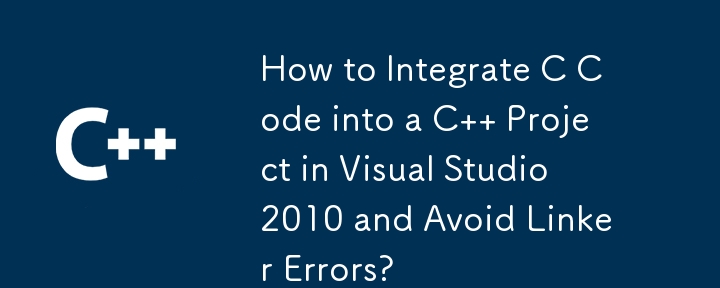
從單獨的Visual Studio 2010 專案中的C 程式碼呼叫C 函數時出現連結器錯誤
嘗試將C 程式碼整合到C專案中時在Visual Studio 2010 中,開發人員可能會遇到連結器錯誤。連結靜態或動態函式庫時會出現此問題。程式碼組織不匹配以及檔案命名和巨集不一致通常會導致這些錯誤。
正確的文件組織和聲明
在 C 和 C 中,每個物件或模組應該明確分開,有自己的頭檔和原始碼檔案。對於多個 C 函數,建議使用頭檔(例如,functions.h)和原始碼檔案(例如,functions.c)。
導出函數
為了使功能可供其他項目使用,應實施適當的導出機制。在C中,這可以透過在頭檔中的函數聲明之前添加extern關鍵字來實現。但是,在 C 中,應使用 extern "C" 巨集。此外,您可能需要定義巨集來指定程式碼是匯出還是匯入函數。
編譯器和連結器設定
在 Visual Studio 2010 中,特定專案設定可能會需要進行設定以確保正確的編譯和連結。這些設定包括預處理器定義,可用於控制巨集擴充和函數匯出/匯入行為。
重新組織的程式碼結構
<code class="c">#include <stdio.h>
#if defined(_WIN32)
# if defined(FUNCTIONS_STATIC)
# define FUNCTIONS_EXPORT_API
# else
# if defined(FUNCTIONS_EXPORTS)
# define FUNCTIONS_EXPORT_API __declspec(dllexport)
# else
# define FUNCTIONS_EXPORT_API __declspec(dllimport)
# endif
# endif
#else
# define FUNCTIONS_EXPORT_API
#endif
#if defined(__cplusplus)
extern "C" {
#endif
FUNCTIONS_EXPORT_API char *dtoa(double, int, int, int*, int*, char**);
FUNCTIONS_EXPORT_API char *g_fmt(char*, double);
FUNCTIONS_EXPORT_API void freedtoa(char*);
#if defined(__cplusplus)
}
#endif</code><code class="c">#define FUNCTIONS_EXPORTS
#include "functions.h"
char *dtoa(double, int, int, int*, int*, char**)
{
// Function Implementation
}
char *g_fmt(char*, double)
{
// Function Implementation
}
void freedtoa(char*)
{
// Function Implementation
}</code>原始程式碼檔案(functions.c):
透過採用這些準則並確保正確的檔案組織、函數宣告和匯出機制,您可以將C 程式碼整合到Visual Studio 2010 中的C 專案中,並解決在不同專案中從C 程式碼呼叫C 函數時的連結器錯誤。以上是如何將 C 程式碼整合到 Visual Studio 2010 中的 C 專案中並避免連結器錯誤?的詳細內容。更多資訊請關注PHP中文網其他相關文章!




