Latio Team:由技術駭客共同建構的社區
這是 Wix Studio 挑戰賽:社群版的投稿內容。
我的社群平台
Latio Team 是一個為拉丁美洲的技術建構者建立的社區,它是一個在參加黑客馬拉松時參與、學習、成長和聯繫的地方。社群頁麵包括以下功能:
- 人才庫:會員的個人資料列在公開頁面上,旨在讓招募人員或其他企業家看到。
- 工作機會:為會員展示最新遠距工作的招募板(API由RemoteOK提供),會員可以在社群頁面內查看並申請職位。
- 黑客馬拉松清單:為我們的會員分享和發布新的黑客馬拉松機會的地方。
- 連結:與其他成員交談、發布工作更新、尋找新合作者的空間。
- 工作諮詢:每個會員個人資料都有一個聯絡按鈕,招募人員可以向他們發送訊息或要求工作諮詢。然後,會員可以在自訂清單頁面中查看收到的訊息,而無需暴露其私人詳細資訊。
示範
專案連結:https://fredoist.wixstudio.io/latio-team
首頁:
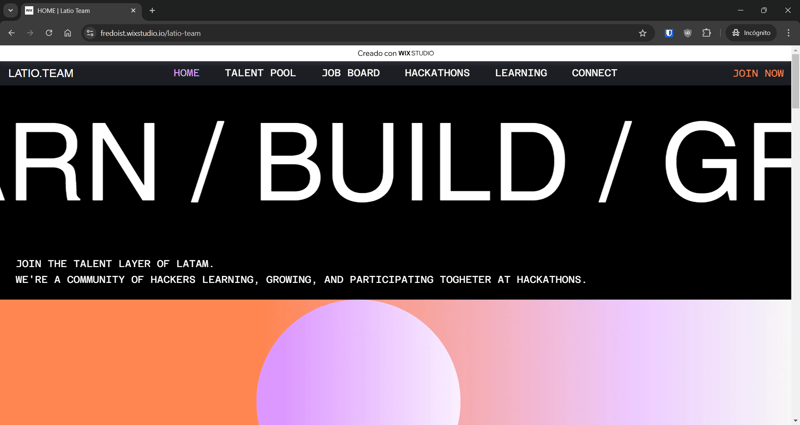
人才庫:

求職板和貼文

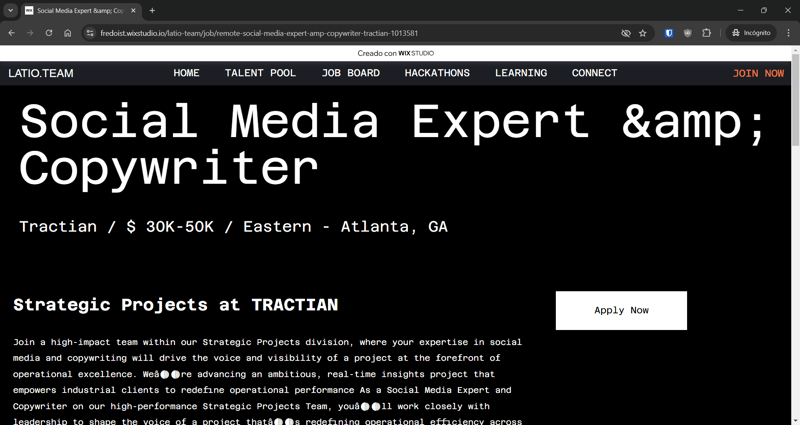
黑客馬拉松列表:

連接:

會員簡介:

工作查詢表格和清單:


發展歷程
如果您已經了解 JavaScript,那麼使用 Wix 的 Studio 和 Velo API 進行建置非常容易。
Velo API 的所有文件都清晰且非常完整,而且 Wix Studio 內的編輯器具有一些很棒的自動完成功能,非常易於使用。一旦開始建置和測試編輯器,您就會了解它的工作原理,並且可以快速實現新的 API。
另外一點,Wix 的模板可以讓您非常快速地建立一個令人驚嘆的網站,設計會適應您添加的每個新應用程式元素,這非常酷,因為您不需要接觸其他任何東西。
這是一些功能的程式碼區塊,以便您可以複製它們:
職缺
import { Permissions, webMethod } from "wix-web-module";
import { getJSON } from "wix-fetch";
const formatPrice = (p) =>
new Intl.NumberFormat('en-US', {
notation: 'compact',
maximumFractionDigits: p < 1 ? 3 : 1,
}).format(Number(p));
// GET call using getJSON
export const getJobs = webMethod(Permissions.Anyone, async () => {
const response = await getJSON(
"https://remoteok.com/api",
);
const jobs = response.slice(1).map(job => {
job._id = job.id;
job.salary_range = `$ ${formatPrice(job.salary_min)}-${formatPrice(job.salary_max)}`
job.company_logo = job.company_logo ? `https://remoteok.com/cdn-cgi/image/format=auto,fit=contain,width=100,height=100,quality=50/${job.company_logo}` : null;
job.logo = job.logo ? `https://remoteok.com/cdn-cgi/image/format=auto,fit=contain,width=100,height=100,quality=50/${job.logo}` : null;
job.image = job.company_logo ?? job.logo ?? `https://ui-avatars.com/api/?name=${job.company}`
return job;
})
return jobs;
});
職位頁面
import { ok, notFound, WixRouterSitemapEntry } from "wix-router";
import { getJobs } from "backend/fetch-jobs.web"
export async function job_Router(request) {
// Get item name from URL request
const slug = request.path[0];
// Get the item data by name
const jobs = await getJobs();
const data = jobs.filter(job => job.slug === slug)
if (data.length) {
const job = data[0];
// Define SEO tags
const seoData = {
title: job.position,
description: "This is a description of " + job.position + " page",
noIndex: false,
metaTags: [{
"property": "og:title",
"content": job.position
}, ]
};
// Render item page
return ok("job-page", job, seoData);
}
// Return 404 if item is not found
return notFound();
}
export async function job_SiteMap(sitemapRequest) {
const jobs = await getJobs()
// Convert the data to site map entries
const siteMapEntries = jobs.map((job) => {
const data = job;
const entry = new WixRouterSitemapEntry(job.slug);
entry.pageName = "job-page"; // The name of the page in the Wix editor to render
entry.url = "/job/" + job.slug; // Relative URL of the page
entry.title = data.position; // For better SEO - Help Google
return entry;
});
// Return the site map entries
return siteMapEntries;
}
寄詢問給任何會員
import { Permissions, webMethod } from "wix-web-module";
import wixData from "wix-data";
export const sendInquiry = webMethod(
Permissions.Anyone,
async (username, email, details, budget) => {
const results = await wixData.query("Members/PrivateMembersData").eq('slug', username).find()
const member = results.items.length > 0 ? results.items[0] : null;
if(member) {
const memberId = member._id;
const result = await wixData.save("WorkInquiries", {
recipientId: memberId,
contactEmail: email,
details,
budget
})
if(result) {
return true
}
}
return false;
}
);
取得會員查詢
import { Permissions, webMethod } from "wix-web-module";
import { query } from "wix-data";
import { currentMember } from "wix-members-backend"
export const getInquiries = webMethod(
Permissions.SiteMember,
async () => {
const member = await currentMember.getMember();
const data = await query("WorkInquiries").eq('recipientId', member._id).find();
return data.items;
}
);
Velo API
- wix-data:它用於儲存、獲取和渲染自訂集合資料以及公共/私有功能中的成員資料。
- wix-fetch:職位發布由 RemoteOK 的 API 提供,並使用 Wix 的取得方法取得這些職位,然後將職位渲染到中繼器區塊中。
- wix-router:職缺也會被渲染到使用 Wix 路由器的自己的頁面。
- wix-members-backend:它用於將查詢表單連結到自訂集合,發送資料後,使用此 API 透過匹配設定檔 slug 檢索memberId,然後將其與表單資料一起傳遞到集合。
- wix-location-frontend 和 wix-window-frontend:這些僅用於獲取 URL 數據,例如路徑或成員 slug。
維克斯應用程式
- Wix 會員區:用於使用者設定檔和身份驗證。
- Wix Groups:用於連線功能。
- Wix FAQ:將常見問題加入首頁。
- CMS:我使用了一些 CMS 連線來顯示頁面內的資料。
以上是Latio Team:由技術駭客共同建構的社區的詳細內容。更多資訊請關注PHP中文網其他相關文章!

熱AI工具

Undresser.AI Undress
人工智慧驅動的應用程序,用於創建逼真的裸體照片

AI Clothes Remover
用於從照片中去除衣服的線上人工智慧工具。

Undress AI Tool
免費脫衣圖片

Clothoff.io
AI脫衣器

Video Face Swap
使用我們完全免費的人工智慧換臉工具,輕鬆在任何影片中換臉!

熱門文章

熱工具

記事本++7.3.1
好用且免費的程式碼編輯器

SublimeText3漢化版
中文版,非常好用

禪工作室 13.0.1
強大的PHP整合開發環境

Dreamweaver CS6
視覺化網頁開發工具

SublimeText3 Mac版
神級程式碼編輯軟體(SublimeText3)
 神秘的JavaScript:它的作用以及為什麼重要
Apr 09, 2025 am 12:07 AM
神秘的JavaScript:它的作用以及為什麼重要
Apr 09, 2025 am 12:07 AM
JavaScript是現代Web開發的基石,它的主要功能包括事件驅動編程、動態內容生成和異步編程。 1)事件驅動編程允許網頁根據用戶操作動態變化。 2)動態內容生成使得頁面內容可以根據條件調整。 3)異步編程確保用戶界面不被阻塞。 JavaScript廣泛應用於網頁交互、單頁面應用和服務器端開發,極大地提升了用戶體驗和跨平台開發的靈活性。
 JavaScript的演變:當前的趨勢和未來前景
Apr 10, 2025 am 09:33 AM
JavaScript的演變:當前的趨勢和未來前景
Apr 10, 2025 am 09:33 AM
JavaScript的最新趨勢包括TypeScript的崛起、現代框架和庫的流行以及WebAssembly的應用。未來前景涵蓋更強大的類型系統、服務器端JavaScript的發展、人工智能和機器學習的擴展以及物聯網和邊緣計算的潛力。
 JavaScript引擎:比較實施
Apr 13, 2025 am 12:05 AM
JavaScript引擎:比較實施
Apr 13, 2025 am 12:05 AM
不同JavaScript引擎在解析和執行JavaScript代碼時,效果會有所不同,因為每個引擎的實現原理和優化策略各有差異。 1.詞法分析:將源碼轉換為詞法單元。 2.語法分析:生成抽象語法樹。 3.優化和編譯:通過JIT編譯器生成機器碼。 4.執行:運行機器碼。 V8引擎通過即時編譯和隱藏類優化,SpiderMonkey使用類型推斷系統,導致在相同代碼上的性能表現不同。
 JavaScript:探索網絡語言的多功能性
Apr 11, 2025 am 12:01 AM
JavaScript:探索網絡語言的多功能性
Apr 11, 2025 am 12:01 AM
JavaScript是現代Web開發的核心語言,因其多樣性和靈活性而廣泛應用。 1)前端開發:通過DOM操作和現代框架(如React、Vue.js、Angular)構建動態網頁和單頁面應用。 2)服務器端開發:Node.js利用非阻塞I/O模型處理高並發和實時應用。 3)移動和桌面應用開發:通過ReactNative和Electron實現跨平台開發,提高開發效率。
 Python vs. JavaScript:學習曲線和易用性
Apr 16, 2025 am 12:12 AM
Python vs. JavaScript:學習曲線和易用性
Apr 16, 2025 am 12:12 AM
Python更適合初學者,學習曲線平緩,語法簡潔;JavaScript適合前端開發,學習曲線較陡,語法靈活。 1.Python語法直觀,適用於數據科學和後端開發。 2.JavaScript靈活,廣泛用於前端和服務器端編程。
 如何使用Next.js(前端集成)構建多租戶SaaS應用程序
Apr 11, 2025 am 08:22 AM
如何使用Next.js(前端集成)構建多租戶SaaS應用程序
Apr 11, 2025 am 08:22 AM
本文展示了與許可證確保的後端的前端集成,並使用Next.js構建功能性Edtech SaaS應用程序。 前端獲取用戶權限以控制UI的可見性並確保API要求遵守角色庫
 從C/C到JavaScript:所有工作方式
Apr 14, 2025 am 12:05 AM
從C/C到JavaScript:所有工作方式
Apr 14, 2025 am 12:05 AM
從C/C 轉向JavaScript需要適應動態類型、垃圾回收和異步編程等特點。 1)C/C 是靜態類型語言,需手動管理內存,而JavaScript是動態類型,垃圾回收自動處理。 2)C/C 需編譯成機器碼,JavaScript則為解釋型語言。 3)JavaScript引入閉包、原型鍊和Promise等概念,增強了靈活性和異步編程能力。
 使用Next.js(後端集成)構建多租戶SaaS應用程序
Apr 11, 2025 am 08:23 AM
使用Next.js(後端集成)構建多租戶SaaS應用程序
Apr 11, 2025 am 08:23 AM
我使用您的日常技術工具構建了功能性的多租戶SaaS應用程序(一個Edtech應用程序),您可以做同樣的事情。 首先,什麼是多租戶SaaS應用程序? 多租戶SaaS應用程序可讓您從唱歌中為多個客戶提供服務






