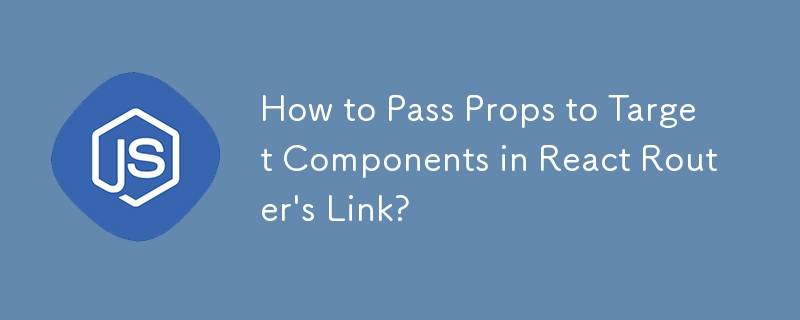
在 Link React-Router 中傳遞 Props
React-Router 的 Link 元件允許將屬性傳遞給目標元件。然而,確保正確的路由配置以促進資料傳輸至關重要。
當路由路徑與預期的屬性擷取不符時,就會出現問題。在提供的程式碼中,
<Route name="ideas" handler={CreateIdeaView} />要解決問題並透過連結傳遞屬性,請在路由配置中指定路徑,確保其與 中的參數對齊。元件:
<Route name="ideas" path="/:testvalue" handler={CreateIdeaView} />:testvalue 佔位符參數對應於 中傳遞的屬性:
<Link to="ideas" params={{ testvalue: "hello" }} />現在可以在目標元件的render 方法中存取屬性:
render: function() {
console.log(this.props.match.params.testvalue); // logs "hello"
}在功能組件中使用鉤子,你可以像這樣訪問props:
const CreatedIdeaView = () => {
const { testvalue } = useParams();
console.log(testvalue); // logs "hello"
}或者,如果你需要傳遞查詢參數而不是路徑參數,你可以像這樣使用它:
<Link to={{pathname: '/ideas', query: {testvalue: "hello"}}} />目標組件中:
componentDidMount() {
console.log(this.props.location.query.testvalue) // logs "hello"
}以上是如何在 React Router 的連結中將 Props 傳遞給目標元件?的詳細內容。更多資訊請關注PHP中文網其他相關文章!




