如何使用 PHP 在伺服器端驗證 Google reCAPTCHA v3?
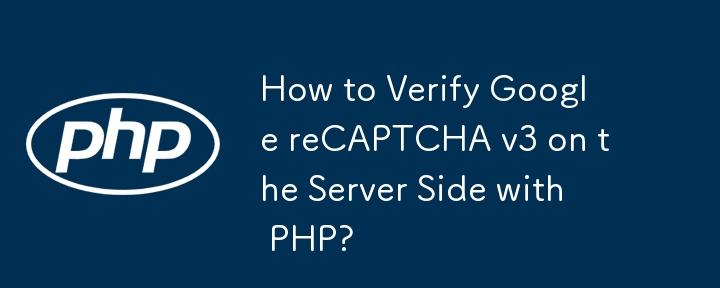
使用PHP 在伺服器端驗證Google reCAPTCHA v3
新的Google reCAPTCHA 核取方塊無縫整合到前端,但其伺服器-使用PHP 進行側面處理可能會帶來挑戰。為了在伺服器上有效地處理它,了解與先前的 reCAPTCHA 版本的關鍵區別至關重要。
舊的 reCAPTCHA 驗證
問題中提供的程式碼片段示範了用於早期 reCAPTCHA 版本的方法。但是,它不適合reCAPTCHA v3:
<code class="php">require_once('recaptchalib.php');
// ...
if (!$resp->is_valid) {
$errCapt = '<p style="color:#D6012C ">The CAPTCHA Code was not entered correctly.</p>';
}</code>安全注意事項
值得注意的是,給定解決方案中使用的GET 請求方法會公開您的私鑰。為了增強安全性,Google 建議改用 POST 要求。
透過POST 驗證reCAPTCHA v3
要使用PHP 在伺服器端成功驗證reCAPTCHA v3,請依照下列步驟操作:
<code class="php">function isValid()
{
try {
$url = 'https://www.google.com/recaptcha/api/siteverify';
$data = ['secret' => '[YOUR SECRET KEY]',
'response' => $_POST['g-recaptcha-response'],
'remoteip' => $_SERVER['REMOTE_ADDR']];
$options = [
'http' => [
'header' => "Content-type: application/x-www-form-urlencoded\r\n",
'method' => 'POST',
'content' => http_build_query($data)
]
];
$context = stream_context_create($options);
$result = file_get_contents($url, false, $context);
return json_decode($result)->success;
}
catch (Exception $e) {
return null;
}
}</code>以上是如何使用 PHP 在伺服器端驗證 Google reCAPTCHA v3?的詳細內容。更多資訊請關注PHP中文網其他相關文章!

熱AI工具

Undresser.AI Undress
人工智慧驅動的應用程序,用於創建逼真的裸體照片

AI Clothes Remover
用於從照片中去除衣服的線上人工智慧工具。

Undress AI Tool
免費脫衣圖片

Clothoff.io
AI脫衣器

Video Face Swap
使用我們完全免費的人工智慧換臉工具,輕鬆在任何影片中換臉!

熱門文章

熱工具

記事本++7.3.1
好用且免費的程式碼編輯器

SublimeText3漢化版
中文版,非常好用

禪工作室 13.0.1
強大的PHP整合開發環境

Dreamweaver CS6
視覺化網頁開發工具

SublimeText3 Mac版
神級程式碼編輯軟體(SublimeText3)
 在PHP API中說明JSON Web令牌(JWT)及其用例。
Apr 05, 2025 am 12:04 AM
在PHP API中說明JSON Web令牌(JWT)及其用例。
Apr 05, 2025 am 12:04 AM
JWT是一種基於JSON的開放標準,用於在各方之間安全地傳輸信息,主要用於身份驗證和信息交換。 1.JWT由Header、Payload和Signature三部分組成。 2.JWT的工作原理包括生成JWT、驗證JWT和解析Payload三個步驟。 3.在PHP中使用JWT進行身份驗證時,可以生成和驗證JWT,並在高級用法中包含用戶角色和權限信息。 4.常見錯誤包括簽名驗證失敗、令牌過期和Payload過大,調試技巧包括使用調試工具和日誌記錄。 5.性能優化和最佳實踐包括使用合適的簽名算法、合理設置有效期、
 會話如何劫持工作,如何在PHP中減輕它?
Apr 06, 2025 am 12:02 AM
會話如何劫持工作,如何在PHP中減輕它?
Apr 06, 2025 am 12:02 AM
會話劫持可以通過以下步驟實現:1.獲取會話ID,2.使用會話ID,3.保持會話活躍。在PHP中防範會話劫持的方法包括:1.使用session_regenerate_id()函數重新生成會話ID,2.通過數據庫存儲會話數據,3.確保所有會話數據通過HTTPS傳輸。
 什麼是REST API設計原理?
Apr 04, 2025 am 12:01 AM
什麼是REST API設計原理?
Apr 04, 2025 am 12:01 AM
RESTAPI設計原則包括資源定義、URI設計、HTTP方法使用、狀態碼使用、版本控制和HATEOAS。 1.資源應使用名詞表示並保持層次結構。 2.HTTP方法應符合其語義,如GET用於獲取資源。 3.狀態碼應正確使用,如404表示資源不存在。 4.版本控制可通過URI或頭部實現。 5.HATEOAS通過響應中的鏈接引導客戶端操作。
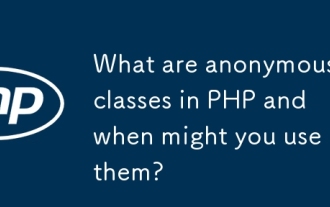 PHP中的匿名類是什麼?您何時可以使用它們?
Apr 04, 2025 am 12:02 AM
PHP中的匿名類是什麼?您何時可以使用它們?
Apr 04, 2025 am 12:02 AM
匿名類在PHP中的主要作用是創建一次性使用的對象。 1.匿名類允許在代碼中直接定義沒有名字的類,適用於臨時需求。 2.它們可以繼承類或實現接口,增加靈活性。 3.使用時需注意性能和代碼可讀性,避免重複定義相同的匿名類。
 您如何在PHP中有效處理異常(嘗試,捕捉,最後,投擲)?
Apr 05, 2025 am 12:03 AM
您如何在PHP中有效處理異常(嘗試,捕捉,最後,投擲)?
Apr 05, 2025 am 12:03 AM
在PHP中,異常處理通過try,catch,finally,和throw關鍵字實現。 1)try塊包圍可能拋出異常的代碼;2)catch塊處理異常;3)finally塊確保代碼始終執行;4)throw用於手動拋出異常。這些機制幫助提升代碼的健壯性和可維護性。
 說明PHP中的不同錯誤類型(注意,警告,致命錯誤,解析錯誤)。
Apr 08, 2025 am 12:03 AM
說明PHP中的不同錯誤類型(注意,警告,致命錯誤,解析錯誤)。
Apr 08, 2025 am 12:03 AM
PHP中有四種主要錯誤類型:1.Notice:最輕微,不會中斷程序,如訪問未定義變量;2.Warning:比Notice嚴重,不會終止程序,如包含不存在文件;3.FatalError:最嚴重,會終止程序,如調用不存在函數;4.ParseError:語法錯誤,會阻止程序執行,如忘記添加結束標籤。
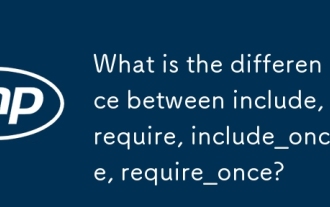 包括,require,incement_once,require_once之間有什麼區別?
Apr 05, 2025 am 12:07 AM
包括,require,incement_once,require_once之間有什麼區別?
Apr 05, 2025 am 12:07 AM
在PHP中,include,require,include_once,require_once的區別在於:1)include產生警告並繼續執行,2)require產生致命錯誤並停止執行,3)include_once和require_once防止重複包含。這些函數的選擇取決於文件的重要性和是否需要防止重複包含,合理使用可以提高代碼的可讀性和可維護性。
 PHP和Python:比較兩種流行的編程語言
Apr 14, 2025 am 12:13 AM
PHP和Python:比較兩種流行的編程語言
Apr 14, 2025 am 12:13 AM
PHP和Python各有優勢,選擇依據項目需求。 1.PHP適合web開發,尤其快速開發和維護網站。 2.Python適用於數據科學、機器學習和人工智能,語法簡潔,適合初學者。






