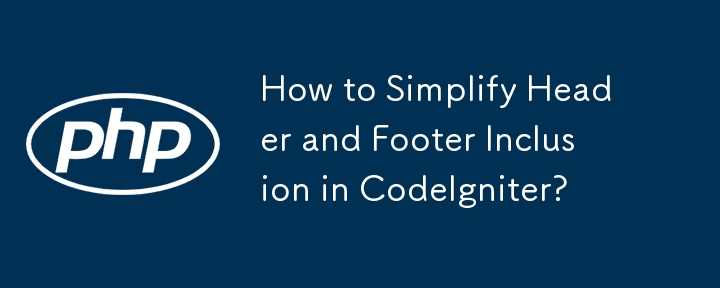
簡化CodeIgniter 中的頁眉和頁腳包含
程式設計師經常發現在每個控制器中手動載入頁眉和頁腳視圖很乏味。當需要對應用程式中的這些公共元素進行更改時,這會變得更加成問題。這是一個自動執行此程序的解決方案:
在CodeIgniter 的core/MY_Loader.php 檔案中,建立CI_Loader 類別的擴充:
<code class="php">class MY_Loader extends CI_Loader {
public function template($template_name, $vars = array(), $return = FALSE)
{
$content = $this->view('templates/header', $vars, $return);
$content .= $this->view($template_name, $vars, $return);
$content .= $this->view('templates/footer', $vars, $return);
if ($return) {
return $content;
}
}
}</code>或者,對於CodeIgniter 3.xx ,以下內容可以使用程式碼:
<code class="php">class MY_Loader extends CI_Loader {
public function template($template_name, $vars = array(), $return = FALSE)
{
if ($return):
$content = $this->view('templates/header', $vars, $return);
$content .= $this->view($template_name, $vars, $return);
$content .= $this->view('templates/footer', $vars, $return);
return $content;
else:
$this->view('templates/header', $vars);
$this->view($template_name, $vars);
$this->view('templates/footer', $vars);
endif;
}
}</code>在您的控制器中,您現在可以使用template() 函數,如下所示:
<code class="php">$this->load->template('body');</code>此方法自動包含頁眉和頁腳視圖,使更新和維護應用程式的佈局變得更加容易。
以上是如何簡化 CodeIgniter 中的頁首和頁尾包含?的詳細內容。更多資訊請關注PHP中文網其他相關文章!




