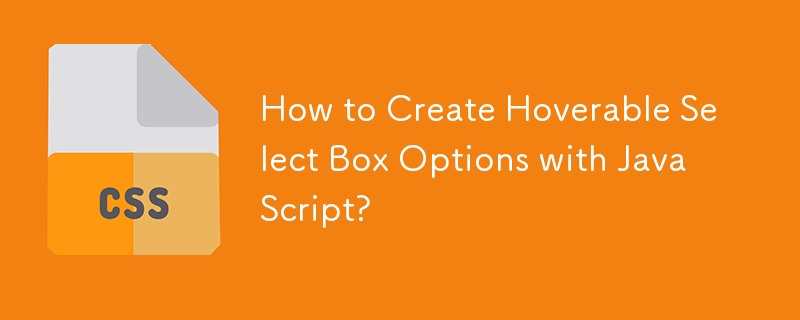
當前的問題涉及創建一個選擇框,當將字段懸停在該選擇框上時,選項描述可見,而不是點擊開啟
為了實現此功能,我們使用了JavaScript 方法,如下所示:
$('#selectUl li:not(":first")').addClass('unselected');
// Hide the 'unselected' elements in the ul.
$('#selectUl').hover(
function(){
// mouse-over
$(this).find('li').click(
function(){
$('.unselected').removeClass('unselected');
// removes the 'unselected' style
$(this).siblings('li').addClass('unselected');
// adds 'unselected' style to all other li elements
var index = $(this).index();
$('select option:selected').removeAttr('selected');
// deselects the previously-chosen option in the select
$('select[name=size]')
.find('option:eq(' + index + ')')
.attr('selected',true);
// assumes a 1:1 relationship between the li and option elements
});
},
function(){
// mouseout (or mouseleave, if they're different, I can't remember).
});在這種方法中,未選擇的類別用於最初隱藏所有除第一個選項外的選項。當 ul 懸停在上方時,未單擊的元素將被賦予未選擇的類,從而有效地消失。所選元素保持可見,其對應的值反映在底層選擇欄位中。
以上是如何使用 JavaScript 建立可懸停的選擇框選項?的詳細內容。更多資訊請關注PHP中文網其他相關文章!




