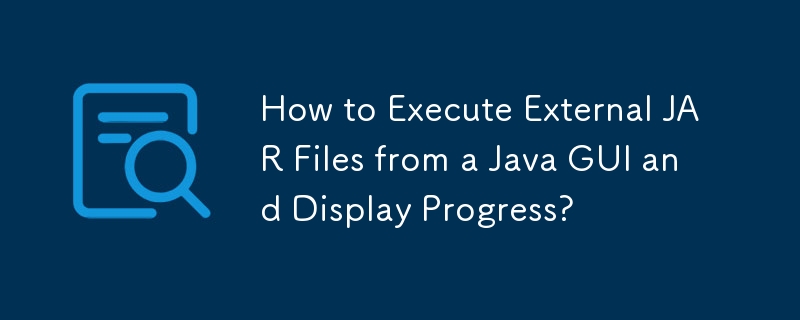
在Java GUI 執行外部JAR
問題:
問題:答案:
<code class="java">// Import necessary libraries
import java.io.InputStream;
import java.io.InputStreamReader;
import java.io.BufferedReader;
import java.io.IOException;
import java.lang.Process;
import java.lang.Runtime;
// Method to execute a JAR file
public void executeJar(String jarPath) {
try {
// Execute the JAR in a separate process
Process proc = Runtime.getRuntime().exec("java -jar " + jarPath);
// Get the process input and error streams
InputStream in = proc.getInputStream();
InputStream err = proc.getErrorStream();
// Use buffered readers to read the output efficiently
BufferedReader inReader = new BufferedReader(new InputStreamReader(in));
BufferedReader errReader = new BufferedReader(new InputStreamReader(err));
// Display the output in the GUI
while (inReader.ready()) {
String line = inReader.readLine();
// Display the line in the GUI using appropriate method
}
while (errReader.ready()) {
String line = errReader.readLine();
// Display the line in the GUI using appropriate method
}
// Close the streams
inReader.close();
errReader.close();
} catch (IOException e) {
// Handle the IO exception and display an error message in the GUI
}
}</code>要在Java GUI 應用程式的單獨進程中執行外部JAR 文件,請按照以下步驟操作:
點選按鈕時呼叫executeJar() 方法,傳遞對應的JAR 檔案路徑。這將執行 JAR 檔案並在 GUI 中顯示其輸出。以上是如何從 Java GUI 執行外部 JAR 檔案並顯示進度?的詳細內容。更多資訊請關注PHP中文網其他相關文章!




