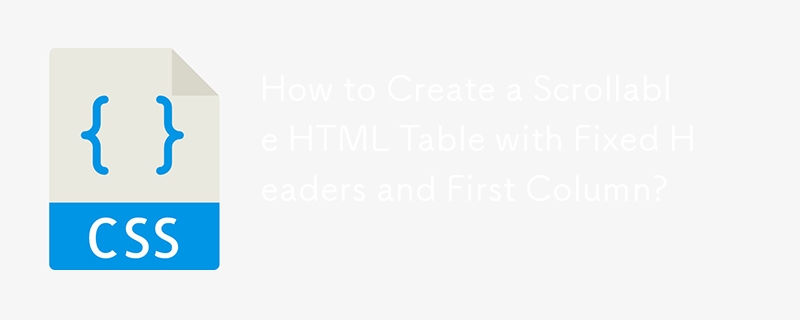
建立具有固定標題和第一列的可捲動HTML 表格
如何建立具有固定列標題和第一列的HTML 表格捲動表格內容時保持可見?
答案:
要實現此效果,您可以結合使用 CSS 和 JavaScript。具體方法如下:
1.建立HTML 表格:
<code class="html"><table>
<thead>
<tr>
<th>Column 1 Header</th>
<th>Column 2 Header</th>
<th>Column 3 Header</th>
</tr>
</thead>
<tbody>
<tr>
<td>Data 1</td>
<td>Data 2</td>
<td>Data 3</td>
</tr>
<!-- more table rows -->
</tbody>
</table></code>2.固定標題和第一列的CSS:
<code class="css">table {
width: 100%;
overflow: scroll;
}
table thead {
position: sticky;
top: 0;
}
table tr td:first-child {
position: sticky;
left: 0;
}</code>此CSS 確保滾動時表格標題固定在螢幕頂部,並且第一列保持固定在左側。
3.增強範例:
您也可以使用高級CSS 網格來實現類似的效果,更好地支援響應能力和螢幕閱讀器:
<code class="css">table {
display: grid;
grid-template-columns: repeat(3, auto);
grid-template-rows: auto 1fr;
}
table thead {
grid-row: 1;
grid-column: 1 / -1;
}
table tr {
grid-column: 1 / -1;
}
table tr td:first-child {
grid-column: 1;
}
table tbody {
overflow: scroll;
}</code>注意:提供的範例可能需要一些調整,具體取決於您的特定表格設計和瀏覽器相容性要求。
以上是如何建立具有固定標題和第一列的可捲動 HTML 表格?的詳細內容。更多資訊請關注PHP中文網其他相關文章!




