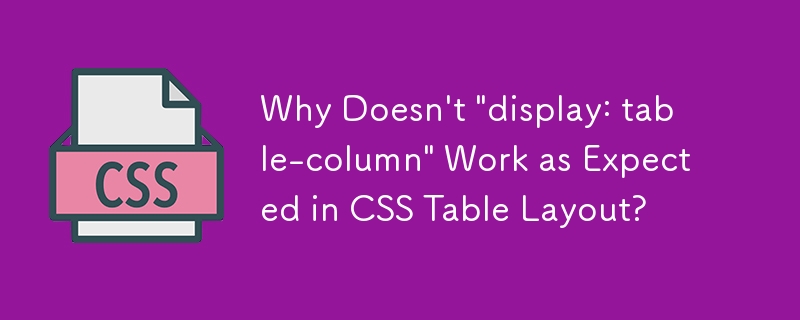
為什麼「display: table-column」在我的 CSS 版面中不起作用?
鑑於提供的HTML 和CSS 程式碼,您可能會期望看到一個包含兩列(「colLeft」和「colRight」)和三行(「row1」、「row2」和「第3行”)。然而,在 Chrome 和 IE 等瀏覽器中,整個佈局會折疊為零大小。
這種行為源自於對 CSS 表格模型運作方式的根本誤解。雖然它類似於HTML 表格模型,但存在重大差異:
正確的HTML 和CSS 結構:
要建立有效的CSS 表格佈局,您應該使用以下結構:
<code class="html"><div class="mytable">
<div class="mycolumn1"></div>
<div class="mycolumn2"></div>
<div class="myrow">
<div class="mycell">Contents of first cell in row 1</div>
<div class="mycell">Contents of second cell in row 1</div>
</div>
<div class="myrow">
<div class="mycell">Contents of first cell in row 2</div>
<div class="mycell">Contents of second cell in row 2</div>
</div>
</div></code><code class="css">.mytable {
display: table;
}
.mycolumn1 {
display: table-column;
background-color: green;
}
.mycolumn2 {
display: table-column;
background-color: red;
}
.myrow {
display: table-row;
}
.mycell {
display: table-cell;
}</code>以上是為什麼 CSS 表格版面配置中的「display: table-column」不能如預期般運作?的詳細內容。更多資訊請關注PHP中文網其他相關文章!




