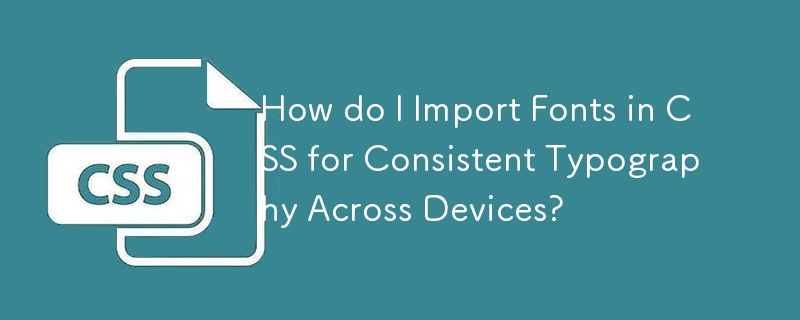
在CSS 中匯入字體:逐步指南
在CSS 中匯入字體可讓您將獨特的字體融入您的設計中,而無需依賴客戶端電腦本機安裝了字型。這可確保跨裝置和平台的排版一致。
問題:
「我正在嘗試使用自訂字體,但它無法正確顯示。我已定義使用@font-face 的字體如下所示:「
<code class="css">@font-face {
font-family: EntezareZohoor2;
src: url(Entezar2.ttf) format("truetype");
}
.EntezarFont {
font-family: EntezareZohoor2, B Nazanin, Tahoma !important;
}</code>解決方案:
要在CSS 中正確定義並匯入自訂字體,請依照下列步驟操作:
第1 步:定義字型
使用@font-face 規則定義字型。指定字型系列名稱、來源檔案位置和格式。為了跨瀏覽器相容性,請包含多種格式:
<code class="css">@font-face {
font-family: 'EntezareZohoor2';
src: url('fonts/EntezareZohoor2.eot'), url('fonts/EntezareZohoor2.ttf') format('truetype'), url('fonts/EntezareZohoor2.svg') format('svg');
font-weight: normal;
font-style: normal;
}</code>第2 步:使用字體
要使用匯入的字體,請在CSS 屬性font 中指定它-所需元素的族:
<code class="css">#newfont {
font-family: 'EntezareZohoor2';
}</code>其他注意事項:
以上是如何在 CSS 中導入字體以實現跨裝置的一致排版?的詳細內容。更多資訊請關注PHP中文網其他相關文章!




