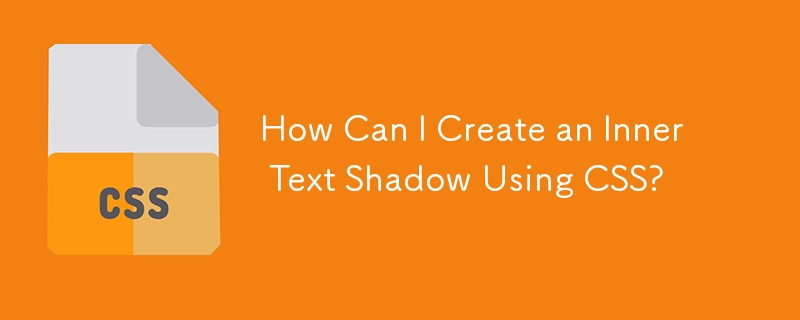
在網頁設計中追求令人驚嘆的視覺效果通常會導致對 CSS 功能的實驗。在這些效果中,建立內部文字陰影可能特別棘手。雖然框陰影提供了「內部」陰影效果,但文字陰影僅出現在文字區域之外。
但是,有一種使用 :before 和 :after 偽元素的巧妙解決方法。透過將其內容設定為與文字相符並將其稍微偏離文本,您可以創建內陰影的錯覺。
在此範例中,偽元素位於右側和底部1 個像素處文本,創建微妙的模糊陰影效果:
<code class="css">.depth {
display: block;
padding: 50px;
color: black;
font: bold 7em Arial, sans-serif;
position: relative;
}
.depth:before,
.depth:after {
content: attr(title);
padding: 50px;
color: rgba(255, 255, 255, .1);
position: absolute;
}
.depth:before {
top: 1px;
left: 1px
}
.depth:after {
top: 2px;
left: 2px
}</code><code class="html"><h1 class="depth" title="Lorem ipsum">Lorem ipsum</h1></code>
此技術提供了一種獨特的方式來為文字元素添加深度和維度,增強網頁設計的視覺效果。
以上是如何使用 CSS 建立內部文字陰影?的詳細內容。更多資訊請關注PHP中文網其他相關文章!




