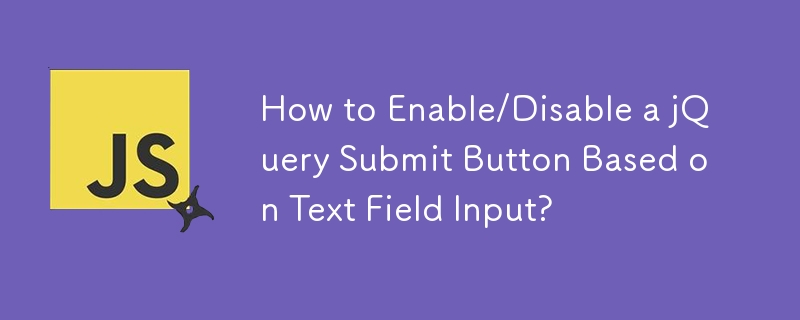
如果您需要提交按鈕,當對應的文字欄位為空並變為非活動狀態時,此提交按鈕將處於非活動狀態輸入文字後處於活動狀態,以下步驟提供了可靠的解決方案:
首先停用提交按鈕:
$(document).ready(function() {
$(':input[type="submit"]').prop('disabled', true);
});使用keyup 事件監視文字欄位變更:
$('input[type="text"]').keyup(function() {
// Check if the text field is not empty
if($(this).val() != '') {
// Enable the submit button
$(':input[type="submit"]').prop('disabled', false);
} else {
// Disable the submit button
$(':input[type="submit"]').prop('disabled', true);
}
});以上是如何根據文字欄位輸入啟用/停用 jQuery 提交按鈕?的詳細內容。更多資訊請關注PHP中文網其他相關文章!




