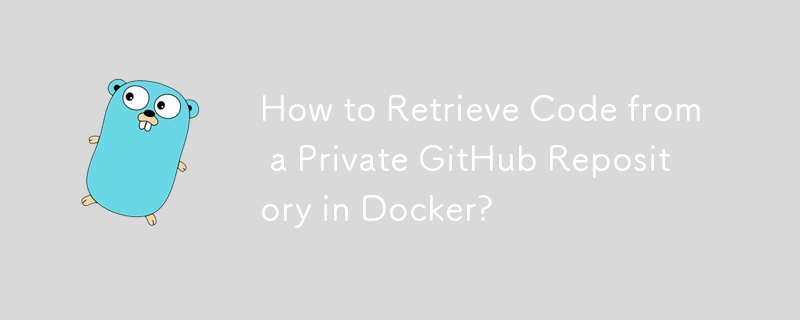
Docker:從私有 GitHub 儲存庫擷取程式碼
在 Docker 容器執行期間從私人 GitHub 儲存庫擷取程式碼時遇到困難?此問題表現為錯誤,指示無法讀取「https://github.com」的使用者名稱。
要解決此問題,需要透過一系列步驟來增強 Dockerfile:
這是一個修改後的Dockerfile,其中包含以下步驟:
FROM golang RUN apt-get update && apt-get install -y ca-certificates git-core ssh ADD keys/my_key_rsa /root/.ssh/id_rsa RUN chmod 700 /root/.ssh/id_rsa RUN echo "Host github.com\n\tStrictHostKeyChecking no\n" >> /root/.ssh/config RUN git config --global url.ssh://[email protected]/.insteadOf https://github.com/ ADD . /go/src/github.com/myaccount/myprivaterepo RUN go get github.com/myaccount/myprivaterepo RUN go install github.com/myaccount/myprivaterepo
使用此修改後的Dockerfile,您現在可以從私有儲存庫擷取程式碼容器執行期間的GitHub 儲存庫。
以上是如何在 Docker 中從私有 GitHub 儲存庫檢索程式碼?的詳細內容。更多資訊請關注PHP中文網其他相關文章!




