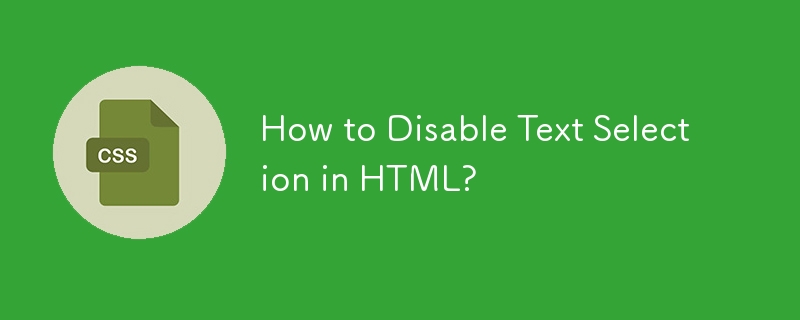
不可選擇的HTML 文字:超越Vanilla HTML
雖然純HTML 本身無法阻止文字選擇,但可以採用各種技術來克服此限制。其中一種方法涉及利用CSS3:
.unselectable {
-webkit-touch-callout: none;
-webkit-user-select: none;
-khtml-user-select: none;
-moz-user-select: none;
-ms-user-select: none;
user-select: none;
}將此樣式整合到HTML 元素中會禁用文字選擇:
<label class="unselectable">Unselectable label</label>
為了更廣泛的瀏覽器相容性,可以考慮使用JavaScript 後備:
<label onselectstart="return false;">Unselectable label</label>
如果多個標籤需要此功能,可以使用通用JavaScript函數來迭代並停用選擇:
var labels = document.getElementsByTagName('label');
for (var i = 0; i < labels.length; i++) {
disableSelection(labels[i]);
}
function disableSelection(element) {
if (typeof element.onselectstart != 'undefined') {
element.onselectstart = function() { return false; };
} else if (typeof element.style.MozUserSelect != 'undefined') {
element.style.MozUserSelect = 'none';
} else {
element.onmousedown = function() { return false; };
}
}或者,透過整合jQuery,「disableSelection()可以新增「功能來簡化流程:
<label>Try to select this</label>
<script>
$.fn.extend({
disableSelection: function() {
this.each(function() {
if (typeof this.onselectstart != 'undefined') {
this.onselectstart = function() { return false; };
} else if (typeof this.style.MozUserSelect != 'undefined') {
this.style.MozUserSelect = 'none';
} else {
this.onmousedown = function() { return false; };
}
});
}
});
$(document).ready(function() {
$('label').disableSelection();
});
</script>這些方法有效地停用文字選擇,防止使用者無意中選擇並破壞網頁的功能。
以上是如何停用 HTML 中的文字選擇?的詳細內容。更多資訊請關注PHP中文網其他相關文章!




