如何在 PHP 中組合圖像以創建具有視覺吸引力的複合材料?

使用PHP 合併影像:綜合指南
組合多個影像以創建具有視覺吸引力的複合影像是Web 開發中的一項常見任務。 PHP 提供了一組強大的影像處理函數來簡化此過程。
問題介紹
常見場景涉及合併兩個影像,例如將一個影像放置在其他影像。為此,我們可以利用 PHP 的 imagecopymerge() 函數。
解決方案
$dest = imagecreatefrompng('image1.png'); // Create image resource for the destination image
$src = imagecreatefromjpeg('image2.jpg'); // Create image resource for the source image
imagealphablending($dest, false);
imagesavealpha($dest, true); // Enable alpha blending and save alpha channel
imagecopymerge($dest, $src, 10, 9, 0, 0, 181, 180, 100); // Merge the source image into the destination image (adjust numbers for positioning)
header('Content-Type: image/png');
imagepng($dest); // Output the merged image as PNG
imagedestroy($dest); // Destroy the image resources
imagedestroy($src); // Destroy the image resources實作細節
-
image imagecreatefromjpeg() 為兩個映像建立映像資源。 - imagealphablending() 和 imagesavealpha()
- 啟用 Alpha 混合和透明度支援。 imagecopymerge()
- 合併將來源影像轉換為目標影像,指定定位和混合的參數。 header()
- 設定 HTTP Content-Type 標頭以指示輸出是 PNG 映像。 imagepng()
imagedestroy()
從記憶體中釋放影像資源。 結論利用 imagecopymerge()透過適當的影像資源處理,您可以輕鬆地使用 PHP 合併影像。透過調整定位和混合參數,您可以為您的 Web 應用程式創建視覺上令人驚嘆的合成效果。以上是如何在 PHP 中組合圖像以創建具有視覺吸引力的複合材料?的詳細內容。更多資訊請關注PHP中文網其他相關文章!

熱AI工具

Undresser.AI Undress
人工智慧驅動的應用程序,用於創建逼真的裸體照片

AI Clothes Remover
用於從照片中去除衣服的線上人工智慧工具。

Undress AI Tool
免費脫衣圖片

Clothoff.io
AI脫衣器

Video Face Swap
使用我們完全免費的人工智慧換臉工具,輕鬆在任何影片中換臉!

熱門文章

熱工具

記事本++7.3.1
好用且免費的程式碼編輯器

SublimeText3漢化版
中文版,非常好用

禪工作室 13.0.1
強大的PHP整合開發環境

Dreamweaver CS6
視覺化網頁開發工具

SublimeText3 Mac版
神級程式碼編輯軟體(SublimeText3)
 在PHP API中說明JSON Web令牌(JWT)及其用例。
Apr 05, 2025 am 12:04 AM
在PHP API中說明JSON Web令牌(JWT)及其用例。
Apr 05, 2025 am 12:04 AM
JWT是一種基於JSON的開放標準,用於在各方之間安全地傳輸信息,主要用於身份驗證和信息交換。 1.JWT由Header、Payload和Signature三部分組成。 2.JWT的工作原理包括生成JWT、驗證JWT和解析Payload三個步驟。 3.在PHP中使用JWT進行身份驗證時,可以生成和驗證JWT,並在高級用法中包含用戶角色和權限信息。 4.常見錯誤包括簽名驗證失敗、令牌過期和Payload過大,調試技巧包括使用調試工具和日誌記錄。 5.性能優化和最佳實踐包括使用合適的簽名算法、合理設置有效期、
 會話如何劫持工作,如何在PHP中減輕它?
Apr 06, 2025 am 12:02 AM
會話如何劫持工作,如何在PHP中減輕它?
Apr 06, 2025 am 12:02 AM
會話劫持可以通過以下步驟實現:1.獲取會話ID,2.使用會話ID,3.保持會話活躍。在PHP中防範會話劫持的方法包括:1.使用session_regenerate_id()函數重新生成會話ID,2.通過數據庫存儲會話數據,3.確保所有會話數據通過HTTPS傳輸。
 您如何在PHP中有效處理異常(嘗試,捕捉,最後,投擲)?
Apr 05, 2025 am 12:03 AM
您如何在PHP中有效處理異常(嘗試,捕捉,最後,投擲)?
Apr 05, 2025 am 12:03 AM
在PHP中,異常處理通過try,catch,finally,和throw關鍵字實現。 1)try塊包圍可能拋出異常的代碼;2)catch塊處理異常;3)finally塊確保代碼始終執行;4)throw用於手動拋出異常。這些機制幫助提升代碼的健壯性和可維護性。
 說明PHP中的不同錯誤類型(注意,警告,致命錯誤,解析錯誤)。
Apr 08, 2025 am 12:03 AM
說明PHP中的不同錯誤類型(注意,警告,致命錯誤,解析錯誤)。
Apr 08, 2025 am 12:03 AM
PHP中有四種主要錯誤類型:1.Notice:最輕微,不會中斷程序,如訪問未定義變量;2.Warning:比Notice嚴重,不會終止程序,如包含不存在文件;3.FatalError:最嚴重,會終止程序,如調用不存在函數;4.ParseError:語法錯誤,會阻止程序執行,如忘記添加結束標籤。
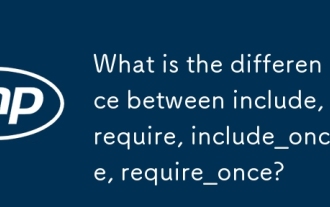 包括,require,incement_once,require_once之間有什麼區別?
Apr 05, 2025 am 12:07 AM
包括,require,incement_once,require_once之間有什麼區別?
Apr 05, 2025 am 12:07 AM
在PHP中,include,require,include_once,require_once的區別在於:1)include產生警告並繼續執行,2)require產生致命錯誤並停止執行,3)include_once和require_once防止重複包含。這些函數的選擇取決於文件的重要性和是否需要防止重複包含,合理使用可以提高代碼的可讀性和可維護性。
 PHP和Python:比較兩種流行的編程語言
Apr 14, 2025 am 12:13 AM
PHP和Python:比較兩種流行的編程語言
Apr 14, 2025 am 12:13 AM
PHP和Python各有優勢,選擇依據項目需求。 1.PHP適合web開發,尤其快速開發和維護網站。 2.Python適用於數據科學、機器學習和人工智能,語法簡潔,適合初學者。
 PHP:網絡開發的關鍵語言
Apr 13, 2025 am 12:08 AM
PHP:網絡開發的關鍵語言
Apr 13, 2025 am 12:08 AM
PHP是一種廣泛應用於服務器端的腳本語言,特別適合web開發。 1.PHP可以嵌入HTML,處理HTTP請求和響應,支持多種數據庫。 2.PHP用於生成動態網頁內容,處理表單數據,訪問數據庫等,具有強大的社區支持和開源資源。 3.PHP是解釋型語言,執行過程包括詞法分析、語法分析、編譯和執行。 4.PHP可以與MySQL結合用於用戶註冊系統等高級應用。 5.調試PHP時,可使用error_reporting()和var_dump()等函數。 6.優化PHP代碼可通過緩存機制、優化數據庫查詢和使用內置函數。 7
 什麼是HTTP請求方法(獲取,發布,放置,刪除等),何時應該使用?
Apr 09, 2025 am 12:09 AM
什麼是HTTP請求方法(獲取,發布,放置,刪除等),何時應該使用?
Apr 09, 2025 am 12:09 AM
HTTP請求方法包括GET、POST、PUT和DELETE,分別用於獲取、提交、更新和刪除資源。 1.GET方法用於獲取資源,適用於讀取操作。 2.POST方法用於提交數據,常用於創建新資源。 3.PUT方法用於更新資源,適用於完整更新。 4.DELETE方法用於刪除資源,適用於刪除操作。






