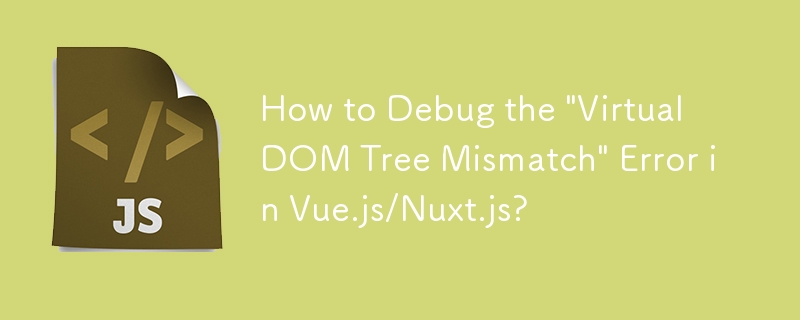
排查Vue.js/Nuxt.js 中的「虛擬DOM 樹不符」錯誤
「客戶端渲染的虛擬DOM 樹」由於HTML 標記不符或缺少元素,Vue.js/Nuxt.js應用程式中可能會出現「與伺服器渲染的內容不符」錯誤。為了有效地調試此問題,有必要識別導致問題的特定元素。
使用 Chrome DevTools 檢查 DOM 樹
HTML 不符範例:
<div> <p>Server-rendered content <a>incorrectly nested inside</a></p> </div>
虛擬DOM 樹表示:
h createElement(
"div",
// ...props
[
h(
"p",
// ...props
[
h(
"a",
// ...props
"incorrectly nested inside"
),
],
),
],
)出現🎜>出現🎜>
這個錯誤是因為在客戶端渲染的虛擬DOM樹中,元素是 的直接子元素。元素,而在伺服器渲染的內容中,它嵌套在
以上是如何調試 Vue.js/Nuxt.js 中的「虛擬 DOM 樹不符」錯誤?的詳細內容。更多資訊請關注PHP中文網其他相關文章!




