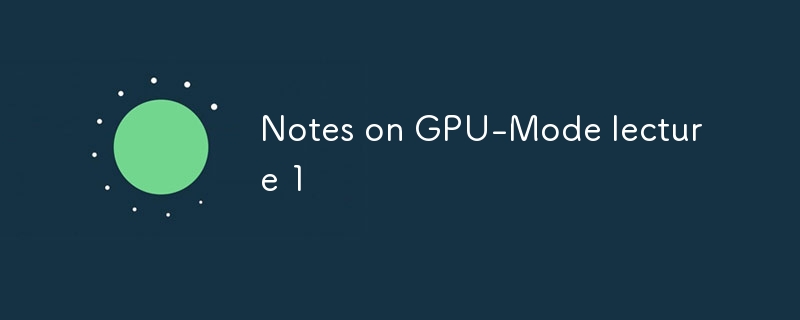
電腦效能取決於時間和記憶體的權衡。由於計算設備比較昂貴,所以大多數時候,時間是首先要關心的。
為什麼要使用分析器?
共有三個分析器:
Autograd 分析器利用 torch.cuda.Event() 來測量效能。
PyTorch profiler 利用 Profiler 上下文管理器 torch.profiler 中的 profile() 方法來分析效能。
您可以將結果匯出為 .json 檔案並將其上傳到 chrome://tracing/ 進行視覺化。
課程提供了一個簡單的程式來展示如何使用autograd profiler來分析三種平方運算方法的表現:
def time_pytorch_function(func, input):
# CUDA IS ASYNC so can't use python time module
start = torch.cuda.Event(enable_timing=True)
end = torch.cuda.Event(enable_timing=True)
# Warmup
for _ in range(5):
func(input)
start.record()
func(input)
end.record()
torch.cuda.synchronize()
return start.elapsed_time(end)
time_pytorch_function(torch.square, b)
time_pytorch_function(square_2, b)
time_pytorch_function(square_3, b)
下面的結果是在 NVIDIA T4 GPU 上完成的。
Profiling torch.square: Self CPU time total: 10.577ms Self CUDA time total: 3.266ms Profiling a * a: Self CPU time total: 5.417ms Self CUDA time total: 3.276ms Profiling a ** 2: Self CPU time total: 6.183ms Self CUDA time total: 3.274ms
事實證明:
有幾種方法可以做到這一點:
我們可以使用torch.utils.cpp_extendsion中的load_inline透過load_inline(name,cpp_sources,cuda_sources,functions,with_cuda,build_directory)將CUDA核心載入為PyTorch擴充。
from torch.utils.cpp_extension import load_inline
square_matrix_extension = load_inline(
name='square_matrix_extension',
cpp_sources=cpp_source,
cuda_sources=cuda_source,
functions=['square_matrix'],
with_cuda=True,
extra_cuda_cflags=["-O2"],
build_directory='./load_inline_cuda',
# extra_cuda_cflags=['--expt-relaxed-constexpr']
)
a = torch.tensor([[1., 2., 3.], [4., 5., 6.]], device='cuda')
print(square_matrix_extension.square_matrix(a))
使用 autograd profiler 時,請記住:
def time_pytorch_function(func, input):
# CUDA IS ASYNC so can't use python time module
start = torch.cuda.Event(enable_timing=True)
end = torch.cuda.Event(enable_timing=True)
# Warmup
for _ in range(5):
func(input)
start.record()
func(input)
end.record()
torch.cuda.synchronize()
return start.elapsed_time(end)
time_pytorch_function(torch.square, b)
time_pytorch_function(square_2, b)
time_pytorch_function(square_3, b)
Profiling torch.square: Self CPU time total: 10.577ms Self CUDA time total: 3.266ms Profiling a * a: Self CPU time total: 5.417ms Self CUDA time total: 3.276ms Profiling a ** 2: Self CPU time total: 6.183ms Self CUDA time total: 3.274ms
from torch.utils.cpp_extension import load_inline
square_matrix_extension = load_inline(
name='square_matrix_extension',
cpp_sources=cpp_source,
cuda_sources=cuda_source,
functions=['square_matrix'],
with_cuda=True,
extra_cuda_cflags=["-O2"],
build_directory='./load_inline_cuda',
# extra_cuda_cflags=['--expt-relaxed-constexpr']
)
a = torch.tensor([[1., 2., 3.], [4., 5., 6.]], device='cuda')
print(square_matrix_extension.square_matrix(a))
以上是GPU 模式講座 1 的筆記的詳細內容。更多資訊請關注PHP中文網其他相關文章!




