為什麼提供的用於顏色量化的 Java 程式碼很難有效地減少顏色,特別是在將顏色超過 256 的圖像減少到 256 時,導致明顯的錯誤,例如 re
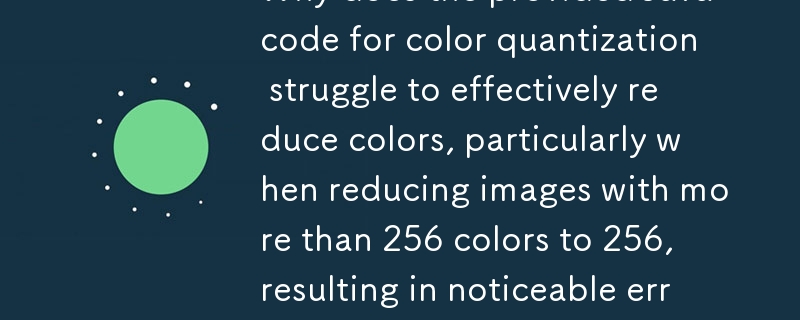
有效的GIF/圖像顏色量化
在Java 編程中,顏色量化在優化圖像或GIF 文件的調色板方面起著至關重要的作用。此過程涉及減少顏色數量,同時保持原始影像的視覺可接受的表示。
問題陳述:
提供的程式碼在減少顏色方面似乎效率低下有效地。當將超過 256 種顏色的影像減少到 256 種顏色時,會產生明顯的錯誤,例如紅色變成藍色。這表明該演算法很難識別和保留圖像中的重要顏色。
推薦演算法:
- 中值切割:演算法根據中位數顏色值遞歸地將顏色空間分為兩半,建立二元樹。然後,它選擇顏色變化最小的子樹作為葉節點,代表最終的調色板。
- 基於群體: 演算法根據顏色在顏色中的總體(頻率)對顏色進行排序。圖像並透過選擇前「n」個最常見的顏色來建立調色板。
- k-Means:此演算法將色彩空間分割為「k」個簇,其中每個簇由其平均色彩值表示。然後使用簇質心形成調色板。
範例實作:
以下是Java 中中值切割演算法的範例實作:
import java.util.Arrays;
import java.util.Comparator;
import java.awt.image.BufferedImage;
public class MedianCutQuantizer {
public static void quantize(BufferedImage image, int colors) {
int[] pixels = image.getRGB(0, 0, image.getWidth(), image.getHeight(), null, 0, image.getWidth());
Arrays.sort(pixels); // Sort pixels by red, green, and blue channel values
// Create a binary tree representation of the color space
TreeNode root = new TreeNode(pixels);
// Recursively divide the color space and create the palette
TreeNode[] palette = new TreeNode[colors];
for (int i = 0; i < colors; i++) {
palette[i] = root;
root = divide(root);
}
// Replace pixels with their corresponding palette colors
for (int i = 0; i < pixels.length; i++) {
pixels[i] = getClosestColor(pixels[i], palette);
}
image.setRGB(0, 0, image.getWidth(), image.getHeight(), pixels, 0, image.getWidth());
}
private static TreeNode divide(TreeNode node) {
// Find the median color value
int median = node.getMedianValue();
// Create two new nodes, one for each half of the color range
TreeNode left = new TreeNode();
TreeNode right = new TreeNode();
// Divide the pixels into two halves
for (int i = node.start; i < node.end; i++) {
if (node.pixels[i] <= median) {
left.addPixel(node.pixels[i]);
} else {
right.addPixel(node.pixels[i]);
}
}
return left.count > right.count ? left : right;
}
private static int getClosestColor(int pixel, TreeNode[] palette) {
int minDistance = Integer.MAX_VALUE;
int closestColor = 0;
for (TreeNode node : palette) {
int distance = getDistance(pixel, node.getAverageValue());
if (distance < minDistance) {
minDistance = distance;
closestColor = node.getAverageValue();
}
}
return closestColor;
}
// Utility methods
private static int getDistance(int color1, int color2) {
int r1 = (color1 >> 16) & 0xFF;
int g1 = (color1 >> 8) & 0xFF;
int b1 = color1 & 0xFF;
int r2 = (color2 >> 16) & 0xFF;
int g2 = (color2 >> 8) & 0xFF;
int b2 = color2 & 0xFF;
return (r1 - r2) * (r1 - r2) + (g1 - g2) * (g1 - g2) + (b1 - b2) * (b1 - b2);
}
private static class TreeNode {
int start;
int end;
int count;
int[] pixels;
Integer averageValue;
public TreeNode() {
this(new int[0], 0, 0);
}
public TreeNode(int[] pixels, int start, int end) {
this.pixels = pixels;
this.start = start;
this.end = end;
count = end - start;
}
public int getMedianValue() {
return pixels[(start + end) / 2];
}
public int getAverageValue() {
if (averageValue == null) {
int r = 0;
int g = 0;
int b = 0;
for (int i = start; i < end; i++) {
int pixel = pixels[i];
r += (pixel >> 16) & 0xFF;
g += (pixel >> 8) & 0xFF;
b += pixel & 0xFF;
}
averageValue = (r / count) << 16 | (g / count) << 8 | b / count;
}
return averageValue;
}
public void addPixel(int pixel) {
int[] newPixels = new int[pixels.length + 1];
System.arraycopy(pixels, start, newPixels, start, end);
newPixels[end] = pixel;
pixels = newPixels;
end++;
count = end - start;
averageValue = null;
}
}
}使用此實作或其他類似演算法可以顯著改進Java 應用程式中的顏色量化過程,將影像顏色減少到256或更少時,可以獲得視覺上可接受的結果。
以上是為什麼提供的用於顏色量化的 Java 程式碼很難有效地減少顏色,特別是在將顏色超過 256 的圖像減少到 256 時,導致明顯的錯誤,例如 re的詳細內容。更多資訊請關注PHP中文網其他相關文章!

熱AI工具

Undresser.AI Undress
人工智慧驅動的應用程序,用於創建逼真的裸體照片

AI Clothes Remover
用於從照片中去除衣服的線上人工智慧工具。

Undress AI Tool
免費脫衣圖片

Clothoff.io
AI脫衣器

Video Face Swap
使用我們完全免費的人工智慧換臉工具,輕鬆在任何影片中換臉!

熱門文章

熱工具

記事本++7.3.1
好用且免費的程式碼編輯器

SublimeText3漢化版
中文版,非常好用

禪工作室 13.0.1
強大的PHP整合開發環境

Dreamweaver CS6
視覺化網頁開發工具

SublimeText3 Mac版
神級程式碼編輯軟體(SublimeText3)
 公司安全軟件導致應用無法運行?如何排查和解決?
Apr 19, 2025 pm 04:51 PM
公司安全軟件導致應用無法運行?如何排查和解決?
Apr 19, 2025 pm 04:51 PM
公司安全軟件導致部分應用無法正常運行的排查與解決方法許多公司為了保障內部網絡安全,會部署安全軟件。 ...
 如何將姓名轉換為數字以實現排序並保持群組中的一致性?
Apr 19, 2025 pm 11:30 PM
如何將姓名轉換為數字以實現排序並保持群組中的一致性?
Apr 19, 2025 pm 11:30 PM
將姓名轉換為數字以實現排序的解決方案在許多應用場景中,用戶可能需要在群組中進行排序,尤其是在一個用...
 IntelliJ IDEA是如何在不輸出日誌的情況下識別Spring Boot項目的端口號的?
Apr 19, 2025 pm 11:45 PM
IntelliJ IDEA是如何在不輸出日誌的情況下識別Spring Boot項目的端口號的?
Apr 19, 2025 pm 11:45 PM
在使用IntelliJIDEAUltimate版本啟動Spring...
 如何使用MapStruct簡化系統對接中的字段映射問題?
Apr 19, 2025 pm 06:21 PM
如何使用MapStruct簡化系統對接中的字段映射問題?
Apr 19, 2025 pm 06:21 PM
系統對接中的字段映射處理在進行系統對接時,常常會遇到一個棘手的問題:如何將A系統的接口字段有效地映�...
 如何優雅地獲取實體類變量名構建數據庫查詢條件?
Apr 19, 2025 pm 11:42 PM
如何優雅地獲取實體類變量名構建數據庫查詢條件?
Apr 19, 2025 pm 11:42 PM
在使用MyBatis-Plus或其他ORM框架進行數據庫操作時,經常需要根據實體類的屬性名構造查詢條件。如果每次都手動...
 Java對像如何安全地轉換為數組?
Apr 19, 2025 pm 11:33 PM
Java對像如何安全地轉換為數組?
Apr 19, 2025 pm 11:33 PM
Java對象與數組的轉換:深入探討強制類型轉換的風險與正確方法很多Java初學者會遇到將一個對象轉換成數組的�...
 如何利用Redis緩存方案高效實現產品排行榜列表的需求?
Apr 19, 2025 pm 11:36 PM
如何利用Redis緩存方案高效實現產品排行榜列表的需求?
Apr 19, 2025 pm 11:36 PM
Redis緩存方案如何實現產品排行榜列表的需求?在開發過程中,我們常常需要處理排行榜的需求,例如展示一個�...
 電商平台SKU和SPU數據庫設計:如何兼顧用戶自定義屬性和無屬性商品?
Apr 19, 2025 pm 11:27 PM
電商平台SKU和SPU數據庫設計:如何兼顧用戶自定義屬性和無屬性商品?
Apr 19, 2025 pm 11:27 PM
電商平台SKU和SPU表設計詳解本文將探討電商平台中SKU和SPU的數據庫設計問題,特別是如何處理用戶自定義銷售屬...






