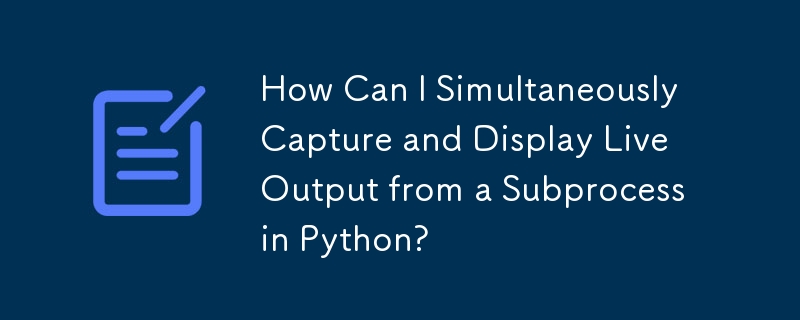
使用subprocess.Popen 呼叫子進程時,我們可以同時儲存其輸出用於日誌記錄並將其實時顯示在終端。
選項1:使用迭代器
import subprocess
import sys
with open("test.log", "wb") as f:
process = subprocess.Popen(your_command, stdout=subprocess.PIPE)
for c in iter(lambda: process.stdout.read(1), b""):
sys.stdout.buffer.write(c)
f.buffer.write(c)選項2:使用讀取器和寫入器
import io
import time
import subprocess
import sys
filename = "test.log"
with io.open(filename, "wb") as writer, io.open(filename, "rb", 1) as reader:
process = subprocess.Popen(command, stdout=writer)
while process.poll() is None:
sys.stdout.write(reader.read())
time.sleep(0.5)
# Read the remaining
sys.stdout.write(reader.read())選項3:自訂解決方案
ret_val = subprocess.Popen(run_command,
stdout=log_file,
stderr=subprocess.PIPE,
shell=True)
while not ret_val.poll():
log_file.flush()在另一個終端, run:
tail -f log.txt
使用這些方法,您可以捕捉子進程輸出,同時即時顯示它,確保日誌記錄和進度監控。
以上是如何在 Python 中同時擷取和顯示子進程的即時輸出?的詳細內容。更多資訊請關注PHP中文網其他相關文章!




