自動化 OG 影像:從手動設計到 API 驅動生成
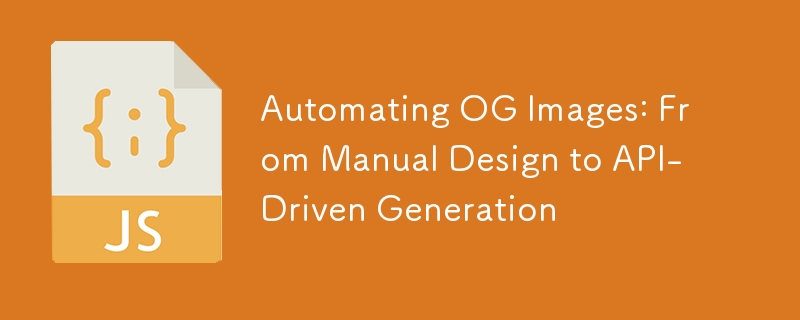
從手動建立 OpenGraph 映像到實現自動化 API 驅動系統的旅程代表了不斷增長的 Web 應用程式的關鍵演變。今天,我將分享我如何在 gleam.so 轉變這個流程,從單獨的 Figma 設計轉向處理數千張影像的自動化系統。
手動階段:了解基線
最初,像許多開發人員一樣,我手動建立了 OG 影像:
// Early implementation
const getOGImage = (postId: string) => {
return `/images/og/${postId}.png`; // Manually created in Figma
};
此過程通常涉及:
- 為每張新影像開啟Figma
- 調整文字與元素
- 匯出到正確的尺寸
- 上傳並連結圖片
每張影像的平均時間:15-20 分鐘。
第一步:模板系統
第一個自動化步驟涉及建立可重複使用範本:
interface OGTemplate {
layout: string;
styles: {
title: TextStyle;
description?: TextStyle;
background: BackgroundStyle;
};
dimensions: {
width: number;
height: number;
};
}
const generateFromTemplate = async (
template: OGTemplate,
content: Content
): Promise<Buffer> => {
const svg = renderTemplate(template, content);
return convertToImage(svg);
};
這將每個影像的建立時間減少到 5 分鐘,但仍需要手動幹預。
建構API層
下一個演進引入了適當的 API:
// api/og/route.ts
import { ImageResponse } from '@vercel/og';
import { getTemplate } from '@/lib/templates';
export const config = {
runtime: 'edge',
};
export async function GET(request: Request) {
try {
const { searchParams } = new URL(request.url);
const template = getTemplate(searchParams.get('template') || 'default');
const content = {
title: searchParams.get('title'),
description: searchParams.get('description'),
};
const imageResponse = new ImageResponse(
renderTemplate(template, content),
{
width: 1200,
height: 630,
}
);
return imageResponse;
} catch (error) {
console.error('OG Generation failed:', error);
return new Response('Failed to generate image', { status: 500 });
}
}
實施緩存層
效能最佳化需要多個快取層:
class OGCache {
private readonly memory = new Map<string, Buffer>();
private readonly redis: Redis;
private readonly cdn: CDNStorage;
async getImage(key: string): Promise<Buffer | null> {
// Memory cache
if (this.memory.has(key)) {
return this.memory.get(key);
}
// Redis cache
const redisResult = await this.redis.get(key);
if (redisResult) {
this.memory.set(key, redisResult);
return redisResult;
}
// CDN cache
const cdnResult = await this.cdn.get(key);
if (cdnResult) {
await this.warmCache(key, cdnResult);
return cdnResult;
}
return null;
}
}
資源最佳化
處理增加的負載需要仔細的資源管理:
class ResourceManager {
private readonly queue: Queue;
private readonly maxConcurrent = 50;
private activeJobs = 0;
async processRequest(params: GenerationParams): Promise<Buffer> {
if (this.activeJobs >= this.maxConcurrent) {
return this.queue.add(params);
}
this.activeJobs++;
try {
return await this.generateImage(params);
} finally {
this.activeJobs--;
}
}
}
整合範例
以下是這一切在 Next.js 應用程式中的組合方式:
// components/OGImage.tsx
export function OGImage({ title, description, template = 'default' }) {
const ogUrl = useMemo(() => {
const params = new URLSearchParams({
title,
description,
template,
});
return `/api/og?${params.toString()}`;
}, [title, description, template]);
return (
<Head>
<meta property="og:image" content={ogUrl} />
<meta property="og:image:width" content="1200" />
<meta property="og:image:height" content="630" />
</Head>
);
}
績效結果
自動化系統取得了重大改進:
- 產生時間:
- 快取命中率:95%
- 錯誤率:
- CPU 使用率:先前實施的 15%
- 每張圖像的成本:0.0001 美元(體力勞動成本約為 5 美元)
主要經驗教訓
透過這次自動化之旅,出現了一些重要的見解:
-
影像產生策略
- 預熱快取以取得可預測的內容
- 實施故障後備
- 先最佳化模板渲染
-
資源管理
- 實作請求排隊
- 監控記憶體使用量
- 積極快取
-
錯誤處理
- 提供後備影像
- 全面記錄失敗
- 監控產生指標
前進的道路
OG影像自動化的未來在於:
- 人工智慧增強的模板選擇
- 動態內容最佳化
- 預測性快取暖化
- 即時效能調整
簡化實施
雖然建立自訂解決方案可以提供寶貴的學習經驗,但它需要大量的開發和維護工作。這就是我建立 gleam.so 的原因,它將整個自動化堆疊作為服務提供。
現在您可以:
- 視覺設計模板
- 免費預覽所有選項
- 透過 API 產生圖像(針對終身用戶的公開 beta 測試)
- 專注於您的核心產品
終身訪問 75% 折扣即將結束 ✨
分享您的經驗
您是否已自動化產生 OG 影像?您面臨哪些挑戰?在評論中分享您的經驗!
讓 OpenGraph 發揮作用系列的一部分。關注以獲取更多 Web 開發見解!
以上是自動化 OG 影像:從手動設計到 API 驅動生成的詳細內容。更多資訊請關注PHP中文網其他相關文章!

熱AI工具

Undresser.AI Undress
人工智慧驅動的應用程序,用於創建逼真的裸體照片

AI Clothes Remover
用於從照片中去除衣服的線上人工智慧工具。

Undress AI Tool
免費脫衣圖片

Clothoff.io
AI脫衣器

Video Face Swap
使用我們完全免費的人工智慧換臉工具,輕鬆在任何影片中換臉!

熱門文章

熱工具

記事本++7.3.1
好用且免費的程式碼編輯器

SublimeText3漢化版
中文版,非常好用

禪工作室 13.0.1
強大的PHP整合開發環境

Dreamweaver CS6
視覺化網頁開發工具

SublimeText3 Mac版
神級程式碼編輯軟體(SublimeText3)
 神秘的JavaScript:它的作用以及為什麼重要
Apr 09, 2025 am 12:07 AM
神秘的JavaScript:它的作用以及為什麼重要
Apr 09, 2025 am 12:07 AM
JavaScript是現代Web開發的基石,它的主要功能包括事件驅動編程、動態內容生成和異步編程。 1)事件驅動編程允許網頁根據用戶操作動態變化。 2)動態內容生成使得頁面內容可以根據條件調整。 3)異步編程確保用戶界面不被阻塞。 JavaScript廣泛應用於網頁交互、單頁面應用和服務器端開發,極大地提升了用戶體驗和跨平台開發的靈活性。
 JavaScript的演變:當前的趨勢和未來前景
Apr 10, 2025 am 09:33 AM
JavaScript的演變:當前的趨勢和未來前景
Apr 10, 2025 am 09:33 AM
JavaScript的最新趨勢包括TypeScript的崛起、現代框架和庫的流行以及WebAssembly的應用。未來前景涵蓋更強大的類型系統、服務器端JavaScript的發展、人工智能和機器學習的擴展以及物聯網和邊緣計算的潛力。
 JavaScript引擎:比較實施
Apr 13, 2025 am 12:05 AM
JavaScript引擎:比較實施
Apr 13, 2025 am 12:05 AM
不同JavaScript引擎在解析和執行JavaScript代碼時,效果會有所不同,因為每個引擎的實現原理和優化策略各有差異。 1.詞法分析:將源碼轉換為詞法單元。 2.語法分析:生成抽象語法樹。 3.優化和編譯:通過JIT編譯器生成機器碼。 4.執行:運行機器碼。 V8引擎通過即時編譯和隱藏類優化,SpiderMonkey使用類型推斷系統,導致在相同代碼上的性能表現不同。
 Python vs. JavaScript:學習曲線和易用性
Apr 16, 2025 am 12:12 AM
Python vs. JavaScript:學習曲線和易用性
Apr 16, 2025 am 12:12 AM
Python更適合初學者,學習曲線平緩,語法簡潔;JavaScript適合前端開發,學習曲線較陡,語法靈活。 1.Python語法直觀,適用於數據科學和後端開發。 2.JavaScript靈活,廣泛用於前端和服務器端編程。
 JavaScript:探索網絡語言的多功能性
Apr 11, 2025 am 12:01 AM
JavaScript:探索網絡語言的多功能性
Apr 11, 2025 am 12:01 AM
JavaScript是現代Web開發的核心語言,因其多樣性和靈活性而廣泛應用。 1)前端開發:通過DOM操作和現代框架(如React、Vue.js、Angular)構建動態網頁和單頁面應用。 2)服務器端開發:Node.js利用非阻塞I/O模型處理高並發和實時應用。 3)移動和桌面應用開發:通過ReactNative和Electron實現跨平台開發,提高開發效率。
 如何使用Next.js(前端集成)構建多租戶SaaS應用程序
Apr 11, 2025 am 08:22 AM
如何使用Next.js(前端集成)構建多租戶SaaS應用程序
Apr 11, 2025 am 08:22 AM
本文展示了與許可證確保的後端的前端集成,並使用Next.js構建功能性Edtech SaaS應用程序。 前端獲取用戶權限以控制UI的可見性並確保API要求遵守角色庫
 使用Next.js(後端集成)構建多租戶SaaS應用程序
Apr 11, 2025 am 08:23 AM
使用Next.js(後端集成)構建多租戶SaaS應用程序
Apr 11, 2025 am 08:23 AM
我使用您的日常技術工具構建了功能性的多租戶SaaS應用程序(一個Edtech應用程序),您可以做同樣的事情。 首先,什麼是多租戶SaaS應用程序? 多租戶SaaS應用程序可讓您從唱歌中為多個客戶提供服務
 從C/C到JavaScript:所有工作方式
Apr 14, 2025 am 12:05 AM
從C/C到JavaScript:所有工作方式
Apr 14, 2025 am 12:05 AM
從C/C 轉向JavaScript需要適應動態類型、垃圾回收和異步編程等特點。 1)C/C 是靜態類型語言,需手動管理內存,而JavaScript是動態類型,垃圾回收自動處理。 2)C/C 需編譯成機器碼,JavaScript則為解釋型語言。 3)JavaScript引入閉包、原型鍊和Promise等概念,增強了靈活性和異步編程能力。






